- Тип техники
- Бренд
Просмотр инструкции автомагнитолы Sony XR-CA665EE, страница 9
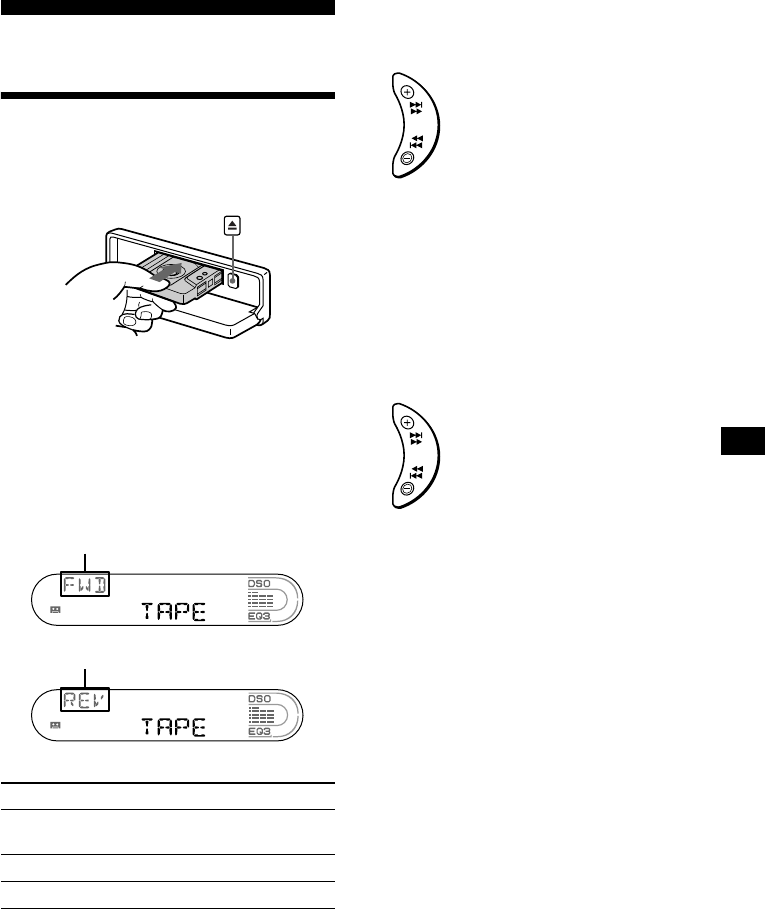
9
Cassette Player
Listening to a tape
1 Press (OPEN) and insert a cassette.
Playback starts automatically.
2 Close the front panel.
If a c assett e is alre ady insert ed, pre ss (SOURCE)
repeat edly until “FWD ” or “REV ” appear s t o
start playback.
FWD:The side faci ng up is pl ayed.
REV: The side faci ng down is played.
Fast-winding the tape
During playback, press and hold either
side of (SEEK).
To start playback during fas t- forwarding or
rewinding, press (MODE) (o).
Locating a specific track
— Automatic Music Sensor (AMS)
During playback, press ei t her si de of
(SEEK) momentarily f or each track y ou
want to skip.
You can skip up to nine tracks at one time.
Note
The AMS function may not work when:
– the blanks betw een tracks are shorter than 4
seconds.
– there is noise between tracks.
– there are long sections of low volume or quiet
sections.
To Press
Chang e t h e t ape’s
playback direction
(MODE) (o)
Sto p pl ayback (OFF)
Eject the cassette (OPEN) then Z
The side facing up is p layed.
The side facing down is played.
SEEK
Fast-forward
Rewind
SEEK
To locate succeeding tracks
To locate preceding tracks
Ваш отзыв будет первым



