- Тип техники
- Бренд
Просмотр инструкции автомагнитолы Sony XR-CA665EE, страница 12
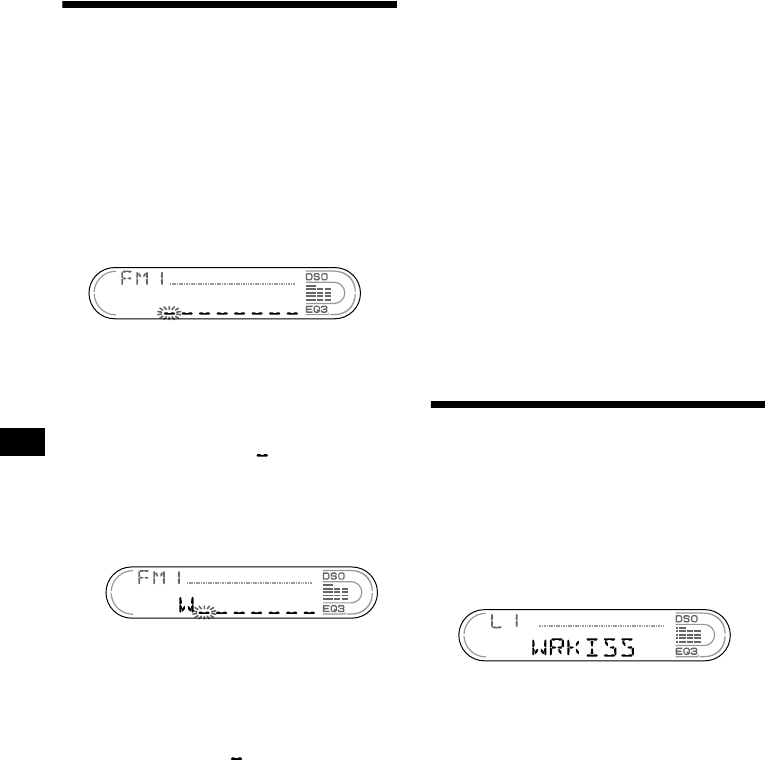
12
Storing station names
— Station Mem o
You can assign a name to each radio station and
store it in memory. The name of the station
current ly tuned in appears in the display. You can
assign a name using up to 8 characters for a
station.
1 Tune i n a station whos e name you
want to store.
2 Press (LIST) for 2 second s.
3 Ente r the characters.
1 Press the volume +/– button to
select the desired character.
A y B y C ... y 0 y 1 y 2 ... y
+
y – y
*
... y *
1
y A
*1 (blank space)
2 Press (SEL) afte r l o cating the
desi red c harac t er.
The next character fl ashes.
3 Rep eat st eps 1 an d 2 to e nte r the
entire name.
4 To return to normal radio reception
mode, press (LIST) for 2 seconds.
Tip
Simply ov erwrite or enter “ ” to correct or erase a
name.
Erasing the station name
1 Press (LIST) for 2 seconds.
2 Press (DSPL) f or 2 seconds.
The stored names will appear.
3 Press the volume +/– button
repeatedly to select the station name
you want to erase.
4 Press (SEL) for 2 seconds.
The name is er ased.
Repeat step s 3 t o 4 if you want to erase othe r
names.
5 Press (LIST) for 2 seconds.
The unit returns to normal radio reception
mode.
Note
If you have already erase d all of the statio n nam es,
“NO DATA” appears in step 4.
Tuning in a station through a
list
— List-up
1 During radio reception, press (LIST)
momentarily.
The frequency or the name assigned to the
current station appears in the display.
2 Press (LIST) repeatedly until you find
the desired station.
If no name is assigned to the selected station,
the freq uency appears in th e display.
3 Press either side of (SEEK) to tune in
the desired station.
Ваш отзыв будет первым



