- Тип техники
- Бренд
Просмотр инструкции автомагнитолы Sony XR-CA665EE, страница 24
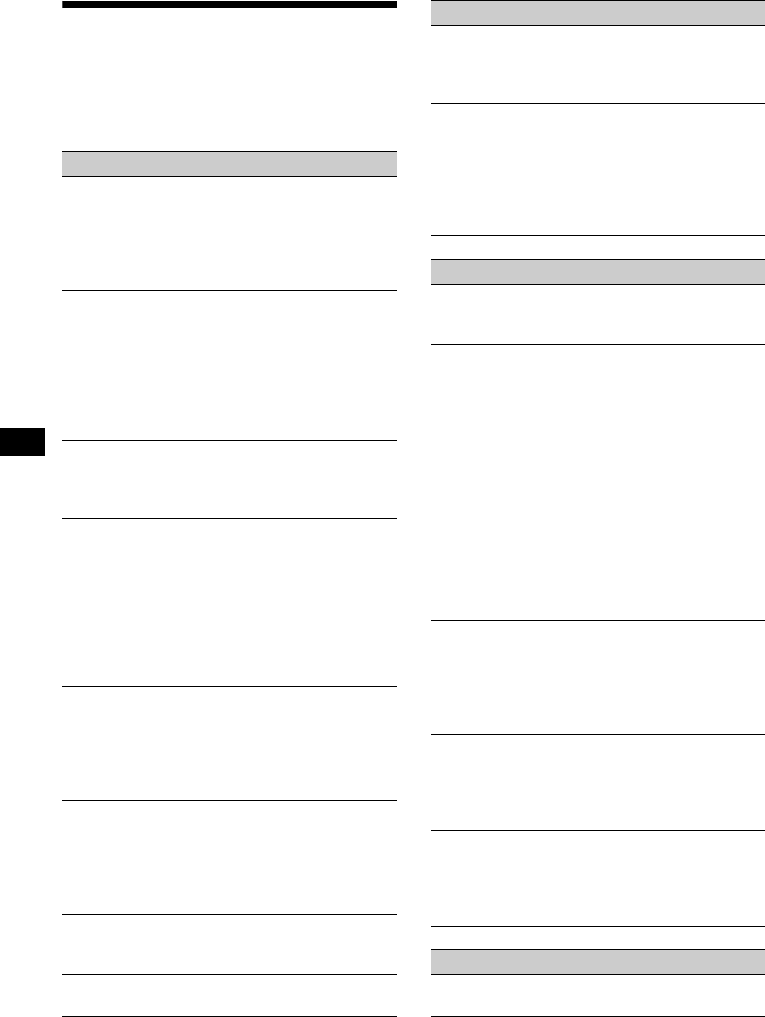
24
Troubleshooting
The following checklist will help you remedy
proble m s you may encount er w it h your unit .
Before go i ng t hr ough the che cklist below, check
the connect i on and operating procedures .
General
No sound.
• Press the volume + button to adjust the
volume.
• Cancel the ATT functio n.
• Set the f ader control to the centre posi tion for
a 2-speaker system.
The contents of the memory have been
erased.
• The RESET button has been pressed.
t Store again into the memory.
• The power cor d or batter y has been
disconnected.
• The power connecting cord is not conne ct ed
properly.
No beep sound.
• The beep soun d i s cancelle d (page 15 ).
• An op tional power am plifier is co nnected
and you are not using the built-in amplifier.
The display disappears from/does not
appear in the display window.
• The display disappears i f you press and hold
(OFF).
t Pres s and hold (OFF) aga in unti l the
display appears.
• Rem ove the fr ont pane l a nd clean the
connectors. Se e “Clean ing the connecto rs”
(pag e 21) for detai ls.
Stored stations and correct time are erased.
The fuse has blown.
Makes noise when the ignition key is in the
ON, ACC, or OFF position.
The lea ds are no t matche d correc tly w ith the
car’s accessor y powe r connect or.
No power is being supplied to the unit.
• Check the co nnection. If everything is in
order, check the fuse.
• The car does not have an AC C pos i tion.
t Press (SOURCE) (or in sert a ca sset te) to
turn on th e unit.
The power is continuously supplied to the
unit.
The car does not hav e an A C C po sition.
The power aerial does not extend.
The pow er aerial does not have a relay box.
Tape playbac k
The sound is distorted.
The tape head is cont am inated.
t Clean the head with a commercially
available dry-ta pe clean i ng cassette.
The AMS does not operate correctly.
• There is noise in the space between tracks.
• A blank space is too short (less than 4
seconds).
• A long pause, or a passage of low
freq uencies or very lo w soun d lev el is t reated
as a bla nk space.
Radio reception
Preset tuning is not possible.
• Sto re the co rrect frequency in th e m emor y.
• The br oadcas t s ig nal is too we ak.
The stations cannot be received.
The sound is hampered by noises.
• Conne ct a p o wer ae ri al con tr ol lea d ( blue ) o r
accessory power supply lead (red) to the
power supply lead of a car’s aerial booster.
(Only when your car has built-in FM/AM
aeri al i n the rear/s ide glass.)
• Ch eck the c onnection of the car aeri al .
• The auto ae rial will not go up.
t Check the connection of the power aerial
control lead .
• Check the frequency.
• Whe n t he DSO mode is on, the sound is
sometimes hampered by noises.
t Set t he D SO mode to “OFF” (page 16 ).
Automatic tuning is not possible.
• The local seek mode is set to “ON.”
t Set the local seek mode to “OFF” (page
11).
• The br oadcas t s ig nal is too we ak.
t Perform m anual tuni ng.
The “ST” indication flashes.
• Tune i n th e fre quenc y accurately.
• The br oadcas t s ig nal is too we ak.
t Set to the mon aural rece ption mode ( page
11).
A programme broadcast in stereo is heard
in monaural.
The unit is in monaur al rece pt io n m ode.
t Cancel monaural reception mode (page
11).
CD/MD playback
The sound skips.
Dirty or defective disc.
Ваш отзыв будет первым



