- Тип техники
- Бренд
Просмотр инструкции автомагнитолы Sony XR-CA665EE, страница 20
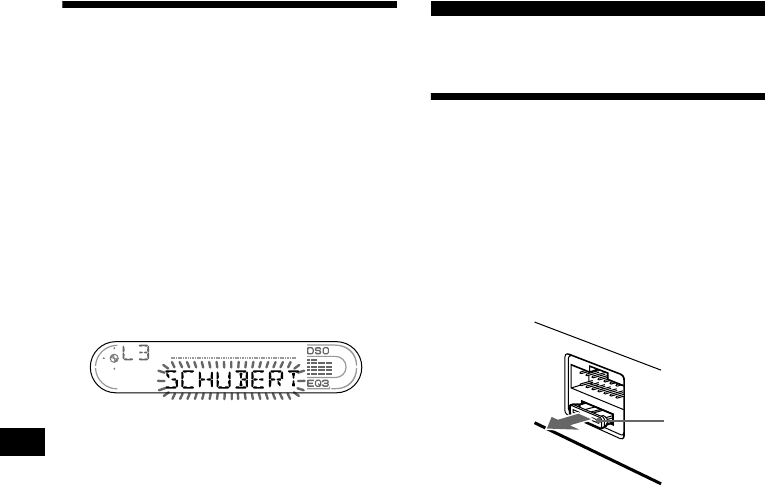
20
Locating a disc by name
— List -up (For a CD uni t with the CD TEXT/
CUSTO M FILE functio n, or an MD unit)
You can use this function for discs that have been
assigned custom names*
1
or fo r C D T EXT
discs*
2
.
*1 Locating a disc by its custom name: when you
assign a name for a CD (page 19) or an MD.
*2 Locating discs by the CD TEXT information: when
you play a CD TEXT disc on a CD unit with the CD
TEXT function.
1 Press (LIST) momentarily.
The name assigned to the current disc appears
in the display.
2 Press (LIST) repe atedly until you find
the desi re d di sc.
3 Press either side of (SEEK) to play the
disc.
Notes
• Once a disc name has been displayed for 5
seconds, the display goes back to its normal
playback mode.
• The track names are not displayed during MD
playback.
• If there are no discs in the magazine,“NO DISC”
appears in the display.
• If a disc has not been assigned a custom file,“NO
NAME” appears in the display.
• If the disc information has not been read by the unit,
“NOT READ” appears in the display. To load the
disc, first press the number button, then choose the
disc that has not been loaded.
• The information appears only in upper cases. There
are also some lette rs which can not be di splayed
(during MD playback).
Additional Information
Maintenance
Fuse replacement
When replacing the fuse, be sure to use one
matc hi ng the amperage rating stated on the
original fuse. If the fuse blows, check the power
connection and replace the fuse. If the fuse blows
again after replacement, there may be an internal
malfunction. In such a case , consult yo ur nearest
Sony deal er.
Warning
Never use a fus e w i t h an amperage rating
exceeding the on e s upplied w ith the unit as this
could d am age the u ni t .
Fuse (10 A)
Ваш отзыв будет первым



