- Тип техники
- Бренд
Просмотр инструкции автомагнитолы Sony XR-CA665EE, страница 17
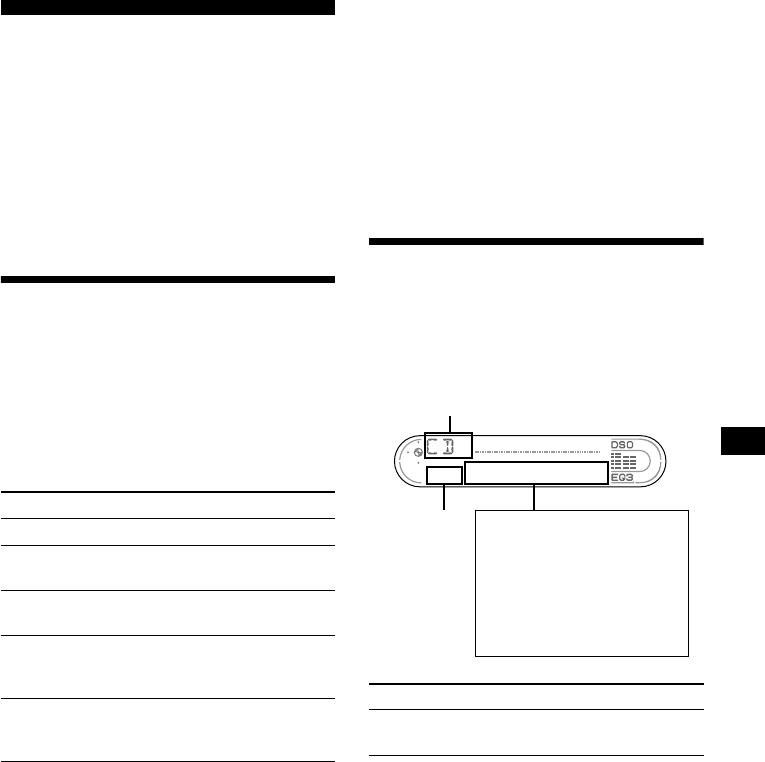
17
CD/MD Unit (optional)
This unit can control ext erna l CD/MD units
(optional).
If you connect an optional CD u ni t wi th the CD
TEXT function and the CUSTOM FILE
function, the CD TEXT information will appear
in the display when you play a CD TEXT disc.
If you connect MP3 playable CD units (e.g. MP3
CD chan ger), you can play MP3 files;
compressed audio files with quality of sound.
Playing a CD or MD
1 Press (SOURCE) repeatedly to select
“CD” or “MD (MS*).”
2 Press (MODE) repeatedly until the
desired un it appears.
CD/M D playback star t s.
* MS: MG Memory Stick System-up Player MGS-X1
When the last file on the disc is over
The file number in di cation return s t o “1,” and
playback restarts fr om t h e first file of t he disc.
Notes
• If a disc with no MP3 files (tracks) is inserted, “CD”
appears in the disc type display to start playback b ut
there will be no sound.
• Before playing a track, this unit reads all track and
album information on the disc. Depending on the
track structure, it may take more than a minute
before play begins. During this time, “READ” is
displayed. Please wait for play to start automatically
when the reading is complete.
Cauti on s wh en co nn ec ti n g M GS- X1 an d M D un it ( s)
This unit rec ognizes MGS-X1 as an MD unit.
• When you want to play MGS-X1, press (SOURCE) to
select “MS” or “MD .” If “MS” appears in the source
display, MGS-X1 starts to play. If “MD” appears in
the source display, press (MODE) to select “MS,” to
start playback.
• When you want to play an MD unit, press (SOURCE)
to select “MD” or “MS.” If your desired MD unit
appears in the source display, it starts to play. If “MS”
or another MD unit appears in the source display,
press (MODE) to select your desired MD unit, to
start playback.
Display items
When the disc/album/track changes, any
prer ecor ded ti tle *
1
of the new disc/ alb um/ track is
automatically displayed (if the Auto Scroll
function is set to “ON,” names exceeding 8
characters will be scrolled (page 15)).
*1 When pr e s si ng (DSPL), “NO NAME” indicates that
there is no disc name, album name, or track name,
and “NO ID3” indicates that there is no ID3 tag.
*2 While displaying an ID3 tag, the album number
does not appear.
*3 If the disc has been labelled by this unit using the
CUSTOM FILE function, Disc Memo is displayed
preferentially.
*4 Only for CD TEXT discs with the artist name.
*5 Available only when an MP3 file is played.
To Press
Sto p pl ayback (OFF)
Skip discs
– Disc selection
(1) (–)
(2) (+)
Skip albums
– album selection
(5) (–)
(6) (+)
Skip tracks
– Automatic
Music Sensor
(SEEK) (./>)
[onc e for each track]
Fast-forward/
reverse
– Manua l S earch
(SEEK) (m/M)
[hold t o desired point ]
To Press
Switch display
item
(DSPL)
continue to next page t
Displayable ite ms
• Track number/Elapsed
playing time
• Disc name *
1
*
3
/Artist
name
*
4
• Track name*
1
• Album name*
1
*
5
•ID3 tag*
1
*
5
Source
Disc/Album*
2
number
Ваш отзыв будет первым



