- Тип техники
- Бренд
Просмотр инструкции автомагнитолы Sony XR-CA665EE, страница 15
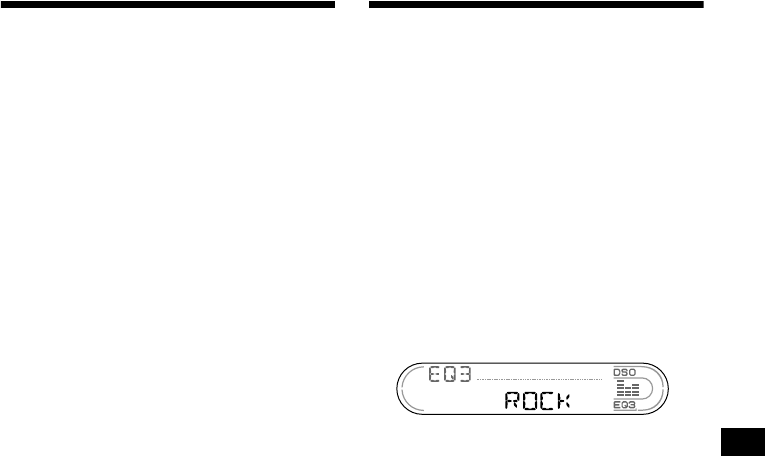
15
Changing the sound and
display settings
— Menu
The following items can be set:
SET (Set Up)
• A.S CRL (Auto S croll )* (page 17).
• M.DSPL (Motion Display) — to select the
Motion Display mode from “1,” “2,” and
“OFF.”
– Select “1” to show decoration patterns in the
display and activate Demo display.
– Select “2” to show decoration patterns in the
displ ay and de act ivate Dem o di splay.
– Select “OFF” to deactivate the Motion
Display.
• BEEP — to turn the beeps on or off.
Selecting the desired item
Press (SEL) and the desired preset
number button simultaneously.
(SEL) + (3): A.SCRL*
(SEL) + (4): M.DSPL
(SEL) + (6): BEEP
* When no CD or MD is playing, this item will not
appear.
After the mode setti ng comple ted, the dis pl ay
returns to normal play mode.
Note
The displayed item will differ depending on the source.
To cancel the item, press (SEL) and the preset
number button simultaneously again.
Setting the equalizer (EQ3)
You can select an equalizer curve for 7 music
types (XPLOD, VOCAL, CLUB, JAZZ, NEW-
AGE, ROCK, CUS TOM , and O FF (equ al iz er
OFF)).
You can store a different equalizer setting for
each source.
Selecting the equalizer curve
1 Pr ess (SOURCE) to select a source
(Radio, Tape, CD or MD).
2 Pr ess (EQ3) repeatedly until the
desired equalizer curve.
Each time you press (EQ3), the item
changes.
To cancel the equalizing effect, select “OFF.”
continue to next page t
Ваш отзыв будет первым



