- Тип техники
- Бренд
Просмотр инструкции автомагнитолы Sony XR-CA665EE, страница 14
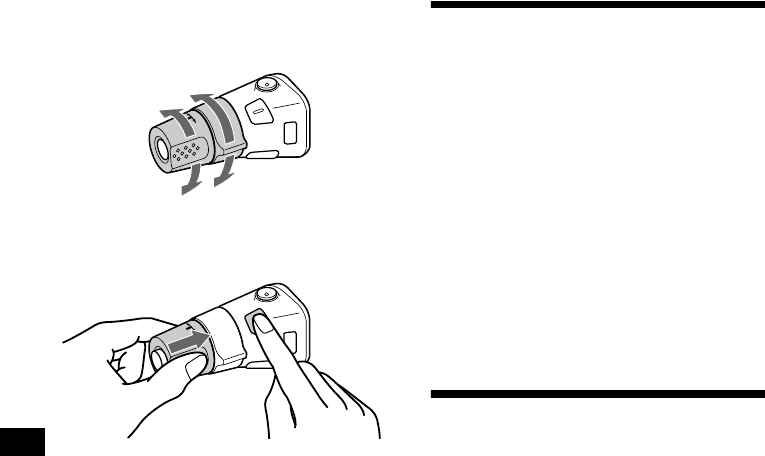
14
Changing the operative direction
The operative direction of controls is factory-set
as shown below.
If you need to mount the rotary commander on
the right hand side of the steering column, you
can reverse the ope ra tive dire ct i on.
Press (SEL) for 2 seconds while
pushing the VOL control.
Adjusting the balance and
fader
Yo u can adj ust the bal ance and fa der.
1 Press (SEL) repeatedly until “BAL” or
“FAD” appears.
Each time you press (SEL), the item changes
as follows:
LOW* t MID* t HI* t
BAL (left-right)
t FAD (front-rear)
* When EQ3 is activ ated (page 15).
2 Pre ss the volume +/– button to ad ju st
the selecte d item.
Note
Adjust within 3 seconds after selecting the item.
Quickly attenuating the
sound
Press (ATT).
After “ATT-ON” momentarily appears, the
“ATT” appe ars in the di splay.
To restore the previous volume level, press
(ATT) again.
Tip
When the interface cable of a car telephone is
connected to the ATT lead, the unit decreases the
volume automatically when a telephone call comes in
(Telephone ATT function).
To increase
To decrease
Ваш отзыв будет первым



