- Тип техники
- Бренд
Просмотр инструкции кинескопного телевизора Sony KV-21FX20R, страница 16
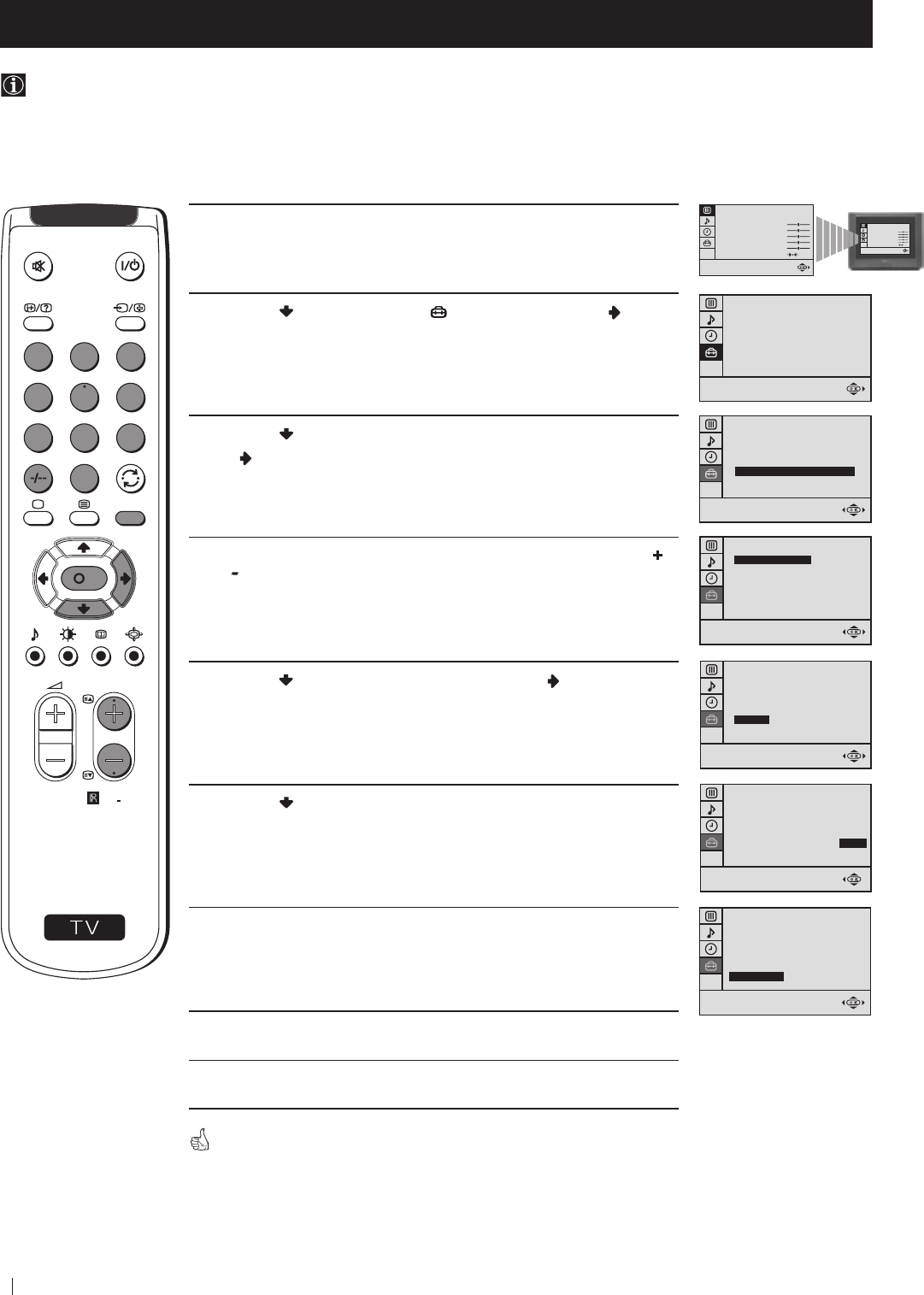
16
Advanced Operation - Advanced Presetting
Advanced Operation - Advanced Presetting
Skipping Programme positions
You can programme this TV to skip any unwanted programme numbers when they are selected with the PROGR +/-
buttons. To cancel this function afterwards, proceed in the same way as described below by selecting NO instead of YES in
step 6.
1 Press the MENU button on the remote control to display the menu
on the TV screen.
2 Press the button to select the symbol, then press the button
to enter to the SET UP menu.
3 Press the button to select MANUAL PROGRAMME, then press
the
button.
4 With the cursor highlighting PROGRAMME, press the PROGR
or button until the programme you want to skip appears on the
screen.
5 Press the button to select SKIP, then press the button.
6 Press the button to select YES, then press the OK button.
7 With the cursor highlighting CONFIRM, press the OK button.
8 Repeat steps 4 to 7 to skip other unused programme positions.
9 Press the MENU button to exit and return to the normal TV screen.
When changing channels (TV Broadcasts) with the PROGR +/- buttons,
the skipped programme positions do not appear. You can, however, still
select them using the number buttons.
0
SET UP
PICTURE ROTATION:
LANGUAGE: ENGLISH
AUTO PROGRAMME
PROGRAMME SORTING
MANUAL PROGRAMME
0
SET UP
PICTURE ROTATION:
LANGUAGE: ENGLISH
AUTO PROGRAMME
PROGRAMME SORTING
MANUAL PROGRAMME
01
B/G
C 21
ON
NO
SET UP:
MANUAL PROGRAMME
CONFIRM
PROGRAMME:
SYSTEM:
CHANNEL:
AFT:
SKIP:
05
B/G
C 21
ON
NO
SET UP:
MANUAL PROGRAMME
CONFIRM
PROGRAMME:
SYSTEM:
CHANNEL:
AFT:
SKIP:
SET UP:
MANUAL PROGRAMME
CONFIRM
PROGRAMME:
SYSTEM:
CHANNEL:
AFT:
SKIP:
05
B/G
C 21
ON
YES
05
B/G
C 21
ON
YES
SET UP:
MANUAL PROGRAMME
PROGRAMME:
SYSTEM:
CHANNEL:
AFT:
SKIP:
CONFIRM
S
RM
887
PROGR
MENU
1
4
7
2
5
8
0
3
6
9
K
PICTURE CONTROL
CONTRAST
BRIGHTNESS
COLOUR
SHARPNESS
HUE
RESET
MODE: PERSONAL
PICTURE CONTROL
CONTRAST
BRIGHTNESS
COLOUR
SHARPNESS
HUE
RESET
MODE: PERSONAL
Ваш отзыв будет первым



