- Тип техники
- Бренд
Просмотр инструкции dvd-проигрывателя Sharp DV-NC70RU, страница 87
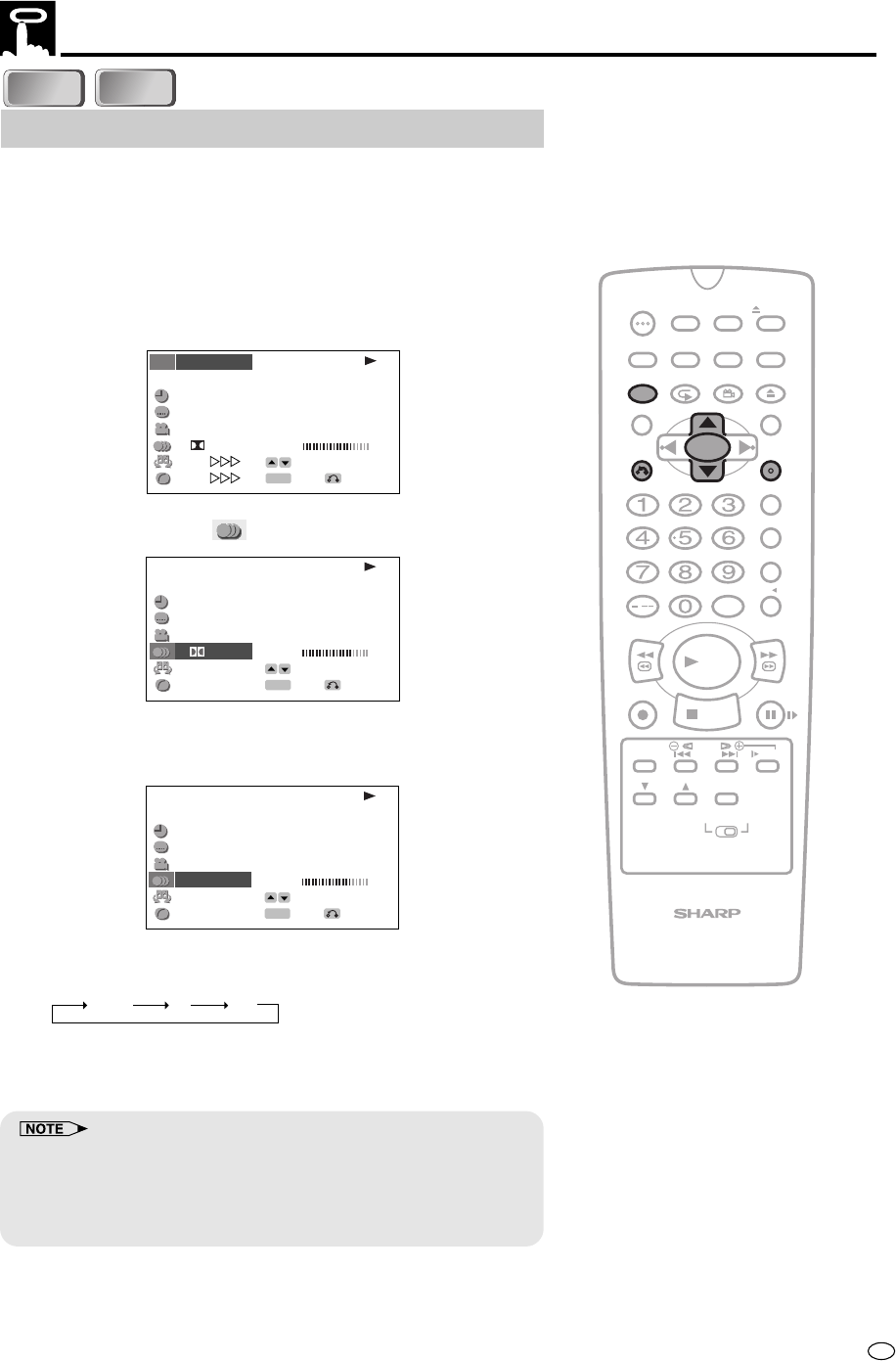
85
GB
DVD
DVD
About the Function Control Screen
Audio setting
A number of different methods are used to record audio onto a DVD
disc, including multi-channels (used for voiceovers in other languages),
Dolby Digital (5.1ch), DTS, and Linear PCM. This product provides a
number of different audio modes from which you can choose to suit
the type of disc you are playing.
Use the following procedure to perform the Audio setting.
1 Press FUNCTION CONTROL during playback.
• The Function control screen appears.
2/5
8/3‰
‰1:3‰:‰8
2
ENGLISH
1
1
5 1ch
ON
ON
.
T
T
T
C
C
C
G
ENTER
RETURN
SELECT
ENTER
BIT RATE
Mbps
05 10
D
DVD
2 Use ' or " to select and then press ENTER.
2/5
8/3‰
‰1:3‰:‰8
2
ENGLISH
1
1
5
.
1ch
ON
ON
.
T
T
T
C
C
C
G
ENTER
RETURN
SELECT
ENTER
BIT RATE
Mbps
05 10
D
DVD
3 Press ' or " to select the audio format you want to use.
• See page 44 for details about the types of audio format.
2/5
8/3‰
‰1:3‰:‰8
2
ENGLISH
1
2LPCM
5
.
1ch
ON
ON
T
T
T
C
C
C
G
ENTER
RETURN
SELECT
ENTER
BIT RATE
Mbps
05 10
DVD
• When watching the video CD, the audio channels changes as the
following sequence:
4 Press ENTER to confirm the setting.
• You can exit the Function control screen by pressing RETURN or
FUNCTION CONTROL.
• This function can only be used for discs on which the sound has been
recorded in multiple formats.
• With certain types of discs, you can change the audio using the disc
menu. (See page 44.)
• A DTS digital surround decoder is required to listen to DTS audio.
/
PLAY
STOP
OPEN/
CLOSE
OPERATE
VCR/ DVD
SELECTOR
VCR MENU
DVD SETUP
TAPE
SPEED
ON
SCREEN
TIMER
ON/OFF
TITLE
DVD MENU
DISPLAY
EJECT
PROG
FUNCTION
CONTROL
PROG/
REPEAT
CLEAR
RETURN
REV FWD
SET
ENTER
ZERO BACK
SKIP SEARCH
VCR DVDAM/PM
INPUT SELECT
PAUSE/STILL
REC
VCR/DVD COMBINATION
SLOW
CH
VCR DVD
SKIP
DPSS
AUDIO
OUTPUT
ANGLE
L+R L R
C D
C D
VIDEO
VIDEO
Ваш отзыв будет первым
Вопросы пользователей
Поиск:
по производителю
по типу техники
по модели
Сортировать:
по дате


c ответами



Гость
05 марта 2021, Ижевск
после загрузки диска как запустить видео.





 0
0