- Тип техники
- Бренд
Просмотр инструкции dvd-проигрывателя Sharp DV-NC70RU, страница 39
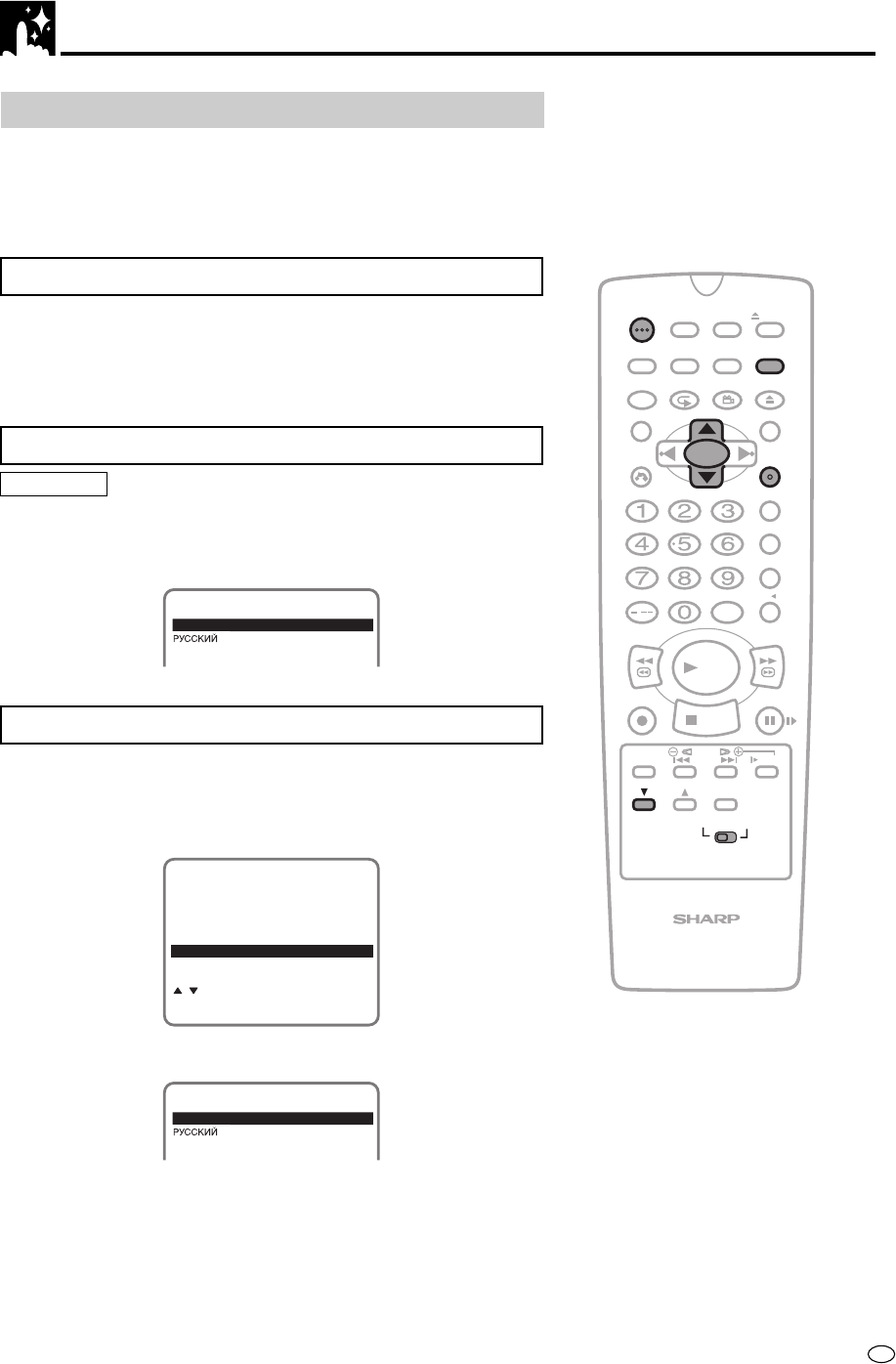
VCR Setup
37
GB
/
PLAY
STOP
OPEN/
CLOSE
OPERATE
VCR/ DVD
SELECTOR
VCR MENU
DVD SETUP
TAPE
SPEED
ON
SCREEN
TIMER
ON/OFF
TITLE
DVD MENU
DISPLAY
EJECT
PROG
FUNCTION
CONTROL
PROG/
REPEAT
CLEAR
RETURN
REV FWD
SET
ENTER
ZERO BACK
SKIP SEARCH
VCR DVDAM/PM
INPUT SELECT
PAUSE/STILL
REC
VCR/DVD COMBINATION
SLOW
CH
VCR
DVD
SKIP
DPSS
AUDIO
OUTPUT
ANGLE
Setting the Language
This Product is factory preset to display the LANGUAGE setting
screen after VCR MENU is pressed when the Product is operated for
the first time. In some cases, the retailer may have already set the
language, and the CLOCK setting screen will appear after VCR
MENU is pressed. To reset the Product, perform the following steps.
VCR-RESET
1 Press OPERATE to POWER OFF on the Product.
2 Press OPERATE to POWER ON on the Product.
3 Press VCR MENU and CH " on the Remote at the same time
for five seconds.
(The LANGUAGE setting screen should appear.)
Initial Setting of Language
Preparation
• Press OPERATE. Then move the VCR/DVD CHANGE Switch to
VCR.
1 Press ' / " to select the language and press SET to confirm.
LANGUAGE
ENGLISH
Changing Language
If the language has already been set previously and you want to
change it, follow the steps below.
1 Press VCR MENU. Press ' / " to select “LANGUAGE ” and
press SET to confirm.
SET:ENTER MENU:EXIT
:SELECT
MODE
MENU
CHANNEL PRESET
CLOCK
LANGUAGE
TIMER
2 Select the language with ' / " and press SET to confirm.
LANGUAGE
ENGLISH
3 Press VCR MENU to return to the normal screen.
Ваш отзыв будет первым
Вопросы пользователей
Поиск:
по производителю
по типу техники
по модели
Сортировать:
по дате


c ответами



Гость
05 марта 2021, Ижевск
после загрузки диска как запустить видео.





 0
0