- Тип техники
- Бренд
Просмотр инструкции dvd-проигрывателя Sharp DV-NC70RU, страница 21
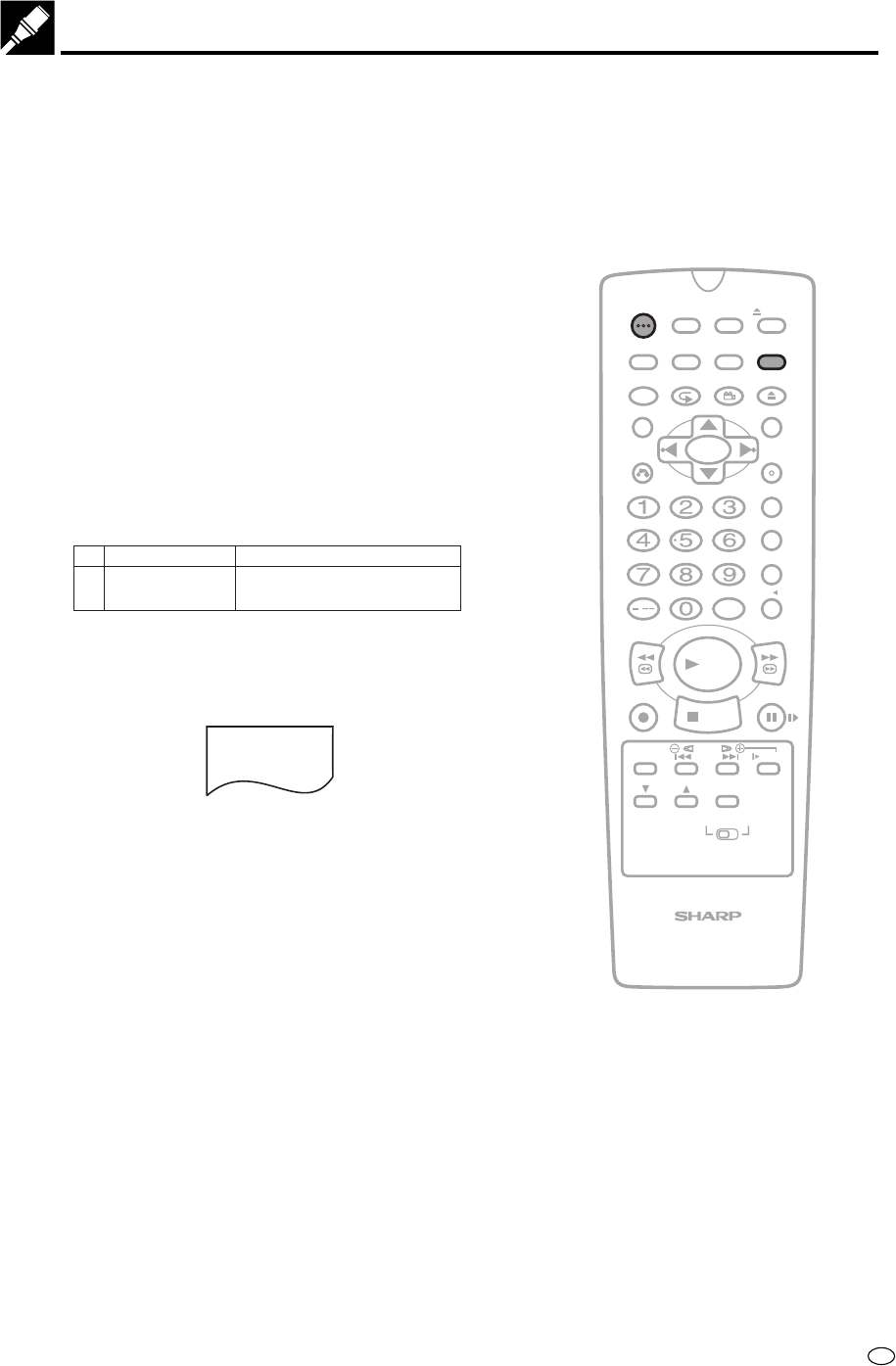
19
GB
/
PLAY
STOP
OPEN/
CLOSE
OPERATE
VCR/ DVD
SELECTOR
VCR MENU
DVD SETUP
TAPE
SPEED
ON
SCREEN
TIMER
ON/OFF
TITLE
DVD MENU
DISPLAY
EJECT
PROG
FUNCTION
CONTROL
PROG/
REPEAT
ANGLE
CLEAR
RETURN
REV FWD
SET
ENTER
ZERO BACK
SKIP SEARCH
VCR DVDAM/PM
INPUT SELECT
PAUSE/STILL
REC
VCR/DVD COMBINATION
SLOW
CH
VCR DVD
SKIP
DPSS
AUDIO
OUTPUT
To view the output of your Product on the television screen, you must
select an unused channel on your TV and tune it to the output of your
Product (see Table 1 for factory preset to UHF Channel).
1 Make sure both Products (TV and this Product) are connected
(power cord) to the power outlet.
2 Turn on your TV.
3 Select an unused channel on your TV.
4 Set the power on the Product to off. (If the Product is ON, press
OPERATE to turn off the power.)
5 Keep pressing VCR MENU for more than two seconds to light up
the UHF Channel (see Table 1) on the VCR Front Panel display.
6 Adjust the tuning of the selected TV channel until the RF pattern
appears on your TV screen. (Refer to your Operation Manual for
tuning procedures.)
RF
SYSTEM I B/G D/K
(RF pattern)
Adjusting the Video Channel
Factory Preset UHF Channel
60
Russia
Ex.
Table 1
Ваш отзыв будет первым
Вопросы пользователей
Поиск:
по производителю
по типу техники
по модели
Сортировать:
по дате


c ответами



Гость
05 марта 2021, Ижевск
после загрузки диска как запустить видео.





 0
0