- Тип техники
- Бренд
Просмотр инструкции dvd-проигрывателя Sharp DV-NC70RU, страница 13
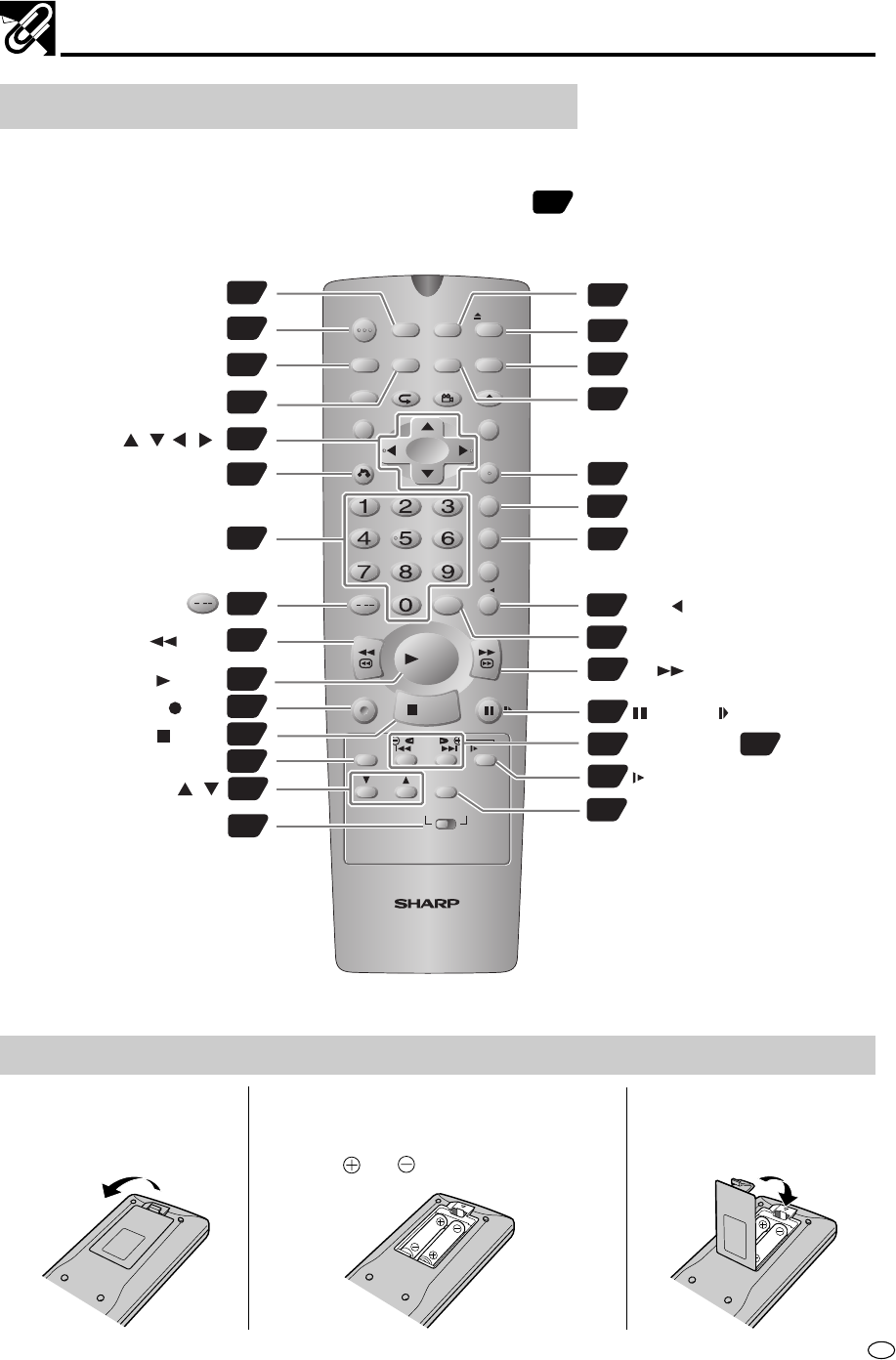
11
GB
Remote (VCR Operation Buttons)
• The explanations on this page use the VCR/DVD CHANGE Switch in the VCR position.
Numbers in refer to the main pages
in this Operation Manual where the topic is explained.
Loading the Batteries
1 Open the battery cover
by pulling the lid in the
direction of the arrow.
2 Load the batteries.
Load the two batteries
(AA, R6 or UM/SUM-3)
supplied with the Remote so that the battery
poles
and are positioned as indicated.
3 Close the battery cover
by lowering the lid in the
direction of the arrow.
Major Components
/
REV FWD
PLAY
STOP
OPEN/
CLOSE
VCR/DVD
SELECTOR
VCR MENU
DVD SETUP
TAPE
SPEED
ON
SCREEN
TITLE
DVD MENU
DISPLAY
FUNCTION
CONTROL
PROG/
REPEAT
CLEAR
RETURN
OPERATE
TIMER
ON/OFF
EJECT
PROG
SET
ENTER
ZERO BACK
SKIP SEARCH
VCR DVDAM/PM
INPUT SELECT
PAUSE/STILL
REC
SLOW
CH
VCR DVD
SKIP
DPSS
AUDIO
OUTPUT
VCR/DVD COMBINATION
/
ANGLE
SLOW
—
/
±
, DPSS
—
/
±
AM/PM or
38
ON SCREEN
67
TIMER ON/OFF
18
OPERATE
38
DISPLAY
20
60
CLEAR
CURSOR ( / / / )
32
36
Number buttons
52
52
PLAY
REW
62
REC
52
STOP
TAPE SPEED
62
VCR/DVD CHANGE Switch
18
38
74
VCR/DVD SELECTOR
52
EJECT
68
PROG
19
VCR MENU
20
SET
60
ZERO BACK
61
SKIP SEARCH
71
VCR DVD
53
PAUSE/ STILL
53 61
62
INPUT SELECT
52
53
SLOW
57
AUDIO OUTPUT
CH /
FF
Ваш отзыв будет первым
Вопросы пользователей
Поиск:
по производителю
по типу техники
по модели
Сортировать:
по дате


c ответами



Гость
05 марта 2021, Ижевск
после загрузки диска как запустить видео.





 0
0