- Тип техники
- Бренд
Просмотр инструкции посудомоечной машины Indesit DFP 2727, страница 20
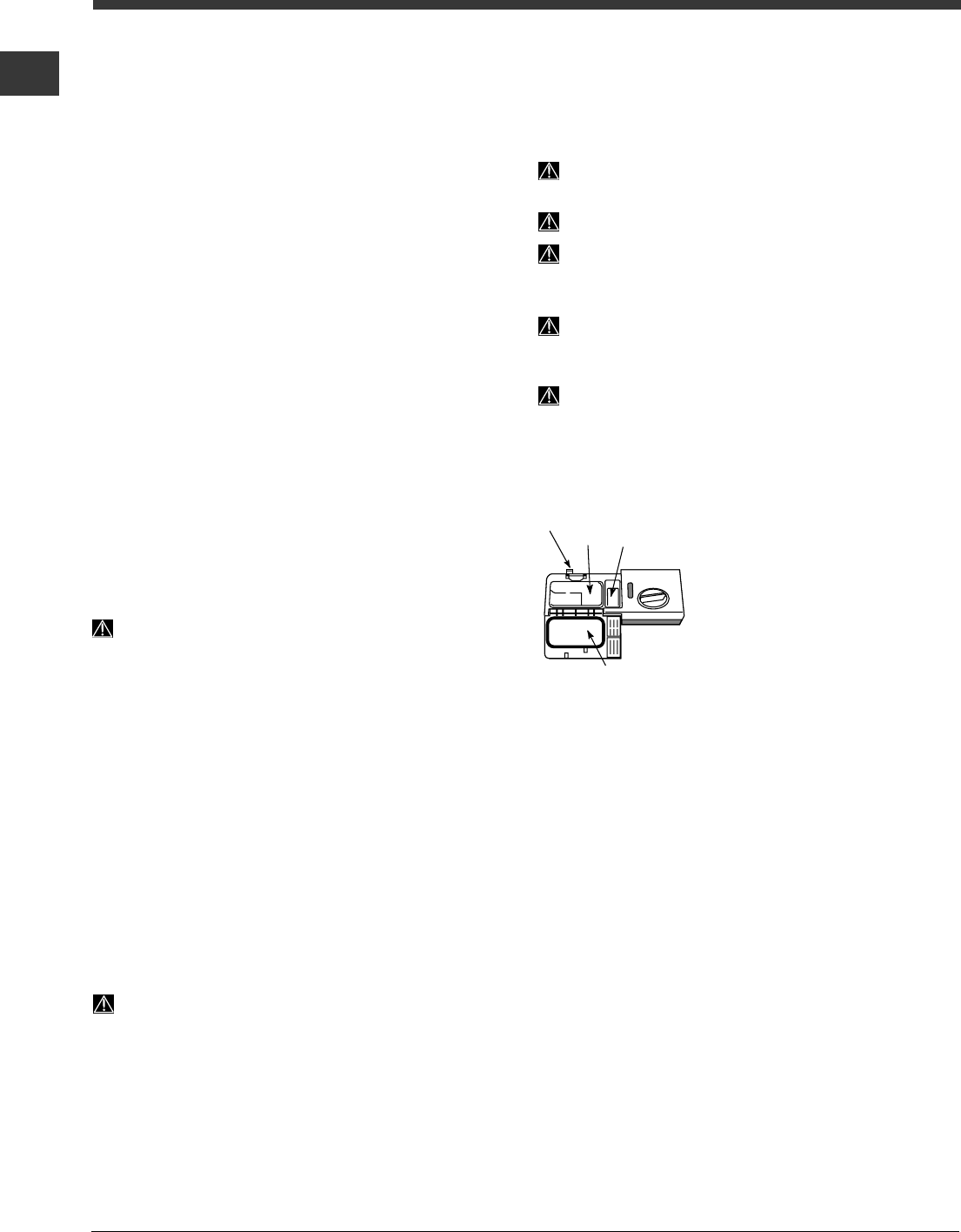
EN
20
Start-up and use
Measuring out the detergent
A good wash result also depends on the correct
amount of detergent being used; exceeding the stated
amount does not result in a more effective wash and
increases environmental pollution.
Only use detergent which has been specifically
designed for dishwashers.
DO NOT USE washing up liquid.
Using excessive detergent may result in foam
residue remaining in the machine after the cycle has
ended.
The use of tablets is only recommended for
models which offer the MULTI-FUNCTIONAL TABLETS
option.
To achieve the best results from each washing
and drying cycle, powder detergent, rinse aid liquid
and salt should be used.
Compartment A: Washing d eterg ent
Compartment B: Pre-wash d eterg ent
1. Open cover C by pressing
button D.
2. Pour in the detergent after
c onsulting the
Table of wash
c ycles
:
• For powder detergent use
compartments A and B.
• For detergent in tablet form:
when the c ycle req uires 1 tablet, plac e it in comp artment
A and close the c over; when it requires 2, p lace the
second tablet at the bottom of the appliance.
3. Remove detergent residues from the edges of the
c omp artment and c lose the c over until it c lic ks.
A
B
D
C
* Only available in selected models.
Starting the dishwasher
1. Turn the water tap on.
2. Press the ON/OFF button : all the ind icator lig hts on
the c ontrol p anel will light up for a few sec onds.
3. Op en the door and pour in a suitable amount of
d eterg ent (
see b elow
).
4. Load the racks (
see Load ing the rac ks
) and shut the
d oor.
5. Select the wash c ycle b y turning the WASH CYCLE
SELECT knob in a cloc kwise direc tion: align the notc h
on the knob with the numb er or symbol rep resenting
the d esired wash c yc le. The START/PAUSE ind ic ator
lig ht will flash.
6. Selec t the wash op tions
* (
see ad jacent
information
).
7. Start the cycle by pressing the START button; the
ind ic ator lig ht will lig ht up and remain lit in a fixed
manner. The ind ic ator lig ht c orresp ond ing to the
wash p hase will switc h on, sig nalling that the wash
c ycle has beg un.
8. At the end of the wash cycle the END ind ic ator light
will switc h on
(fixed light). Switch off the ap p liance b y
pressing the ON/OFF button, shut off the water valve
and unp lug the ap p lianc e from the elec tric ity soc ket.
9. Wait for a few minutes before removing the
c roc kery, in ord er to avoid b urns. Unload the rac ks,
beg inning with the lower level.
- The machine will switch off automatically
during certain periods of inactivity, in order to
minimise electricity consumption.
Modifying a wash cycle in progress
If a mistake was mad e during the wash c ycle selec tion
process it is possible to change the cycle, provided that
it has only just b egun: once the wash cycle has started,
switch off the machine by pressing and holding the ON/
OFF/Reset button. Switch it back on using the same
b utton and selec t the desired wash cyc le and options.
Adding extra crockery
Press the Start/Pause button (the corresponding
indicator light will flash). Open the door, taking care to
avoid the escap ing steam, and p lac e the croc kery insid e
the appliance. Press the S tart/Pause button (fixed light):
the cycle starts from the point at which it was interrupted.
If the Start/Pause button is pressed so as to pause the
mac hine, the wash c ycle or the Delayed Start* func tion
(if selected) is interrupted.
At this stage it is not possible to change the wash cycle.
Accidental interruptions
If the door is opened during the wash cycle, or if there is
a power cut, the cycle stops. It starts again from the point
at whic h it was interrupted once the d oor has been shut
or onc e the electric ity supply is restored .
Ваш отзыв будет первым
Вопросы пользователей
Поиск:
по производителю
по типу техники
по модели
Сортировать:
по дате


c ответами



Гость
17 ноября 2020, Краснодар
Как запустить машину для мойки





 0
0