- Тип техники
- Бренд
Просмотр инструкции сотового cdma Samsung SCH-A302, страница 48

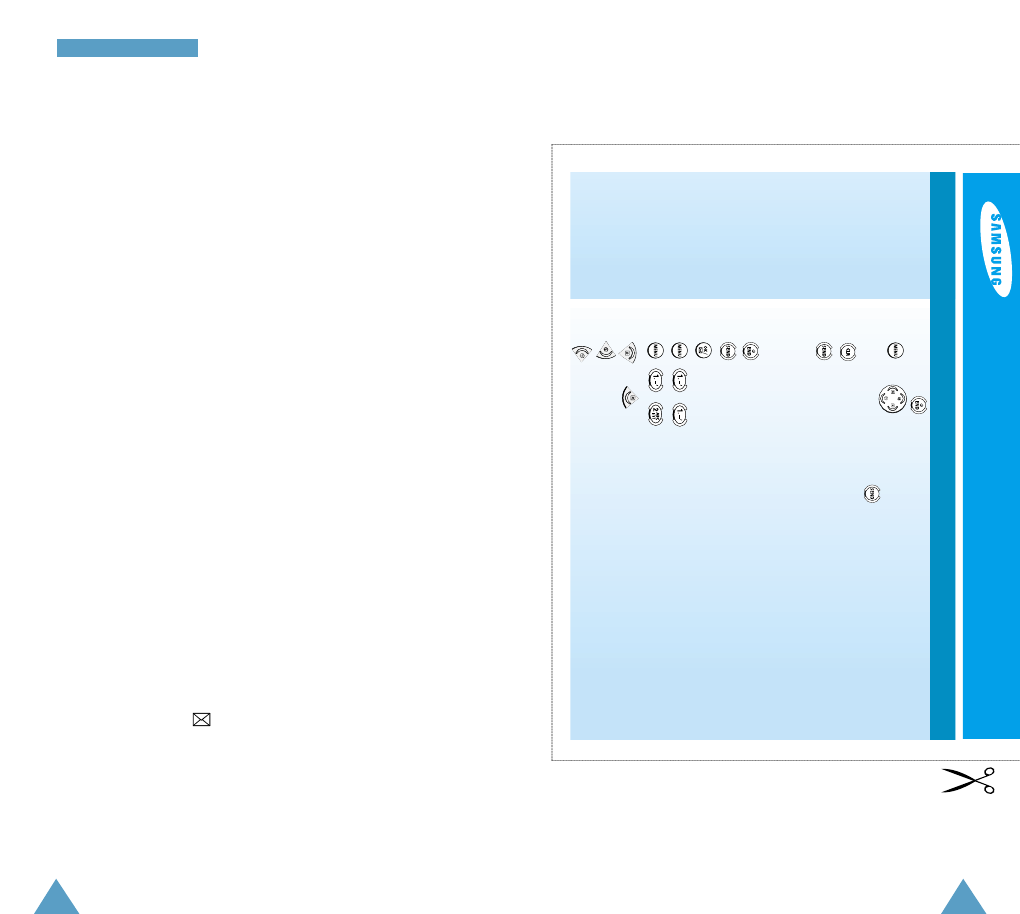
93
BASIC OPERATION
Power On/Off Press and hold .
Menu Scrolling Press or .
Make Calls Enter numbers and then press .
Erase Mistakes Press .
Redial Call Press twice.
1,2,3-Touch Dialing Enter the memory location of the desired number holding the final digit
to automatically dial.
End Call Press .
Answer Call Press .
Save Number Press and follow the screen prompts.
Outgoing Calls Press in sequence to review the last 20 outgoing calls.
Incoming Calls Press in sequence to review the last 20 incoming calls.
Phone Book Search Press or in standby mode.
Web Browser Press in Standby mode.
Games Press in Standby mode.
SCH-A302 Quick Reference Card
92
IInnddeexx
S
Safety
batteries • 81
information • 83
precautions • 5
Scheduler • 54
Searching/dialing
entry • 45
name • 40
Security • 72
Service alert • 48
Service light
location • 13
setting (7-6) • 62
Set NAM (7-8) • 63
Setup • 60
Sounds • 46
Speed dialing • 23
Standby mode • 19
Start service (9-1) • 66
Switching on/off
phone • 18
microphone • 27
T
Talk mode • 20
Tasks (5-4) • 56
Terminal BPS (7-0) • 64
Text, entering • 44
Tone
connect tone • 48
data/fax alert • 47
disconnect tone • 48
ring • 47
Today (5-1) • 54
Tone length (7-5) • 61
Transmitting message (
-
2)
writing • 79
U
Unpacking • 7
V
Vibration, quick switching • 30
View month (5-2) • 55
Voice mail • 77
Volume, adjusting
earpiece • 25
ring • 25, 46
key (3-2) • 47
W
Web Browser • 65
favorites • 68
navigating • 66
setup • 69
starting • 68
World time (5-5) • 57
Writing message • 79
Ваш отзыв будет первым



