- Тип техники
- Бренд
Просмотр инструкции сотового cdma Samsung A920, страница 232

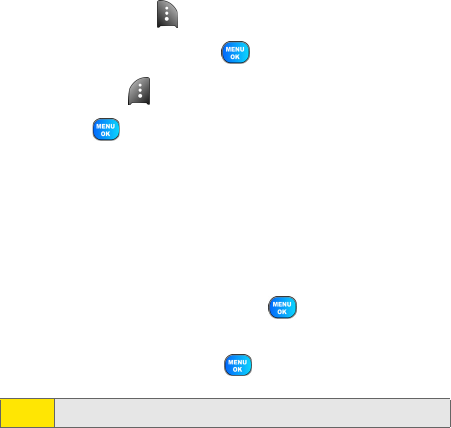
208 Section 3B: Sprint PCS Vision
Deleting a Bookmark
To delete a bookmark:
1. Press the right softkey to open the browser menu.
2. Select View Bookmarks
.
3. Scroll to highlight the bookmark you’d like to delete and
press Options ().
4. Select Delete
and press .
5. Select OK ( ) to confirm and remove the bookmark.
6. Press to exit pop-up screen.
Going to a Specific Web Site
To go to a particular Web site by entering a URL (Web site
address):
1. Press the right softkey to open the browser menu.
2. Select Go to URL
.
3. Select the URL field and press .
4. Use your keypad to enter the URL of the Web site you
wish to go to and press
.
Reloading a Web Page
To reload (refresh) a Web page:
1. Press the right softkey to open the browser menu.
2. Select Refresh this Page. (The browser will reload the
current Web page.)
Note:
Not all Web sites are viewable on your phone.
Ваш отзыв будет первым



