- Тип техники
- Бренд
Просмотр инструкции сотового cdma Samsung A920, страница 207

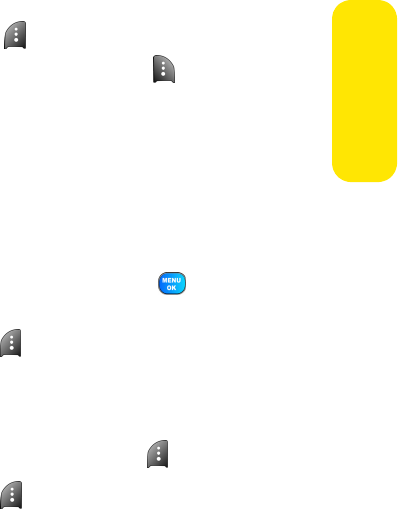
Section 3A: Sprint PCS Service Features: The Basics 183
Sprint PCS Service
4. Press Reply ( ) to reply to the message. (To display the
message options, press Options [].)
Composing Voice SMS Messages
To compose a Voice SMS message:
1. Select Menu > Messaging > Send Message > Voice SMS.
2. Select Mobile # or Email to enter a recipient’s wireless
phone number or email address directly.
3. Select Contacts Entry.
4. Select your desired list and press to select the
recipient.
5. Press Next ( ) when you have finished selecting and
entering recipients.
6. Start recording after the beep. (You can record up to
two minutes.)
7. To finish recording, press Done ().
8. Press Send ( ) to send the voice message.
Ваш отзыв будет первым



