- Тип техники
- Бренд
Просмотр инструкции сотового cdma Samsung A920, страница 162

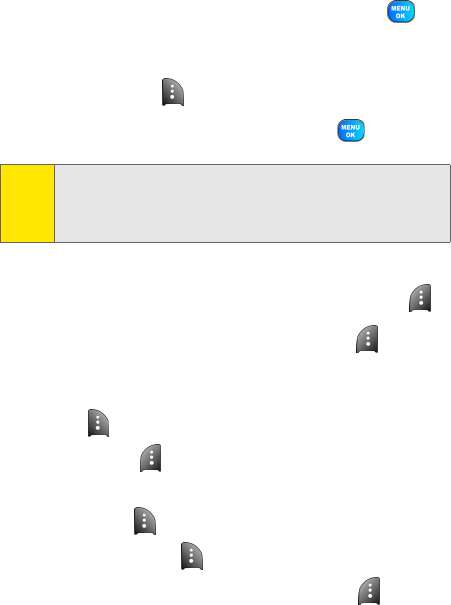
138 Section 2J: Using the Built-in Camera
Sending Pictures From the In Phone Folder
To send pictures from the In Phone folder:
1. Press
Menu > Pictures > My Albums > In Phone.
2. Highlight a picture you wish to send and press
. (The
check box on the upper left corner will be marked. You
can select multiple pictures.)
3. Select Options ( ) and press Send.
4. Select To Contacts or Postcard and press .
5. Select a contact, enter a mobile number, or enter an
email address using the keypad and select Done ().
6. Enter additional recipients or select Next () to
continue.
7. If you wish to include a subject, scroll to Subj and select
Add (). Enter your subject using the keypad and
select Next ( ) to save and exit.
8. If you wish to include a text message, scroll to Tex t and
select Add ( ). Enter your message using your keypad
(or press Options [ ] to select from
Preset Msg or Recent Msg) and select Next ( ) to save
and exit. (See “Entering Text” on page 41.)
Note:
The first time you send Sprint PCS Picture Mail, you will be
prompted to establish a Sprint PCS Picture Mail Web site
account and password. (See “Creating Your Sprint PCS Picture
Mail Password” on page 127.)
Ваш отзыв будет первым



