- Тип техники
- Бренд
Просмотр инструкции фоторамки Vitek VT-6406, страница 7
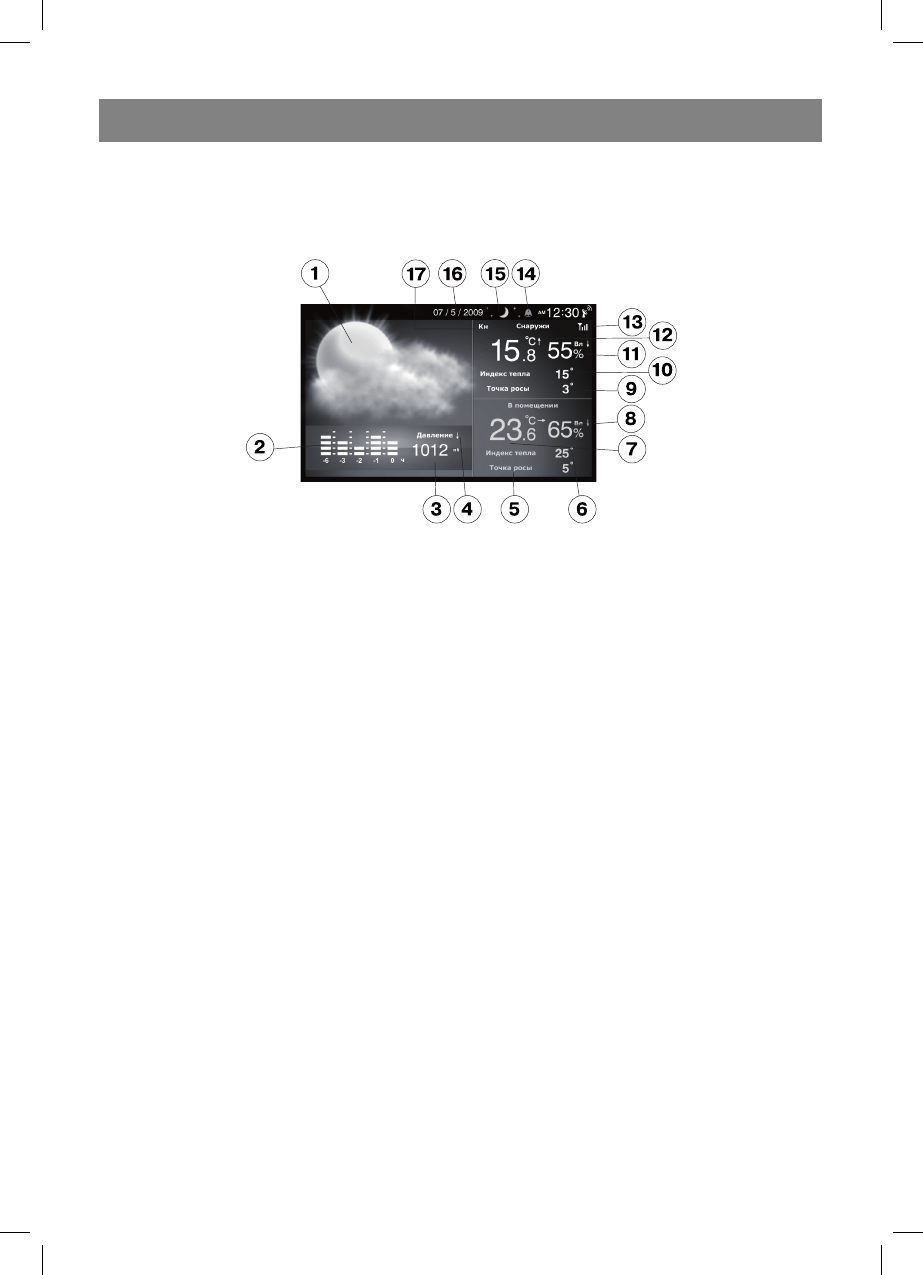
ENGLISH
7
Time of a photo displaying and slides changing effect can be adjusted in the “Settings”
mode.
“Weather” mode
1 – symbolic weather forecast
2 – pressure changing diagram for the last 6 hours
3 – atmospheric pressure histogram (pressure units are set in the “Settings” mode)
4 – atmospheric pressure changing indicator – arrow reflects changing of atmospheric
pressure (growing, constant, falling).
5 – dew-point indoors in °C
6 – heat index indoors in °C
7 – temperature indoors in °C and temperature changing indicator (growing, constant,
falling)
8 – humidity indoors with the changing indicator (growing, constant, falling)
9 - dew-point outdoors in °C
10 – heat index outdoors in °C
11 - humidity outdoors with the changing indicator (growing, constant, falling)
12 – temperature outdoors in °C with the changing indicator (growing, constant, falling)
13 – signal indicator from the remote sensor (symbol is flashing during a signal searching
from the remote sensor and is constantly lighting, when the search is successfully
finished)
14 – alarm indicator (displayed at the alarm on)
15 – Moon phase indicator (new moon - the symbol is not displayed, growing moon, first
quarter, young moon, full moon, decrescent moon, last quarter, old moon)
16 – date (date format: day/month or month/day is set in the “Settings” mode)
17 – remote sensor channel number.
Note:
1. Temperature and humidity data are used for heat index
2. Dew-point – is the temperature at the current pressure, to which air should cool down,
for vapor to achieve saturation and start condensation into dew.
3. If temperature outdoors is below -20 °C, LL will be displayed, if temperature is above
60°C , HH will be displayed.
6406_IM.indd 76406_IM.indd 7 12.03.2010 10:19:4112.03.2010 10:19:41
Ваш отзыв будет первым



