- Тип техники
- Бренд
Просмотр инструкции dvd-проигрывателя Vitek VT-4055, страница 3
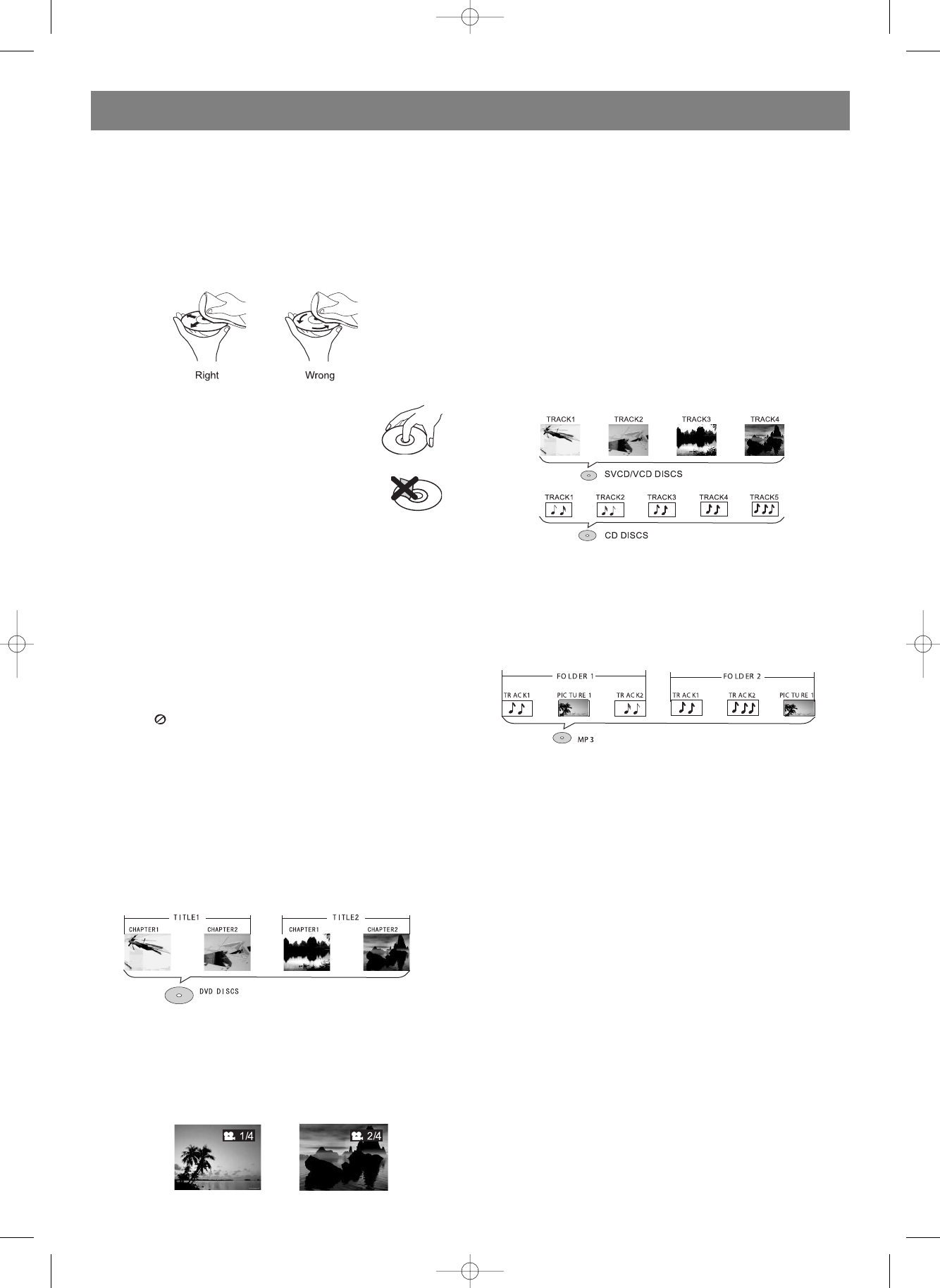
DISC CARE
CLEANING DISCS
• Fingerprints or other dirt on the disc may affect sound and
picture quality. To keep discs clean, use a soft cloth and
wipe from the inside toward the outer edge.
• If soft cloth cannot wipe the dirt away, use a wet cloth to
wipe and then a dry cloth to clean.
USING DISCS
• Do not touch the playing surfaces of discs.
• Do not fix labels or stickers to discs.
STORING DISCS
• Do not expose discs to direct sunlight and heat sources.
• Keep discs away from moist or dirty surroundings.
• Store discs standing upright in their jackets. Stacking discs
or placing them outside jackets may cause them to warp.
ABOUT THIS MANUAL
• This manual only provides basic explanation for the product.
• Some kinds of discs may not be mentioned or totally the
same as stated in this manual. Please refer to the TV screen
display and disc specification.
• When “ ” is displayed on the screen, the function being
used is not available to this disc.
Differences in disc composition
DVD
All discs are divided up into smaller, more manageable sections
so that you can find specific content more easily. DVD discs are
divided into one or more titles. Each title may be further divided
into several chapters. Occasionally, a chapter may contain index
points, effectively dividing the chapter up into several parts, too.
MULTI-ANGLE
You can view scenes from different camera angles when watch-
ing movies or other media with multiple angle playback avail-
able.
MULTIPLE LANGUAGES
You can select the expected language on when watching
movies or discs that have multiple languages and/or
audio soundtracks recorded on them.
MULTI-LANGUAGE SUBTITLES
You can select the expected subtitle language or turn subtitles
off when watching movies
or discs that have multi-language subtitles recorded on them.
SVCD/VCD/CD
SVCD/VCD/CD are divided into a number of tracks. A track may
contain a number of index points occasionally, which effectively
divides the track up into several parts.
MP3 /JPEG
MP3 is a compressed audio file format. Files are recognized by
their file extension ".mp3" or ".MP3". JPEG is a compressed
image file format. Files are recognized by their file extension
".jpg" or ".JPG".
ENGLISH
3
4055.qxd 27.09.2005 9:46 Page 3
Ваш отзыв будет первым



