- Тип техники
- Бренд
Просмотр инструкции акустики Vitek VT-4024, страница 10
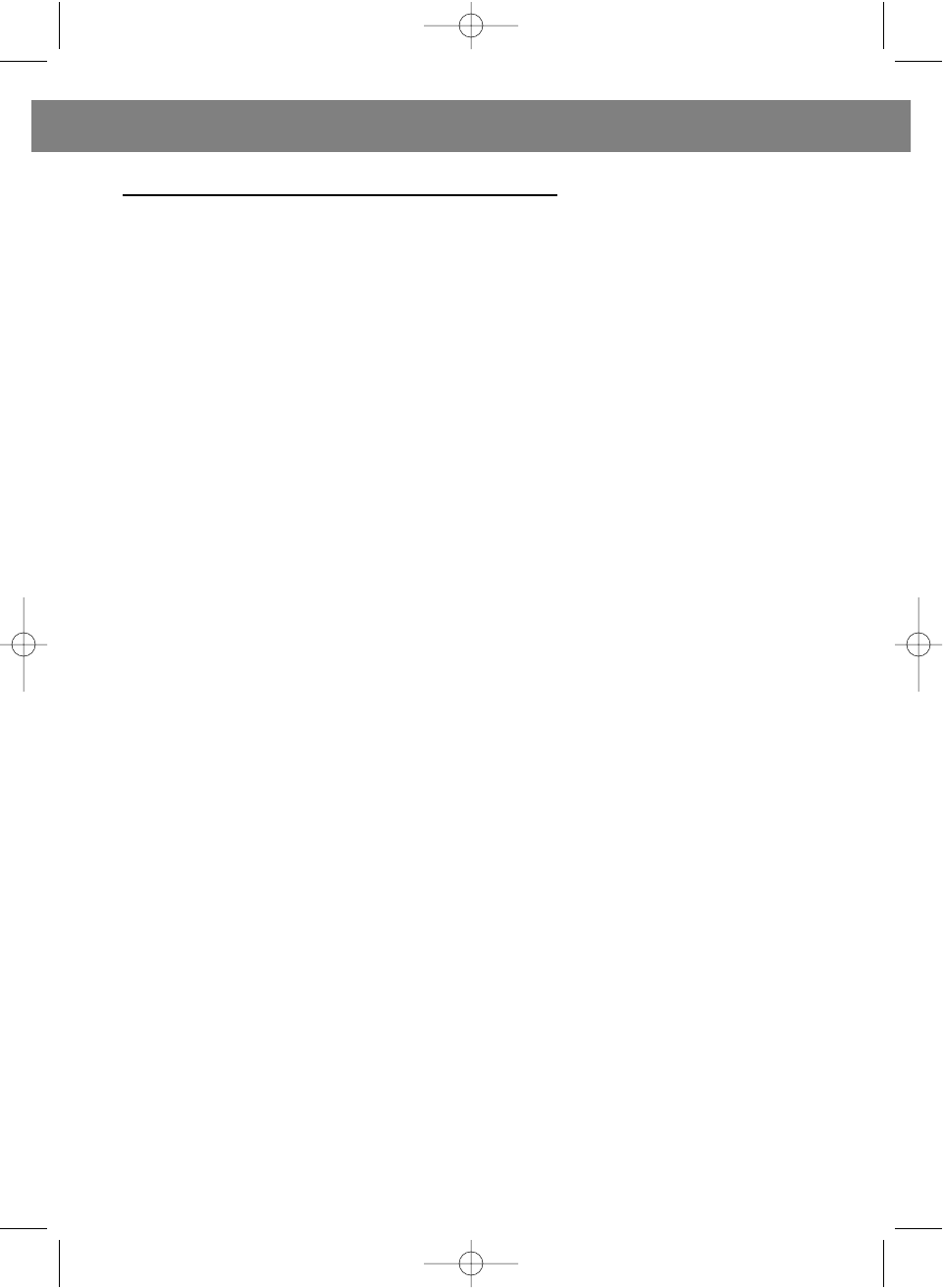
OPERATING SYSTEM INSTRUCTIONS
1. ON/OFF
Plug in the power cord to the outlet, switch the main power to ON/STANDBY posi-
tion, the system goes to STANDBY mode. The Power Indicator turns RED, the dis-
play panel remains off. Press the Power button or the STANDBY key on the remote
control, the system goes to Operation Mode, the Power Indicator turns BLUE, the
Display Panel is ON. Press the Power Button or STANDBY key again, the system
goes back to STANDBY mode, Power Indicator turns back to RED, Display Panel is
OFF. Turn off the main switch to shut down the unit.
2. SELECT INPUT MODE
Press the PUSH SELECTOR button on the front panel (or press the corresponding
input key on the remote control directly), can select from the loop of DVD/5.1,
STEREO, AUX1, AUX2, 4 different source of sound input, the Display Panel will
have the corresponding display for the selection. DVD/5.1 is the 5.1 CH surround
mode, the rest are stereo mode.
3. SELECT OUTPUT MODE
To satisfy different desire of the listening, the system does not have the 2.1 CH and
5.1 CH switch in STEREO mode, user can use the key on the remote control to
chose 2.1 CH and 5.1 CH directly (or hold the PUSH SELECTOR button, then push
the POWER button) for the selection, in order to select the preferred music sound.
NOTE: The OUTPUT mode is disabled when in DVD/5.1 mode
4. VOLUME AND FINE TUNING
The volume is controlled by the MASTER VOLUME knob or the MASTER VOL key
on the remote controller. The Volume level adjust from -80dB~0dB, and the display
shows the corresponding volume level indicator, when the volume at the maximum
or minimum, the indicator shows MAXIMUM and MINIMUM, this allows the user to
understand the operation status of the status of the unit, and ensure the proper
usage, In order to satisfy different listening desire, the unit have the Fine Tuning
adjustment, through the FRONT, CEN, SUR, SW, TRE and BASS key on the remote
control, user can adjust between the range of ±7dB, for front, center, surround and
subwoofer volume, along with treble and bass tuning.
5. MUTE
Press the MUTE key on the remote control, system goes in to mute mode, the cor-
responding indicator shows on the display panel, press the MUTE key again on the
remote control to disable the mute mode.
6. RESET
Press RESET key on the remote control, or PUSH SELECTOR for 5 seconds, sys-
tem goes back to factory default setting. The master volume back to -30dB, and
all the adjustments goes back to 0 dB.
7. 3D SOUND EFFECT MODE
When press the 3D key on the remote control, the system turns into 3D sound
effect.
9
ENGLISH
4024.qxd 27.08.2004 16:39 Page 9
Ваш отзыв будет первым



