- Тип техники
- Бренд
Просмотр инструкции музыкального центра Vitek VT-3497, страница 7
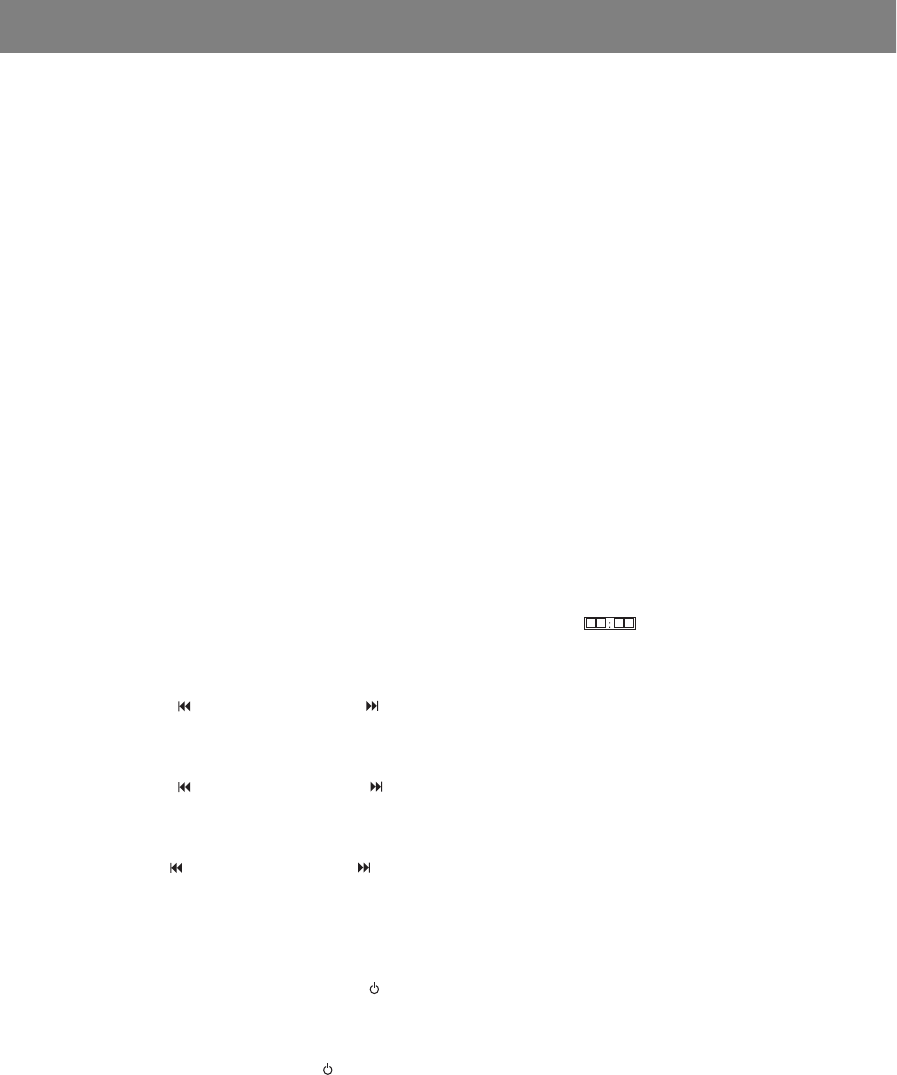
CONNECTING THE SPEAKERS
1. To connect the speaker wires, press the Right speaker jack (23) and Left speaker jack (22) levers.
2. Make sure that the speaker wires are connected to the speaker jacks, observing polarity. Connect
the left speaker to the L jack and the right speaker to the R jack.
CONNECTING THE HEADPHONES
You can use headphones (not included in the set). Insert a 3.5 mm plug in the HEADPHONE jack (17).
Use an adapter if the plug of your headphones is a different size. When connecting headphones, the
speakers automatically disconnect.
Safety precautions To protect your hearing, follow these recommendations.
• Adjust the volume before listening. After you begin to listen, adjust them to a comfortable level.
• Do not listen through the headphones at very high volume. This can lead to hearing loss.
THE MAIN CONNECTIONS
This system is intended to be used at a voltage of 230 V / 50 Hz. Connecting this system to a grid with a
different voltage can lead to breakage and annul the warranty. If the plug of the power source does not
fit the outlet in your home, have a qualified electrician replace the outlet.
CONNECTING THE SYSTEM TO A POWER OUTLET
1. Completely extend the Power cord (24).
2. Insert the plug of the power cord into the nearest outlet.
3. As soon as you plug the system into a power outlet, its components are in standby mode.
To disconnect the system completely, pull the power cord from the outlet.
DIGITAL CLOCK AND TIMER
INSTALLING THE DIGITAL CLOCK
Insert the plug of the (24) Power cord into a power outlet. The symbol will appear on the LCD
display (19).
1. Press and hold the MEMORY (13) / PROGRAM (45) button for about 2 seconds to set the time
display format.
2. Press the SEARCH - (7) / (37) or SEARCH + (8) / (38) button to select the desired time
display format.
3. Press the MEMORY (13) / PROGRAM (45) button to save the selection. The LCD display (19) will
show two flashing symbols for setting the hour of the current time.
4. Press the SEARCH - (7) / (37) or SEARCH + (8) / (38) buttons to set the hour of the current
time.
5. Press the MEMORY (13) / PROGRAM (45) button to save the set hour. The LCD display (19) will
show two flashing symbols for setting the minutes of the current time.
6. Press the SEARCH - (7) / (37) or SEARCH + (8) / (38) buttons to set the minutes
of the current time.
7. Press the MEMORY (13) / PROGRAM (45) button to save the set minutes and immediately activate
the digital clock.
Note: The time-setting mode will stop if the MEMORY (13) / PROGRAM (45) button is not pressed
within 10 seconds.
After pressing the STANDBY MODE (2) / (36) button to turn off the system, the clock continues
to work.
SETTING THE TIMER
1. Press the STANDBY MODE (2)/ (36) button to turn on the system.
ENGLISH
6
Ваш отзыв будет первым



