- Тип техники
- Бренд
Просмотр инструкции музыкального центра Vitek VT-3497, страница 11
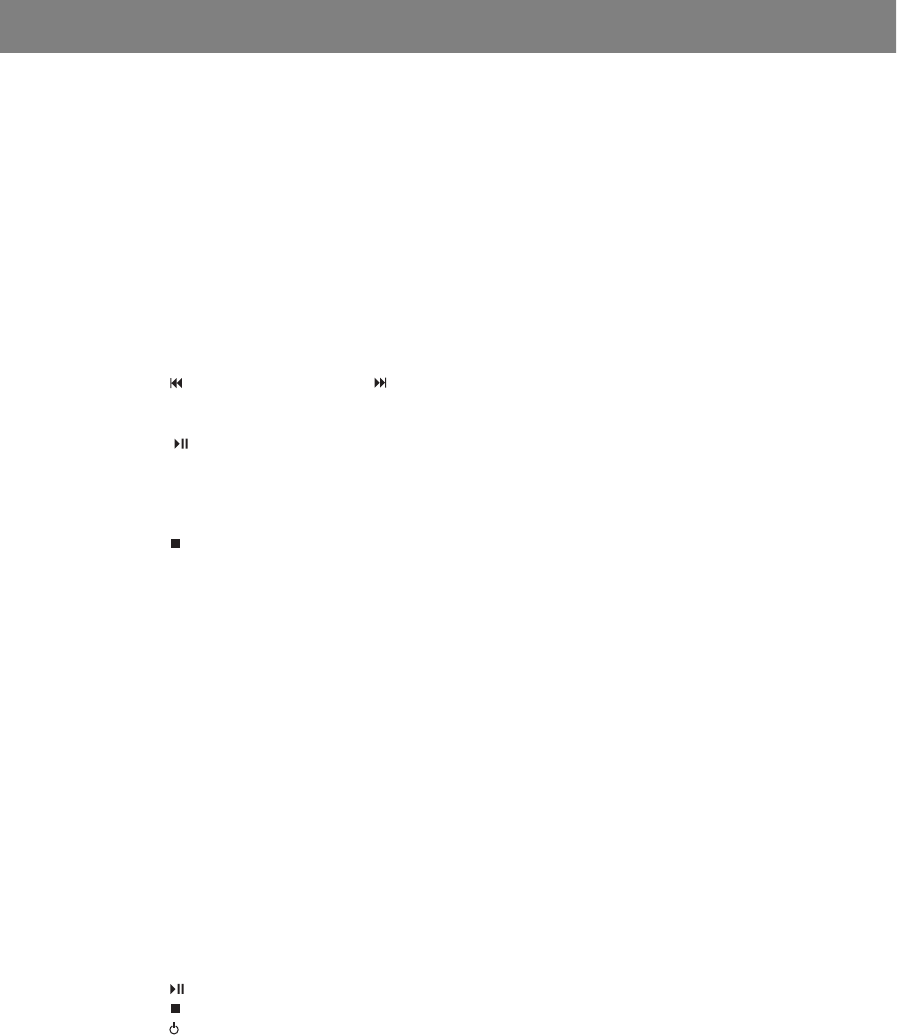
Cancel: Press this button until the above-mentioned symbols disappear from the LCD display (19).
RANDOM (16) / (44) button
Beginning: Press once to play tracks in random order. The LCD display (19) will show the RND symbol.
Cancel: Press once again to cancel the function.
INTRO (48) button
Beginning: Press once to switch on the function that gives you a sample of every track on the disc.
The LCD display (19) will show the INTRO symbol.
Cancel: Press once again to return to normal playback mode.
PROGRAMMING PLAYBACK
This function allows you to program the playback sequence of up to 64 tracks.
1. Press the MEMORY (13) / PROGRAM (45) button in stop mode.
The LCD display (19) will show the PGM 00 P - 01 symbol.
2. Press the SEARCH - (7) / (37) and SEARCH + (8) / (38) button to select the desired track.
3. Press the MEMORY (13) / PROGRAM (45) button to enter the track into memory.
4. Repeat stages 2 and 3 to continue to enter tracks into memory.
5. Press the PLAYBACK / PAUSE (5) / (54) button to begin playback of the programmed tracks.
Note: The program will be automatically erased if you program more than 64 tracks.
Press the MEMORY (13) / PROGRAM (45) button to view the programmed tracks.
Clearing tracks from memory
• Press the STOP (6) / (53) button in programming mode.
• Open the CD door by pressing the OPEN / CLOSE (4) button.
ABOUT CD-R / RW DISCS
• Due to changes in the CD-R/RW standard formats, we do not guarantee high quality playback
of such discs.
• Do not label both sides of CD-R/RW discs. This can lead to malfunction in playback.
• Do not use blank CD-R/RW discs because they can be damaged in playback.
MP3 PLAYER FUNCTIONS
LOADING AN MP3 DISC
1. Press the OPEN / CLOSE (4) button to open the CD Door (21).
2. Insert an MP3 disc with the label up using the black-colored holder until it falls firmly into place.
3. Press the OPEN / CLOSE (4) button to close the CD Door (21).
PLAYING COMPACT DISCS
1. Turn on the system.
2. Press the FUNCTION (9) / (35) button to select CD mode.
3. Insert a disc and close the CD Door (21). The MP3 player will begin to read the data on the disc,
then the LCD display (19) will show the data on the playback time of the disc and the number of
tracks.
4. Press the Playback / Pause (5) / (54) button to begin playback.
5. Press the STOP (6) / (53) button to stop playback.
6. Press the STANDBY MODE (2) / (36) button to switch off the system.
Note:
• If the disc is loaded properly, the LCD display (19) will show the total number of tracks and
playback time of the disc.
ENGLISH
10
Ваш отзыв будет первым



