- Тип техники
- Бренд
Просмотр инструкции музыкального центра Vitek VT-3497, страница 10
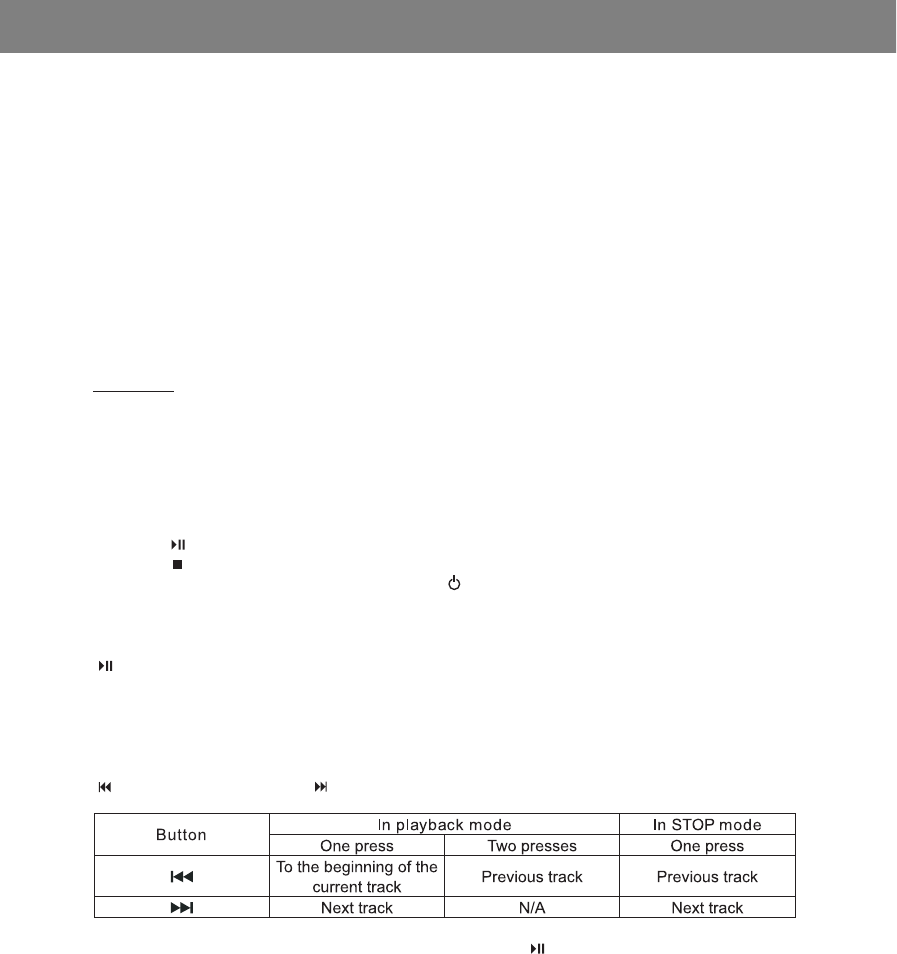
• Stereo radio stations in FM mode will be shown by the ((ST)) symbol on the LCD display (19).
• If you hear unwanted noise when listening to FM stereo, try switching to MONO mode using the
MONO / STEREO (55) button. The ST symbol will disappear from the LCD display (19).
SELECTING A STATION IN THE PROGRAM MEMORY
The PRELIMINARY + (47) button: To select a station in ascending order
The PRELIMINARY - (48) button: To select station in descending order
Digital buttons 0-9: To select the desired station by pressing a number.
CD PLAYER FUNCTIONS
LOADING A COMPACT DISC
1. Press the OPEN / CLOSE (4) button to open the CD Door (21).
2. Insert a CD with the label up using the black CD holder until it comes firmly into place.
3. Press the OPEN / CLOSE (4) button to close the CD Door (21).
CAUTION: TO AVOID MOTORIZED CD DOOR MECHANISM DAMAGE, PLEASE, DON’T CLOSE
IT BY PRESSING ON THE DOOR BY HANDS.
PLAYING COMPACT DISCS
1. Turn on the system.
2. Press the FUNCTION (9) / (35) button to select CD mode.
3. Insert a disc and close the CD Door (21). The CD player will begin to read the data on the disc, then
the LCD display (19) will show the data about the disc time and number of tracks.
4. Press the Playback / Pause (5) / (54) button to begin playback.
5. Press the STOP (6) / (53) button to stop playback.
6. Press the STANDBY MODE (2) / (36) button to switch off the system.
Note: If the disc is properly loaded, the LCD display (19) will show the total number of tracks
and playback time of the disc.
If the disc is lacking or damaged, the LCD display (19) will show the symbol NO DISC
PLAYBACK / PAUSE (5) / (54) button
PLAYBACK: Press to begin playback.
PAUSE: Press to pause playback. The remaining playback time will show on the LCD display (19).
RESUME: If you press this button while the disc is paused, playback will resume with the time elapsed
showing on the LCD display (19).
SEARCH - (7) / (37) and SEARCH + (8) / (38) buttons
Press the number of the track using buttons 0 - 9 (49) and the PLAYBACK / PAUSE (5) / (54) to play
the selected track.
REPEAT (12) / (51) button
Repeat track: Press once to play the current track again.
The LCD display (19) will show the REP 1 symbol
Repeat disc: Press twice to play all the tracks on the disc again.
The LCD display (19) will show the REP ALL symbol.
ENGLISH
9
Ваш отзыв будет первым



