- Тип техники
- Бренд
Просмотр инструкции радиоприемника Vitek VT-3589, страница 7
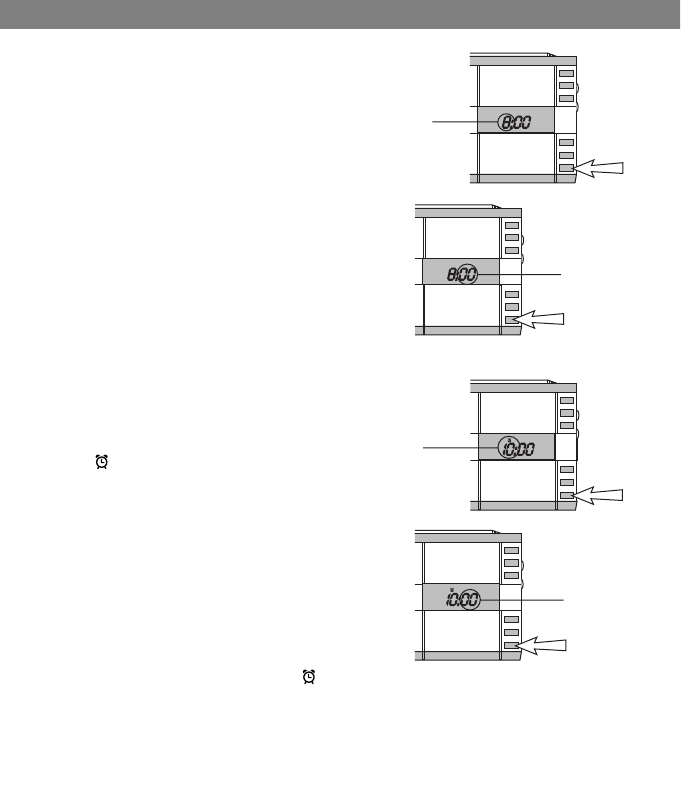
TIME SETTING
The 24-hour time system is used for the radio.
The clock time will display from "12:00" when
the batteries are installed or power is connect-
ed.
When setting time
1. In the clock state, press the band change-
over/Time set button (8) once, the hour time
will be flashed on the screen, press the up tun-
ing(2)/down tuning (5)within 5 seconds to set
the hour time, the figure will be changed each
press, if keep pressed, the figure will be
changed continuously till released.
2. Also in the clock state, press the band
change over/Time set button (8) twice, in the
same way can be set the minute time.
USING ALARM ON FUNCTION
Alarm on time setting
1. In the clock state, press the band change-
over/Time set button (8) three times, the sym-
bol " " will display on the screen, which
means the radio is in alarm hour set state.
Press up tuning (2)/down tuning (5) to set the
alarm on hour.
In the clock state, press the band change-
over/Time set button (8) four times, the radio
will be in alarm minute set state, press up tun-
ing (2)/down tuning (5) to set the alarm on
minute.
Using alarm on function
In the clock state, press the Store (up)/alarm
on button (4), the alarm symbol " " will dis-
play on the screen, which means the alarm on function works.
When the alarm on time reaches, the radio will automate to turn on and
receive the before frequency.
Attention: while using alarm on function to turn on the radio, it will turn
off automatic after two hours.
ENGLISH
6
blinkin
hour set
blinkin
minute set
blinkin
hour set
blinkin
minute set
Ваш отзыв будет первым



