- Тип техники
- Бренд
Просмотр инструкции радиоприемника Vitek VT-3589, страница 6
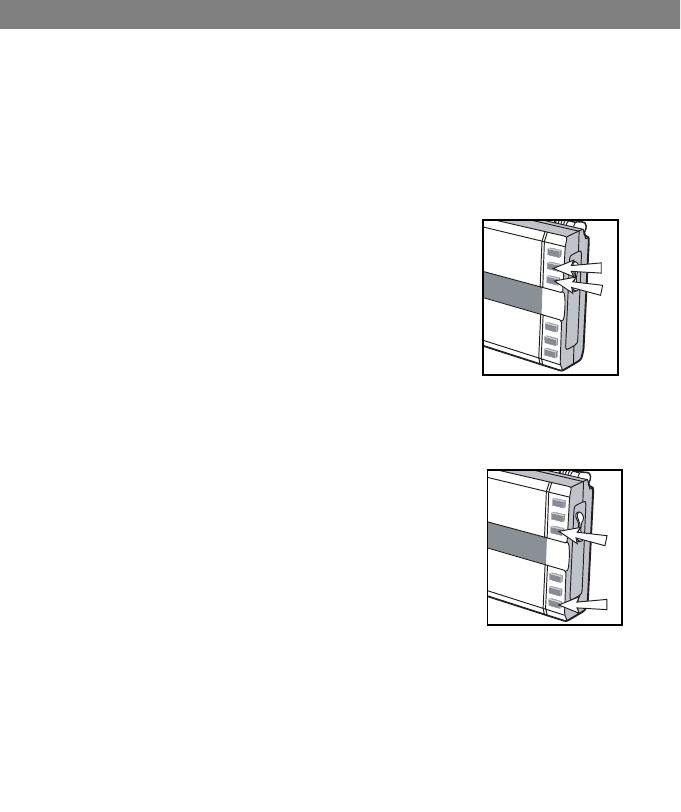
ing by degrees; press the down tuning button to search frequency with the
order of decreasing by degrees
Frequency Change Law
Receiving FM, press the up tuning or down tuning button once, the frequen-
cy increases or decreases 0.1MHz;
Receiving FM 1, press the up tuning or down tuning button once, the fre-
quency increases or decreases 0.1MHz;
Receiving M W, press the up tuning or down tuning button once, the frequen-
cy increases or decreases 9KHz;
Store Stations
1. You can use one of the methods of auto, manual and
direct input station to receive station frequency.
2. Press the store station button (3), the "MEM" is
flashing on the display screen.
3. In five seconds press the store(up) /Alarm ON button
(4) to store address, the corresponding digit 1-10 will
appear on the display screen, press the store station
button again in 5 seconds to confirm the stored address,
the station frequency will be stored in your desired address
For example: You can store 10 stations in each band, If in 1-10 address, the
station frequency exists, store new frequency according to the above-men-
tioned methods, the old frequency will be cancelled.
Use Store Stations
In receiving state, press the Band Change-over/Time
Setting button (8) to select band, press Store (up)/
Alarm ON button (4) to select the stored station.
Earphone Socket
In order not to affect others, please insert the earphones
in the Earphone socket (13) (the speaker inside the radio
disconnects automatically), you can listen to the radio by
earphones.
Night Illumination Button
The button on the face all have illumination function, press anyone, the lamp
lights up, it will automate to go out after several seconds, which is convenient
for you to operate the radio in dark circumstances.
ENGLISH
5
Ваш отзыв будет первым



