- Тип техники
- Бренд
Просмотр инструкции mp3-плеера Vitek VT-3778, страница 10
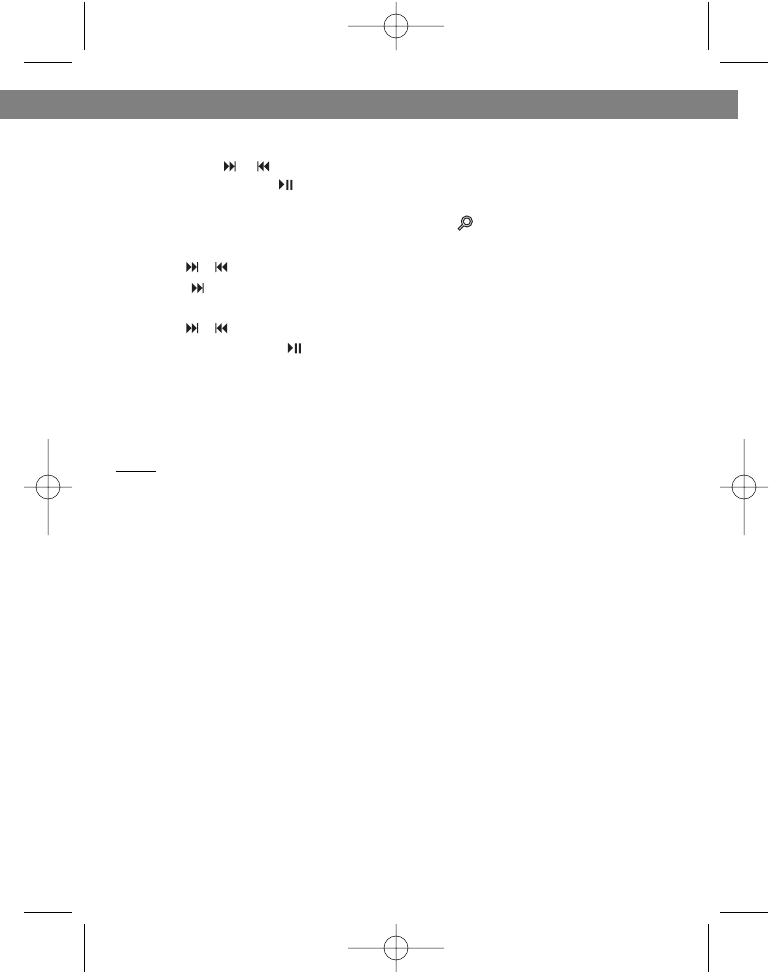
same character will displayed.
• With "SKIP / " you can select the song you want.
• Push PLAY/PAUSE then the song will play.
Directory (album) Search
• Push "ASP/DIR NEXT" button twice. Then " 01" will be displayed in the
display.
• With " / " key, select Album number you want.
• Push " " button longer than 2 seconds then the album is fixed and the
name of song is displayed.
• With " / " key, select the song you want.
• Push "PLAY/PAUSE " key, the song you selected will start.
SPECIAL FUNCTIONS
Dynamic Bass Boost
Set the BASS BOOST switch (17) to "ON" position to enjoy a more powerful
Bass sound.
Note:
Since Bass Boost performance will change depending on the volume
level, sound maybe distorted due to high volume is set. Lower the volume
level until the sound quality is improved.
Display mode change (MP3)
When MP3 song is played, the song title and the file name are displayed.
When push "MODE" button longer than 2 seconds, the display is changed to
numerical showing of Album number file number and running time. When
push "MODE" button long than 2 seconds again, then return to character
display.
Auto Power Off
When the STOP button is pressed once (standby mode) after 60 seconds,
the Auto Power Off function will activated and turn the unit off automatically.
If the STOP button is pressed twice the unit will turn off.
Anti-shock Function
• If in use, the player is likely to receive shocks or vibrations (i.e. whilst
walking or in a moving vehicle), The ANTI-SHOCK function is active to pro-
vide uninterrupted playback when power on.
• As soon as the PLAY/PAUSE button is pressed, "ASP" will flash on the dis-
play and the function is initialised. When "ASP" stops flashing, the memory
buffer is full.
• Should the player receive shocks for more than 45 seconds continuously
in CD playback or 120 seconds in MP3 playback, the sound can mute for a
ENGLISH
9
Vt-3778.qxd 23.11.2004 12:32 Page 9
Ваш отзыв будет первым



