- Тип техники
- Бренд
Просмотр инструкции микроволновой печи Vitek VT-1652, страница 5
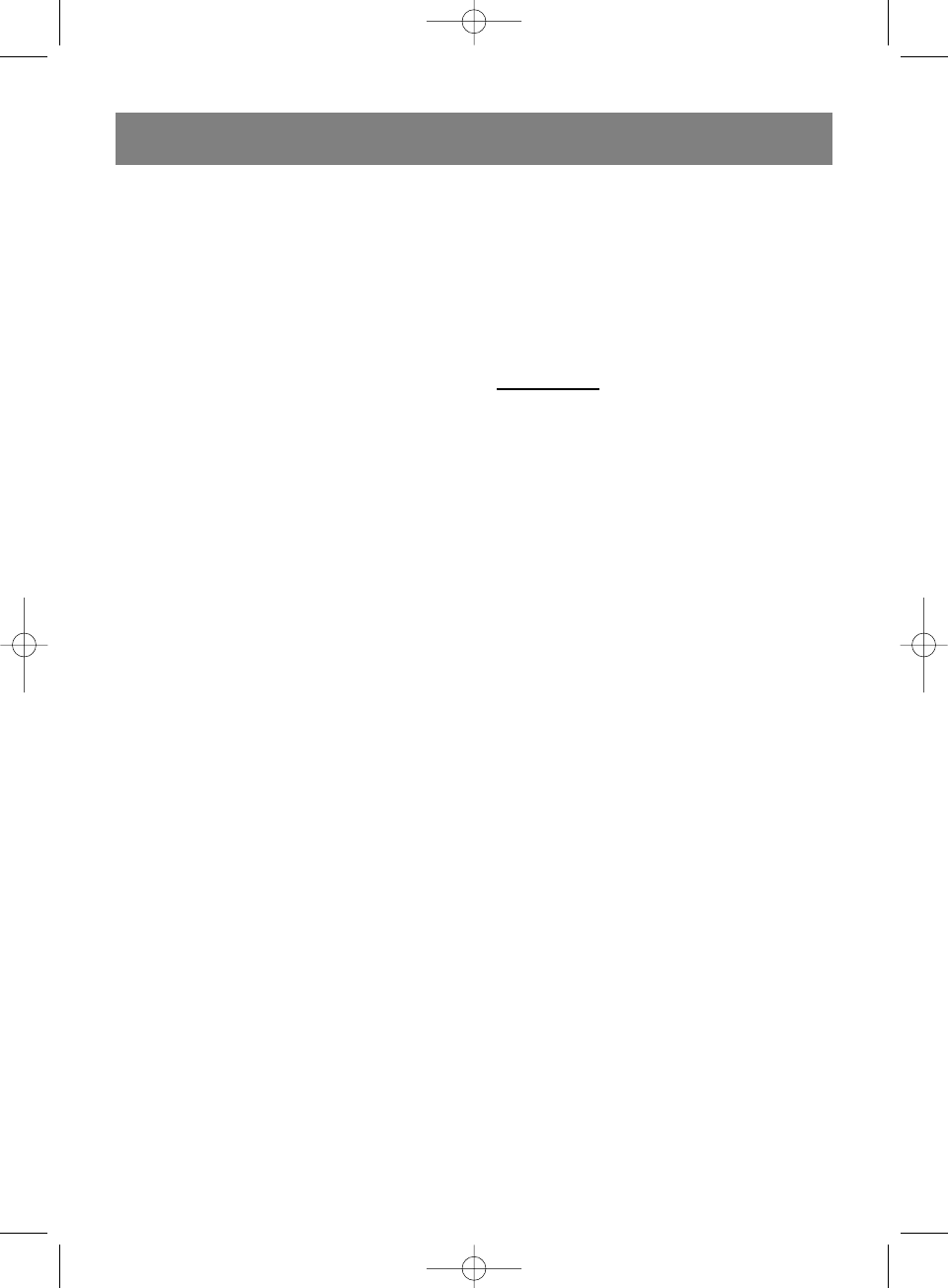
“Grill” button
Press to set the grill-mode cook time. The
maximum cook time is 99 min. 99 sec.
“Combination 1&2” button
Press to set the cook time in combination cook
mode.
“Weight defrost” button
Press to defrost one of 3 types of products:
Meat, poultry, and seafood. Upon choosing a
category of food and entering the weight, the
defrost time and power level are set
automatically.
“Jet defrost” button
Designed to defrost food according to a set
time. The defrost process begins on the highest
power level and automatically lowers gradually.
An indicator will be displayed on the screen
during the entire defrost cycle.
“Express” button
Press to choose one of 4 set microwave
preparation modes according to time.
“Power” button
Use to set the power level. To check the current
power level during microwave operation,
simply press the POWER button.
“Pre-set” button
Press to set the time when the oven should
begin food preparation according to the set
program. The “PRE-SET” indicator will blink
until the time is entered. Note: The current time
should be set before programming the “PRE-
SET” function.
“Cancel” button
Press to cancel the previously set power level,
cook program or defrost time. Note: the
“CANCEL” function does not affect the current
time.
“Start” button
Press to start the cooking or defrost process
according to the set program.
“Clock” button
Press to set the current time. The current time
will be displayed except during the cooking or
defrosting process. The current time setting will
be erased if the microwave oven is
disconnected from AC power.
“Memory” button
Use the “MEMORY” button to program
cooking processes, made up of several steps:
defrost and food preparation in microwave,
combo or grill modes.
Using the oven
Audible signal
Each time you press a button on the control
panel, you will hear an audible signal.
Setting the current time
Let’s say you need to set the current time as
“6:00” (AM or PM):
1. Press the “CLOCK” button.
2. Press the “CANCEL” button.
3. Press the “1 MIN” button 6 times.
4. Press the “CLOCK” button to confirm the
set time.
Note: this model uses a 12-hour time format. To
see the time while the microwave is in
operation, press the “CLOCK” button.
Setting the cook time and power level
Let’s say you need to set a cook time of 5
minutes at a 60% power level:
1. Press the “Microwave” button.
2. Press the “1 MIN” button 5 times.
3. Press the “Power” button 3 times.
4. Press the “Start” button.
Note: when cooking at 100% power level, step
3 is not necessary.
Setting the pre-set program cook time
Let’s say you want the microwave to start
cooking at 2:00 (AM or PM):
1. Press the “PRE-SET” button.
2. Press the “1 MIN” button 2 times.
3. Set the desired cooking program.
4. Press the “START” button.
Note: verify that the correct current time was
set previously.
When the settings are complete, the “PRE-
SET” indicator will blink while waiting for the
programmed time. At 2:00, the cooking process
will begin according to the set program.
5
ENGLISH
Vt-1652.qxp 04.02.2005 9:45 Page 5
Ваш отзыв будет первым



