- Тип техники
- Бренд
Просмотр инструкции акустики SVEN 240, страница 14
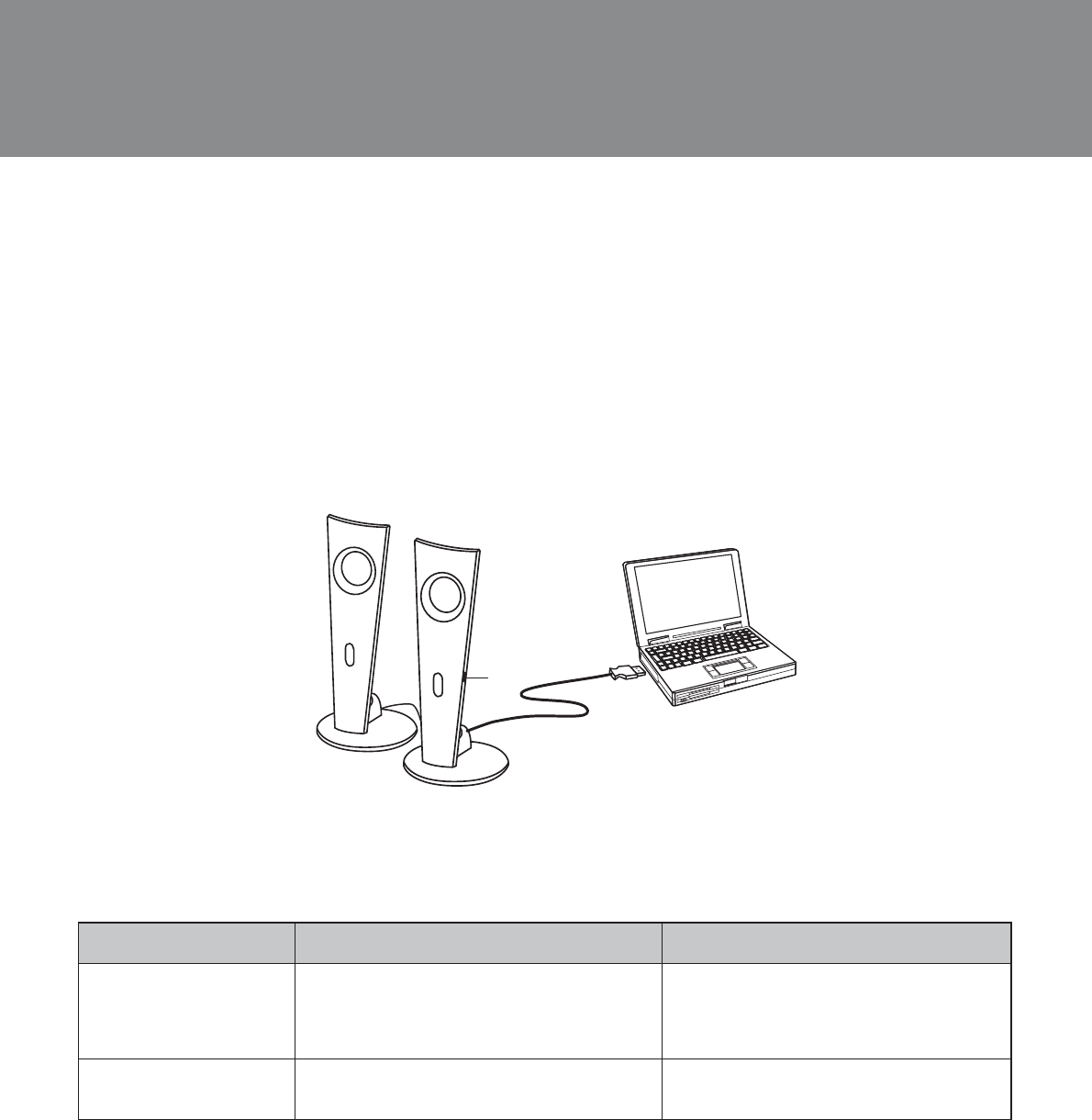
ENG
13
Operation Manual
sven 240
8. TROUBLE SHOOTING
Problem
No sound or there is
too quiet sound of
speakers.
Distortion of sound.
Cause
Volume level is set at minimum value.
Large amplitude of the input signal.
Solution
Adjust volume control knob.
Turn down the source volume
and MSS volume.
If none of the above methods can solve the problem, please seek professional advice at your
nearest service center. Never attempt to repair the product yourself.
Fig. 1. Connection diagram
7. INSTALLATION AND OPERATION
Sven 240 Multimedia Speaker System can be connected to a PC or a laptop (see Fig. 1 below).
• Before connecting, make sure that the MSS is unplugged.
• Connect the USB cable built into the active speaker to a
USB port of your PC or laptop, as shown in Fig.1.
• Set volume level to the minimum by turning VOLUME wheel a. Turn on your PC or laptop.
• Adjust the volume level by means of Windows utilities or by turning VOLUME wheel a.
Notes:
• Power and audio signal are both supplied via the built-in USB cable.
•After using the MSS, mind to disconnect the USB cable from the PC USB port.
a
Ваш отзыв будет первым



