- Тип техники
- Бренд
Просмотр инструкции акустики SVEN MS-106, страница 18
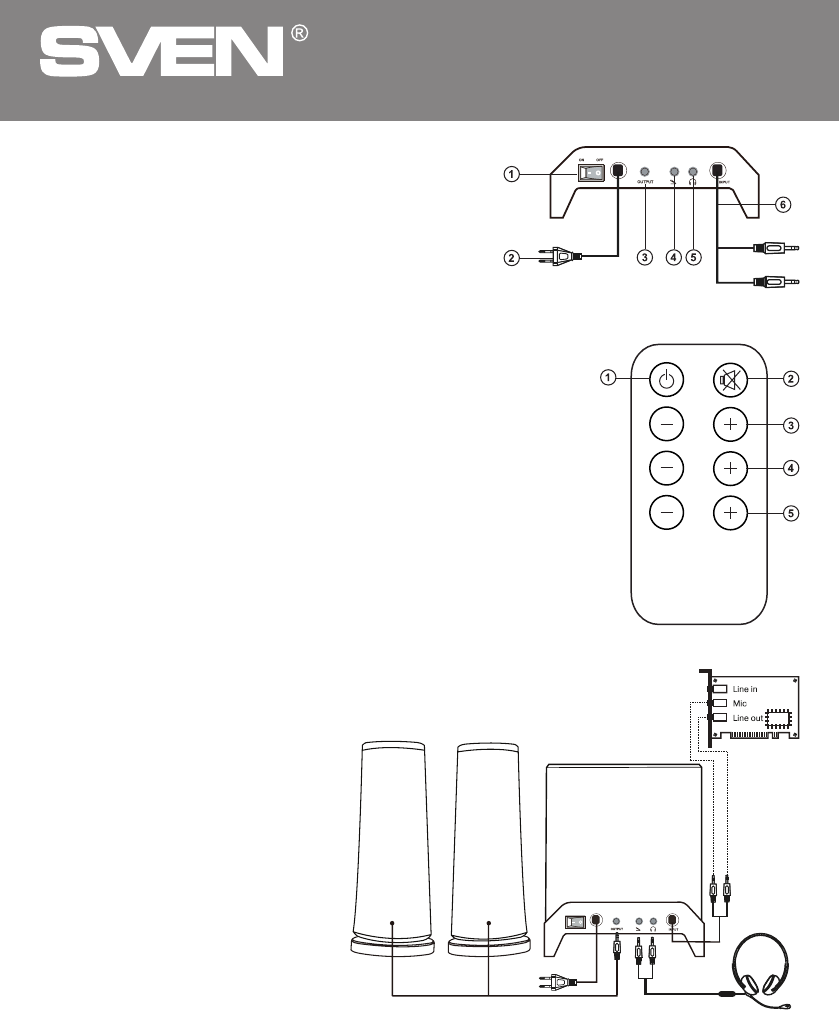
you want - we can
2.1 Multimedia Speaker System
ENG
Fig. 4. Connection diagram
Remote control
a STANDBY button
b MUTE button
c TRE +/–: treble volume control buttons
d SW +/–: subwoofer volume control buttons
e VOL +/–: master volume control buttons
Notes:
• If the remote control does not work, please check the
batteries or replace the discharged batteries with new ones.
• Use the remote control at an angle of no more than 30°
within 7 meters from the system.
5. PREPARATION AND OPERATION
Speaker placement
• Place the satellites symmetrically to the listener at the distance not less
than one meter.
• Place MSS far away from monitors and TV sets, as insignificant image
distortion in these super-sensitive devices is possible. We recommend that
the subwoofer should be placed on the table.
Installation and operation guide
• All the components should be switched off before connection.
• Conect the subwoofer and the satellites (see Fig.4).
• Plug the mini-jack of thesignalcable (green) into the line output of the sound
card of your PC or MP3 player, and the mini-jack of the microphone cable (pink)
into the microphone input of the sound card.
• Plug the power cordbinto a mains socket.
• Switch the power on with ON/OFF switch aon the subwoofer rear panel.
• Adjustthe volume on the remote
control to the necessary level.
• To improve sound quality, use the
sound card Line-Out port.
• To switch the speaker system on, use
the power switch a on the subwoofer
rear panel. The system will be on in
STANDBY mode and the LED display on
the on the front panel will indicate “- -”.
To put the system into operation mode,
press the STANDBY button a on the
remote control or one of the volume
control buttons b on the subwoofer
front panel. The LED display shows the
volume level (40 by default).
Fig. 3. Remote control
18
TRE
SW
VOL
Fig. 2. Rear control panel
Mic cable
Input cable
Ваш отзыв будет первым



