- Тип техники
- Бренд
Просмотр инструкции акустики SVEN HT-435(R), страница 26
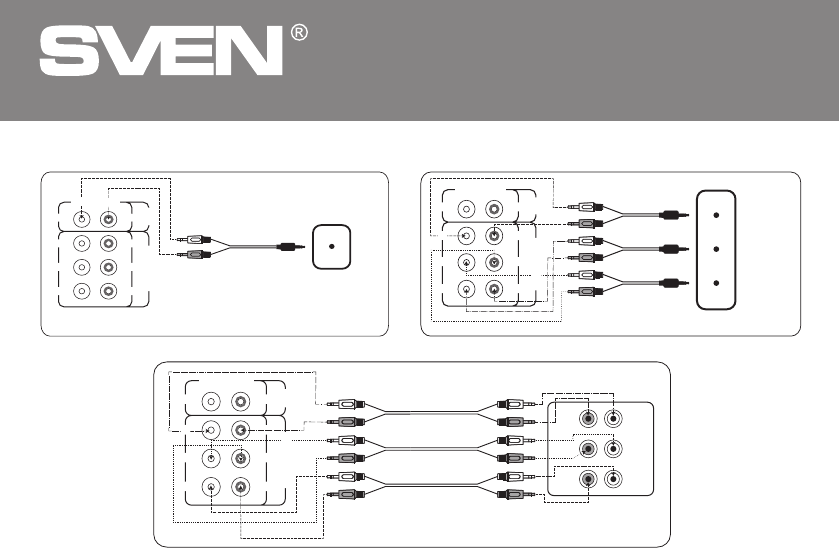
you want - we can
ENG
5.1 Active Home Theater
Speaker System
26
Operation
• Switch on the HTTS with POWER switch e (ON position) on the subwoofer rear panel (Fig. 2). The device
will switch on in standby mode. To turn the system to operation mode.
• Press STANDBY button a on the remote control (Fig. 3) or on the subwoofer front panel (Fig. 1). AUX
stereo input is active by default. Choose an input with corresponding remote control buttons or INPUT
SELECT g button on the front panel. At your own discretion with the help of corresponding remote
control buttons or on the subwoofer front panel adjust the volume: with buttons VOL (+/-) – the master
volume control, with FRONT (+/-) – front channels, CENTER (+/-) – central channel and REAR (+/-) – rear
channels volume control.
• RESET button k for returning to default settings.
• 2.1/5.1 mode button i is used for playing a stereo signal via AUX stereo input, and the signal is reproduced
with all the satellites.
Note. If you aren’t going to use the system for a long time, mind to turn the POWER switch e on the
subwoofer rear panel to OFF position and unplug the power cable f.
Sound source installation diagram
AUDIO
AUX
DVD(5.1CH)
R
FR
SW
L
FL
SR
SL
CEN
A
U
D
IO
IN
T
P
U
T
Sound card,
CD-player,
MP3-player
FRONT
REAR
CENTER\SUB
AUX
DVD(5.1CH)
R
FR
SW
L
FL
SRSL
CEN
A
U
D
IO
IN
T
P
U
T
AUDIO
5.1-channel sound card
Fig. 7. Sound source installation diagram
FR FL
SW C
SR SL
AUX
DVD(5.1CH)
R
FR
SW
L
FL
SRSL
CEN
A
U
D
IO
IN
T
P
U
T
DVD-player
Ваш отзыв будет первым



