- Тип техники
- Бренд
Просмотр инструкции кинескопного телевизора Sony KV-SR29M99 K, страница 20
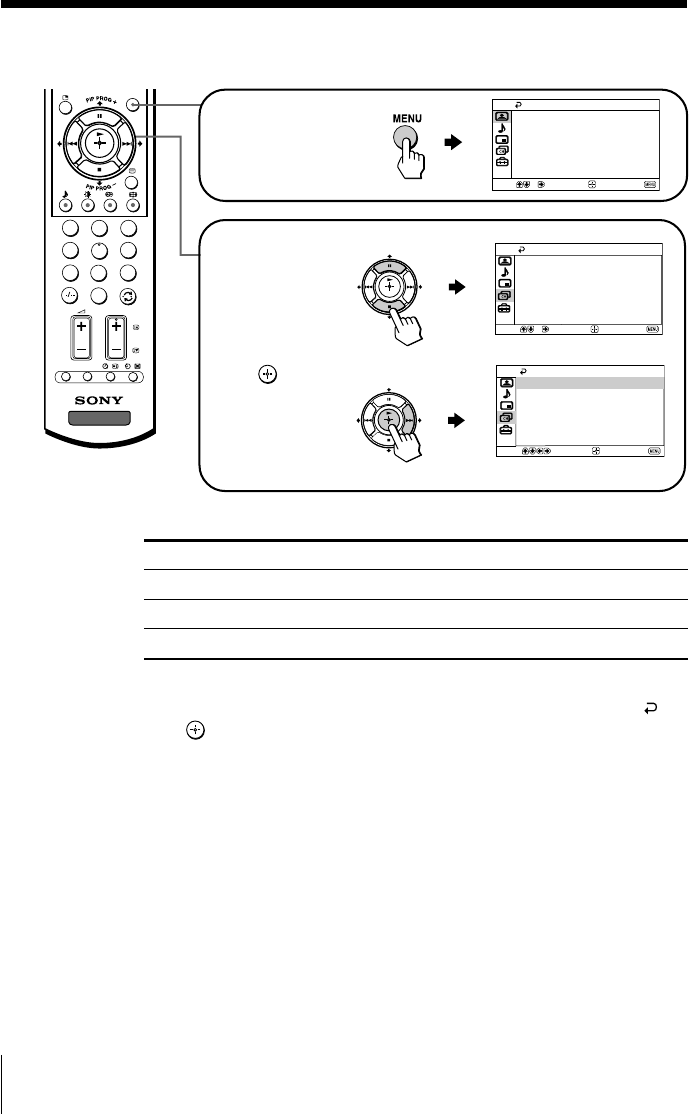
20 Menu Adjustment
1
2
3
4
6
7
8
9
0
5
MENU
TV
PR
OG
OPTION RESET
How to use the menu
Other menu operations
Tips
• If you want to exit from Menu level 2 to Menu level 1, press V or v until the return icon ( ) is
highlighted, then press
.
• The MENU, t and 2 +/– buttons on the TV front panel can also be used for the operations
above (see page 9).
Note
• When a feature is dimmed in the menu, it is not selectable.
To
Adjust the setting value
Move to the next/previous menu level
Cancel the menu
Press
V, v, B or b .
B or b.
MENU.
Press V or v to select
the desired item.
Press
(or b) to
confirm your
selection and
go to the next
level.
Press MENU to
display the menu.
Select
Confirm
End
Picture
Color Temperature: Cool
Picture Adjustment
Mode: Dynamic
3D Intelligent Picture: On
Select
End
Channel Setup
Confirm
Program Label
Manual Program
Program Block
Program Sorting
Auto Program
Select
End
Channel Setup
Confirm
Auto Program
Program Label
Manual Program
Program Block
Program Sorting
continued
Ваш отзыв будет первым
Вопросы пользователей
Поиск:
по производителю
по типу техники
по модели
Сортировать:
по дате


c ответами



Владимир
25 августа 2019, Брянск
в какие гнезда на задней панели телевизора подключить тюльпаны от ресивера для просмотра триколор тв





 0
0