- Тип техники
- Бренд
Просмотр инструкции тонометра Omron HBP-1300, страница 17
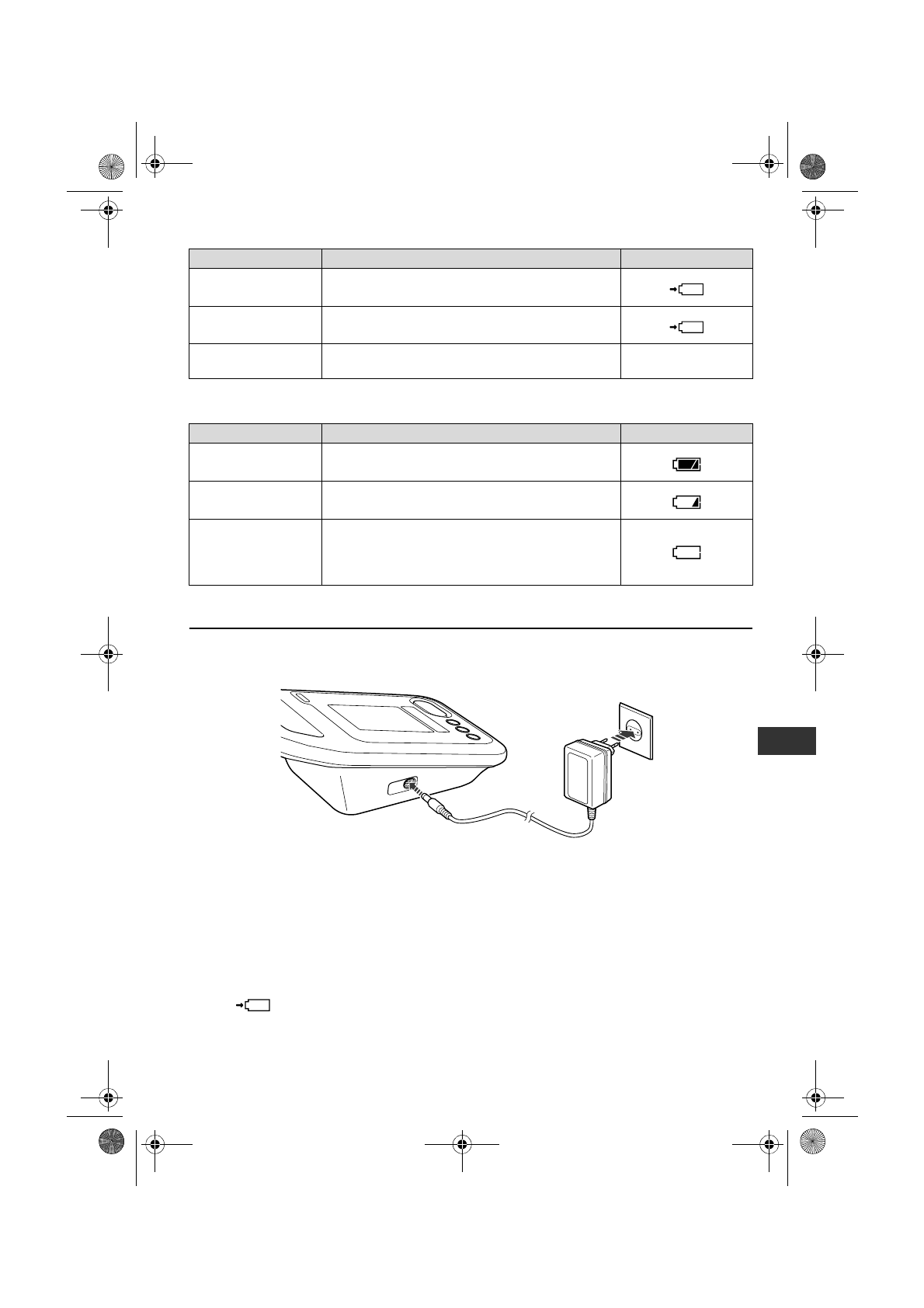
15
EN
Battery charging
Battery level
Connecting the AC Adapter
AC power
Verify that the power outlet supplies the specified voltage and frequency (100 - 240 V AC, 50/60 Hz).
Connect the AC adapter to the DC jack on the unit and the power outlet.
Note:
When the battery pack is installed
If there is no problem with the following.
- AC adapter
- DC jack
- Power outlet
- Battery
And the icon does not flash, contact your OMRON retail dealer or distributor.
State LCD contents and operations Icon
Charging The icon flashes.
Fully charged
(Charging completed)
The icon is lit.
Problem with the
battery
Error message is displayed. -
Battery level LCD contents and operations Icon
Fully charged
The icon is lit.
The unit can be used.
Battery level is 20%.
The icon flashes (E40 error not displayed).
The unit can be used.
Battery level is 5%.
The icon flashes (E40 error displayed).
The unit cannot be used.
If the unit is being continuously used, the power will be
automatically turned off in 30 seconds.
-
HBP-1300-E main.book Page 15 Thursday, February 11, 2016 11:39 AM
Ваш отзыв будет первым



