- Тип техники
- Бренд
Просмотр инструкции весов BEURER BF 850, страница 16
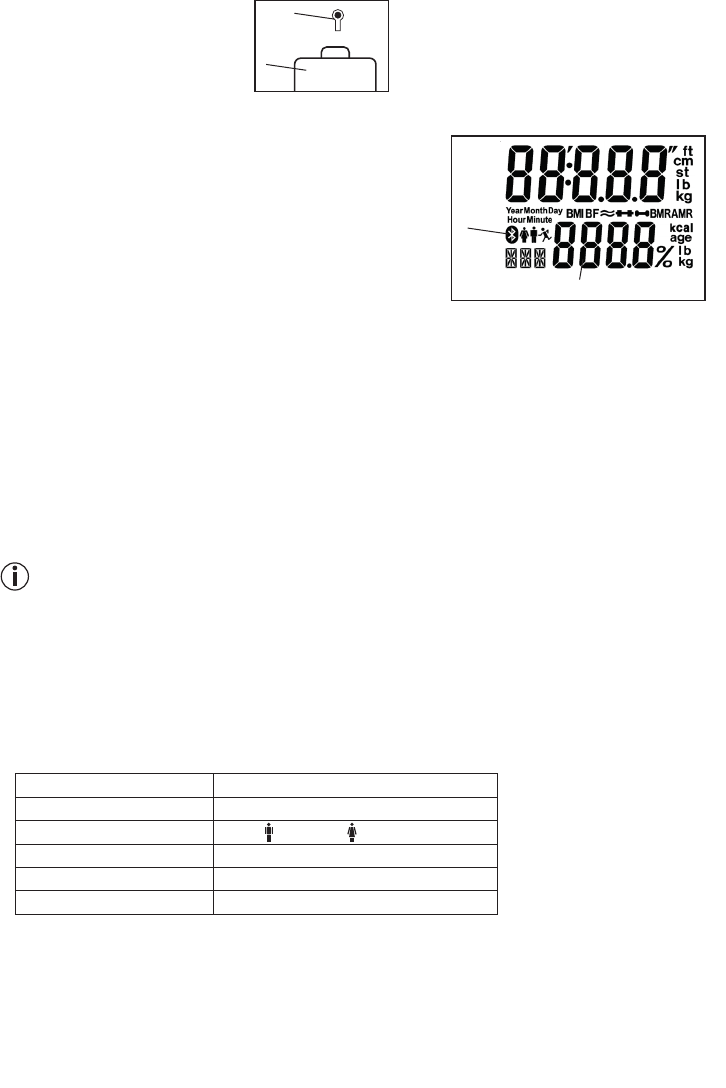
16
5. Device description
Rear
1
2
1. Battery compartment
2. Unit/Reset/Delete button
Display
3
4
3. Bluetooth
®
symbol for connection between scale and
smartphone.
4. Measurements
6. Initial use with the app
To calculate your body fat percentage and additional body values, you must save the personal user data
on the scale.
The scale has 8 user memory spaces which allows, for example, you and your family members to save
personal settings.
It is also possible to activate users via other mobile end devices on which the “beurer HealthManager“ app
has been installed or by changing the user profile in the app (see the app settings).
Keep the smartphone close to the scale in order to maintain an active Bluetooth
®
connection during initial
use.
– Activate Bluetooth
®
in your smartphone’s settings.
Note: Bluetooth
®
devices, such as this scale, may not be visible in the general settings of the Blue-
tooth
®
device list.
–
Insert the batteries and place the scale on a solid surface (“USE APP” will flash on the scale’s
LCD).
–
Download the free “beurer HealthManager” app from the Apple App Store (iOS) or at Google Play
(Android).
–
Start the app and follow the instructions.
–
Enter the BF 850 related data.
The following settings must be set or entered in the “
beurer HealthManager
” app:
User data Set values
Initials max. 3-digit (A-Z, 0-9)
Gender Male ( ), female ( )
Height 100 to 220 cm (3' 3.5" to 7' 2.5")
Birthday Year, month, day
Activity level 1 to 5
Ваш отзыв будет первым



