- Тип техники
- Бренд
Просмотр инструкции весов BEURER BF 800, страница 16
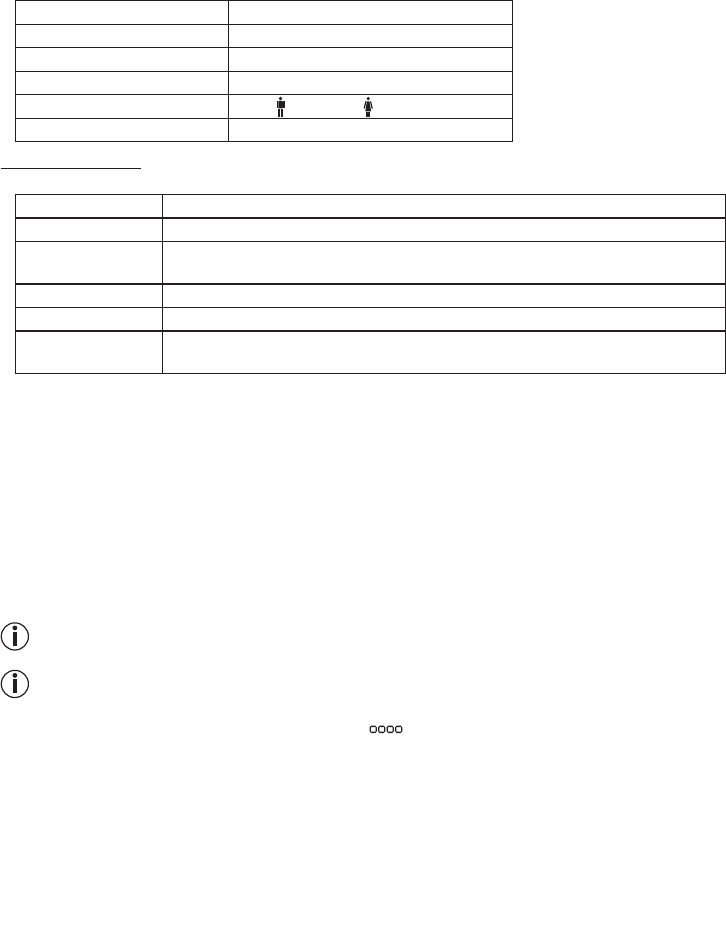
16
–
Activate Bluetooth
®
in the smartphone settings.
–
Install “Beurer Healthmanager” from the App Store
–
Start the app and follow the instructions.
–
Select BF 800 in the app.
–
Press the pairing button, then select the scale in the activated screen.
–
Enter the BF 800-related data.
The following settings must be set or entered in the “Beurer Healthmanager” app:
User data Parameters
Initials / abbreviation of name max. 3 characters or numbers
Body height 100 to 220 cm (3‘ 3.5“ to 7‘ 2.5“)
Age 10 to 100 Years
Sex man (
), woman ( )
Degree of activity 1 to 5
Degrees of activity
Selection of the degree of activity must refer to the medium and long term.
Degree of activity Physical activity
1 None.
2
Low: A small amount of light physical effort (e.g. short walks, light garden work,
gymnastic exercises).
3 Medium: Physical effort for 30 minutes at least 2 to 4 times a week.
4 High: Physical effort for 30 minutes at least 4 to 6 times a week.
5
Very high: Intensive physical effort, intensive training or hard physical work for at
least one hour daily.
–
Assign the user when requested to do so by the app.
For automatic personal recognition, the first measurement must be assigned to your personal user data.
Follow the app instructions for this. Step onto the scale with bare feet and ensure that you are standing
still with equal weight distribution and with both legs on the ITO electrodes.
8. Taking measurements
Place the scale on a firm level floor; a firm floor covering is required for correct measurement.
When using on carpet, affix the additional feet for carpet.
Weighing, carrying out diagnostics
Step onto the scale with bare feet and ensure that you are standing still with equal weight distribution and
with both legs on the ITO electrodes.
Note: There must be no skin contact between your feet, legs, calves or thighs.
Otherwise the meas-
urement cannot be performed correctly.
Note: The measurement result will be incorrect if the measurement is carried out with socks on.
The scales begin weighing immediately. First, the weight is displayed.
Whilst the further parameters are being measured an “ ” appears.
Your measured weight is displayed shortly after this.
If a user has been assigned, the BMI, body fat, water, muscle, bone, BMR and AMR are shown. This is the
case if the initials are shown.
Ваш отзыв будет первым



