- Тип техники
- Бренд
Просмотр инструкции gps-навигатора NAVITEL T700 3G NAVI, страница 94
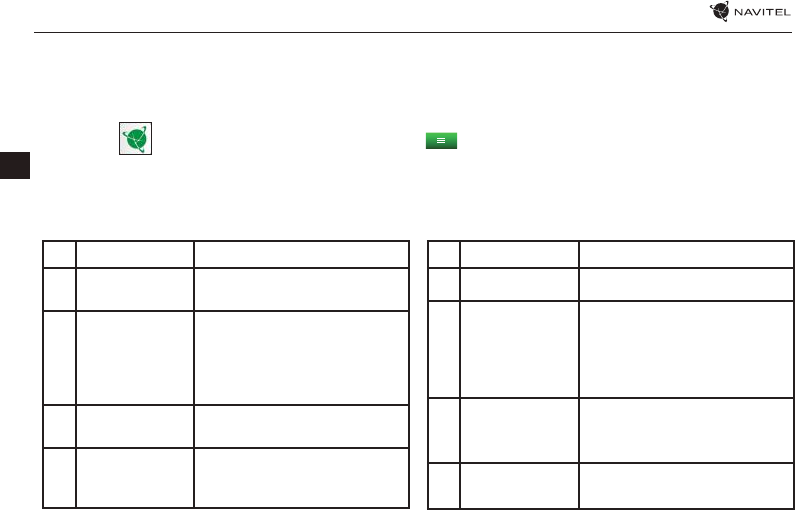
26 | USER MANUAL - T700 3G NAVI
EN
# Element Function
1 Sound
Tap on the button to open the
sound menu.
2 Compass
Tap to open the context menu
where you can choose map ori-
entation (“North up” or “Track
up“), map view (2D/3D), and skin
(Night/Day/Auto).
3 Road lanes
This panel displays road lanes with
possible maneuvers.
4
Information
panel
This panel shows the upcoming
maneuver and distance before it.
Tap on the panel to open
# Element Function
5 Route Visualization of the current route.
6
Information
panel
The panel shows current speed,
the remaining time to the destina-
tion point,
distance to the destination point,
and estimated time of arrival.
7 GPS-cursor
Indicates current position on the
map when the GPS receiver is
switched on.
8 Menu
Tap on the button to open the
main program menu.
Navitel Navigator
Tablet includes pre-installed Navitel Navigator software and maps of 43 European countries, Belarus, Kazakhstan, Russia and
Ukraine. Navitel Navigator is navigation application for address search and route planning.
Press the icon in your home screen to run the program. Press to open address search and program settings.
Program interface
Ваш отзыв будет первым



