- Тип техники
- Бренд
Просмотр инструкции gps-навигатора NAVITEL T700 3G NAVI, страница 79
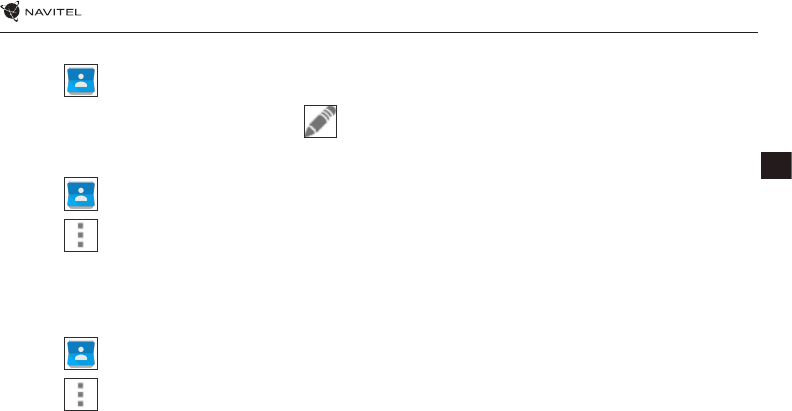
T700 3G NAVI | 11
EN
Edit a contact
1. Press to open the contact list.
2. Select the contact you want to edit, then press . After editing, press “Done“ to save the changes.
Delete a contact
1. Press to open the contact list.
2. Press , in the pop-up list select “Delete“.
3. Mark the contacts you want to delete, then press “OK” .
Backup contacts
You can export your contact data to an external memory card.
1. Press to open the contact list.
2. Press > “Import/Export“.
3. Select “Export to storage“.
Ваш отзыв будет первым



