- Тип техники
- Бренд
Просмотр инструкции игровой приставки Sony PlayStation2(slim) sil, страница 46
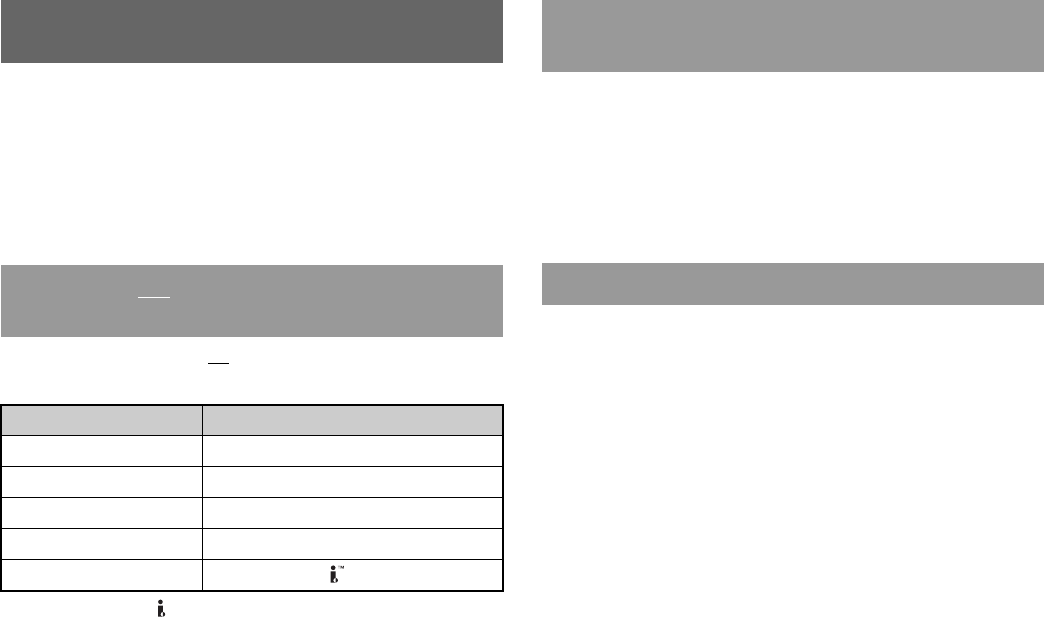
46
Accessories
Optional accessories are available for this model of PlayStation®2 console.
When using optional accessories, be sure to purchase those that are
compatible with your PlayStation®2 console. Contact the appropriate
PlayStation® customer service helpline which can be found within every
PlayStation® and PlayStation®2 format software manual or visit
www.playstation.com for details on the accessories that can be used with
this model.
The following accessories are not
compatible with this model of
PlayStation®2 console:
i.LINK and i.LINK logo " " are trademarks.
• This model of the PlayStation®2 console features a built-in IR Receiver.
When operating with a DVD Remote Control (for PlayStation®2) (sold
separately), do not insert an IR Receiver (for PlayStation®2) into a
controller port of the console.
• When purchasing a DVD Remote Control for use with this console,
choose one that does not include a separate IR Receiver Unit.
• You cannot open or close the disc cover using the DVD Remote Control.
Only the Multitap (for PlayStation
®2) (SCPH-70120 E)* (sold separately)
can be used with this console. Do not connect Multitap products with other
model numbers to the console as this may result in damage to the console.
* You can use this product with both PlayStation®2 and PlayStation® format
software titles.
Accessories
Accessories not compatible with this model of
PlayStation®2 console
Model number Product name
SCPH-1070 E Multitap
SCPH-10090 E Multitap (for PlayStation®2)
SCPH-10040 E Vertical Stand (for PlayStation®2)
SCPH-10110 E Horizontal Stand (for PlayStation®2)
- Product that use the S400 i.LINK connector
About the DVD Remote Control (for
PlayStation®2)
About Multitaps
Ваш отзыв будет первым



