- Тип техники
- Бренд
Просмотр инструкции жк телевизора Sony KDL-40(46)(52)Z4500, страница 40
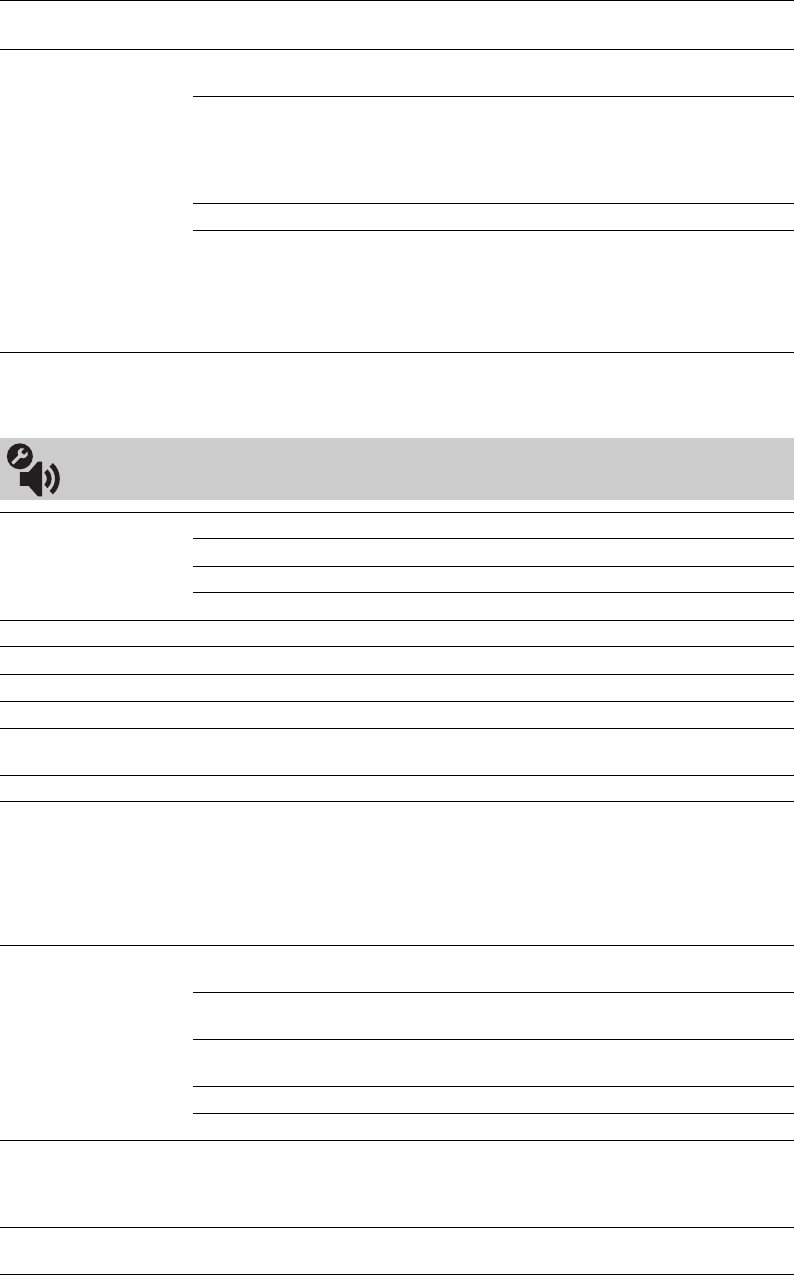
40
GB
“Noise Reduction”, “MPEG Noise Reduction” and “Advanced Settings” are not available for PC.
MPEG Noise
Reduction
Reduces picture noise in MPEG-compressed videos. This is effective when
viewing a DVD or digital broadcast.
Advanced Settings Allows you to set “Picture” settings in more detail. These settings are not available
when “Picture Mode” is set to “Vivid”(or “Photo-Vivid”).
Adv. Contrast
Enhancer
Automatically adjusts “Backlight” and “Contrast” to the most
suitable settings judging from the brightness of the screen.
This setting is especially effective for dark images scenes. It
will increase the contrast distinction of the darker picture
scenes.
Live Colour Makes colours more vivid.
Colour Space Changes the colour reproduction gamut. “Wide” reproduces
the vivid colour and “Standard” reproduces the standard
colour.
~
• “Live Colour” is not available when “Colour Space” is set to “Standard.”
Sound
Sound Mode Selects the sound mode.
Dynamic Enhances the treble and bass sounds.
Standard For standard sounds.
Clear Voice Makes voice sound clearer.
Reset Resets all the sound settings to the factory settings excluding “Dual Sound.”
Treble Adjusts higher-pitched sounds.
Bass Adjusts lower-pitched sounds.
Balance Emphasises left or right speaker balance.
Auto Volume Keeps a constant volume level even when volume level gaps occur (e.g., adverts
tend to be louder than programmes).
Volume Offset Adjusts the volume level of the current input relative to other inputs.
Woofer Level Adjusts the bass level to taste since the bass level varies depending on where the
television is located. Decrease the level if you feel too much bass is being output,
and increase the level if you feel not enough bass is being output.
~
• This adjustment is only necessary when the TV is first installed or when its
location has been changed. Adjustment is not required for regular listening.
Surround Live Sports Delivers surround effects that make you feel like you are
watching a live sports contest.
Music Hall Delivers surround effects that make you feel like you are
surrounded by sound as in a music hall.
Cinema Delivers surround effects just like the high-grade audio
systems found in movie theatres.
Custom A “Voice Zoom” adjustment can be stored according to taste.
Off Selects for normal stereo or mono reception.
Voice Zoom Adjusts the sound level of human voices. For example, if the voice of a news
announcer is indistinct, you can turn up this setting to make the voice louder.
Conversely, if you are watching a sports programme, you can turn down this
setting to soften the voice of the commentator.
Sound Booster Produces a fuller sound for more impact, by emphasising the treble and bass
sounds.
Ваш отзыв будет первым



