- Тип техники
- Бренд
Просмотр инструкции жк телевизора Sony KDL-40(46)(52)Z4500, страница 44
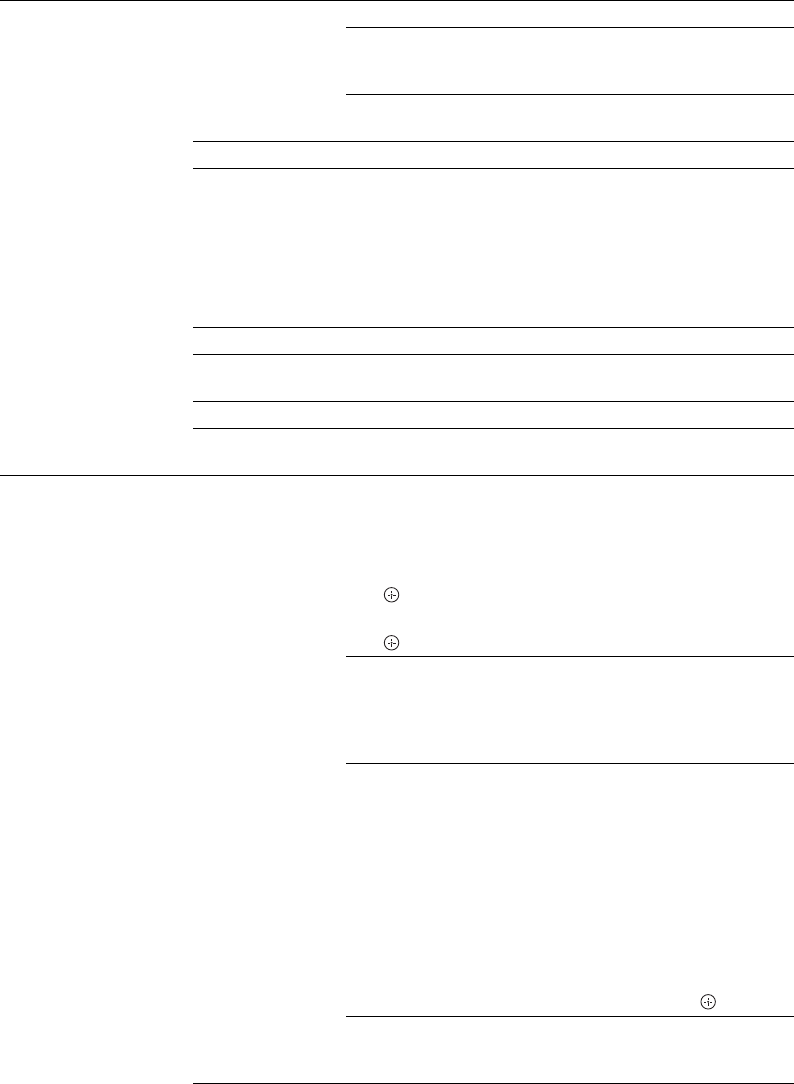
44
GB
PC Settings Screen Format Selects a screen format for displaying input from your PC.
Full 1 Enlarges the picture to fill the vertical
display area, keeping its original
horizontal-to-vertical aspect ratio.
Full 2 Enlarges the picture to fill the display
area.
Reset Resets the PC screen settings to the factory settings.
Auto Adjustment Automatically adjusts the display position, phase and pitch of
the picture when the TV receives an input signal from the
connected PC.
z
• “Auto Adjustment” may not work well with certain input
signals. In such cases, manually adjust “Phase”, “Pitch” and
“Horizontal Shift.”
Phase Adjusts the phase when the screen flickers.
Pitch Adjusts the pitch when the picture has unwanted vertical
stripes.
Horizontal Shift Adjusts the horizontal position of the picture.
Power
Management
Switches the TV to standby mode if no signal is received for
30 seconds in the PC input.
AV Set-up AV Preset Assigns a name to any equipment connected to the side and
rear sockets. The name will be displayed briefly on the screen
when the equipment is selected. You can skip an input source
that is not connected to any equipment.
1 Press F/f to select the desired input source, then press
.
2 Press F/f to select the desired option below, then press
.
-, CABLE, SAT,
VCR, DVD/BD,
GAME, AUDIO
SYSTEM, CAM,
PC
Uses one of the preset labels to assign a
name to connected equipment.
Edit Creates your own label.
1 Press F/f to select the desired letter
or number (“_” for a blank space),
then press g.
If you input a wrong character
Press G/g to select the wrong
character. Then, press F/f to select
the correct character.
2 Repeat the procedure in step 1 until
the name is completed.
3 Select “OK”, then press .
Skip Skips an input source that is not
connected to any equipment when you
press F/f to select the input source.
Ваш отзыв будет первым



