- Тип техники
- Бренд
Просмотр инструкции жк телевизора Sony KDL-40(46)(52)Z4500, страница 43
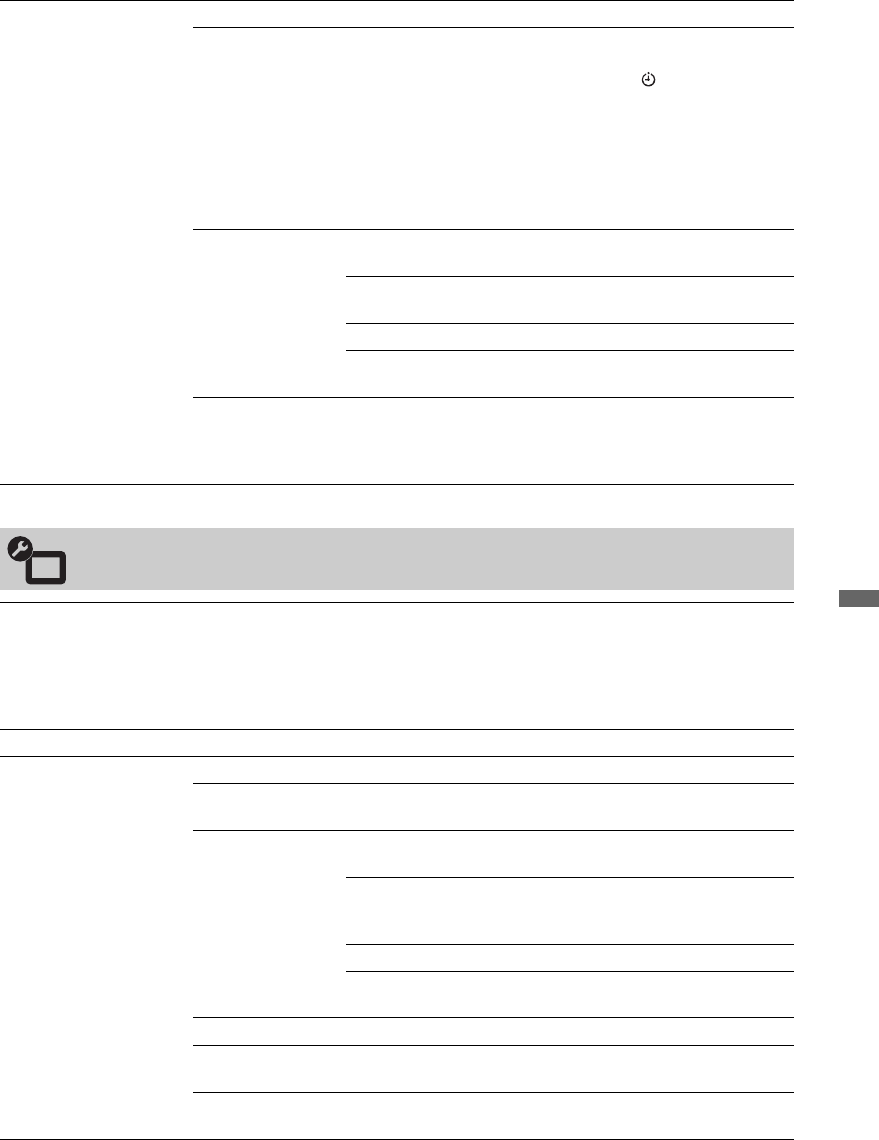
43
GB
Using MENU Functions
Timer Settings Sets the timer to turn on/off the TV.
Sleep Timer Sets a period of time after which the TV automatically
switches itself into standby mode.
When the “Sleep Timer” is activated, the (Timer) indicator
on the TV (front) lights up in orange.
z
• If you switch off the TV and switch it on again, “Sleep
Timer” is reset to “Off.”
• A notification message appears on the screen one minute
before the TV switches to standby mode.
On Timer
Settings
On Timer Sets the timer to turn on the TV from
standby mode.
Timer Mode Sets the desired day(s) of the week you
want the timer to turn on the TV.
Time Sets the time to turn on the TV.
Duration Sets how long you want the TV to stay on
before switching to standby mode again.
Clock Set Allows you to adjust the clock manually. When the TV is
receiving digital channels, the clock cannot be adjusted
manually since it is set to the time code of the broadcasted
signal.
Set-up
Auto Start-up Starts the “first time operation menu” to select the language, country and location,
and tune in all available digital and analogue channels. Usually, you do not need to
do this operation because the language and country/region will have been selected
and channels already tuned when the TV was first installed (page 6). However, this
option allows you to repeat the process (e.g., to retune the TV after moving house,
or to search for new channels that have been launched by broadcasters).
Language Selects the language in which the menus are displayed.
Screen Settings Screen Format See “To change the screen format manually” on page 17.
Auto Format Automatically changes the screen format according to the
input signal. To keep your setting, select “Off.”
Display Area Adjusts the picture display area in 1080i/p and 720p sources
when “Screen Format” is set to “Wide.”
Auto During digital broadcasts, displays
pictures in accordance with the settings
recommended by the broadcast station.
Full Pixel Displays pictures in their original size.
Normal Displays pictures in their recommended
size.
Horizontal Shift Adjusts the horizontal position of the picture.
Vertical Shift Adjusts the vertical position of the picture when “Screen
Format” is set to “Smart”, “Zoom” or “14:9.”
Vertical Size Adjusts the vertical size of the picture when “Screen Format”
is set to “Smart”, “Zoom” or “14:9.”
(Continued)
Ваш отзыв будет первым



