- Тип техники
- Бренд
Просмотр инструкции жк телевизора Sony KDL-19L40xx / KDL-26L40xx / KDL-32L40xx, страница 171
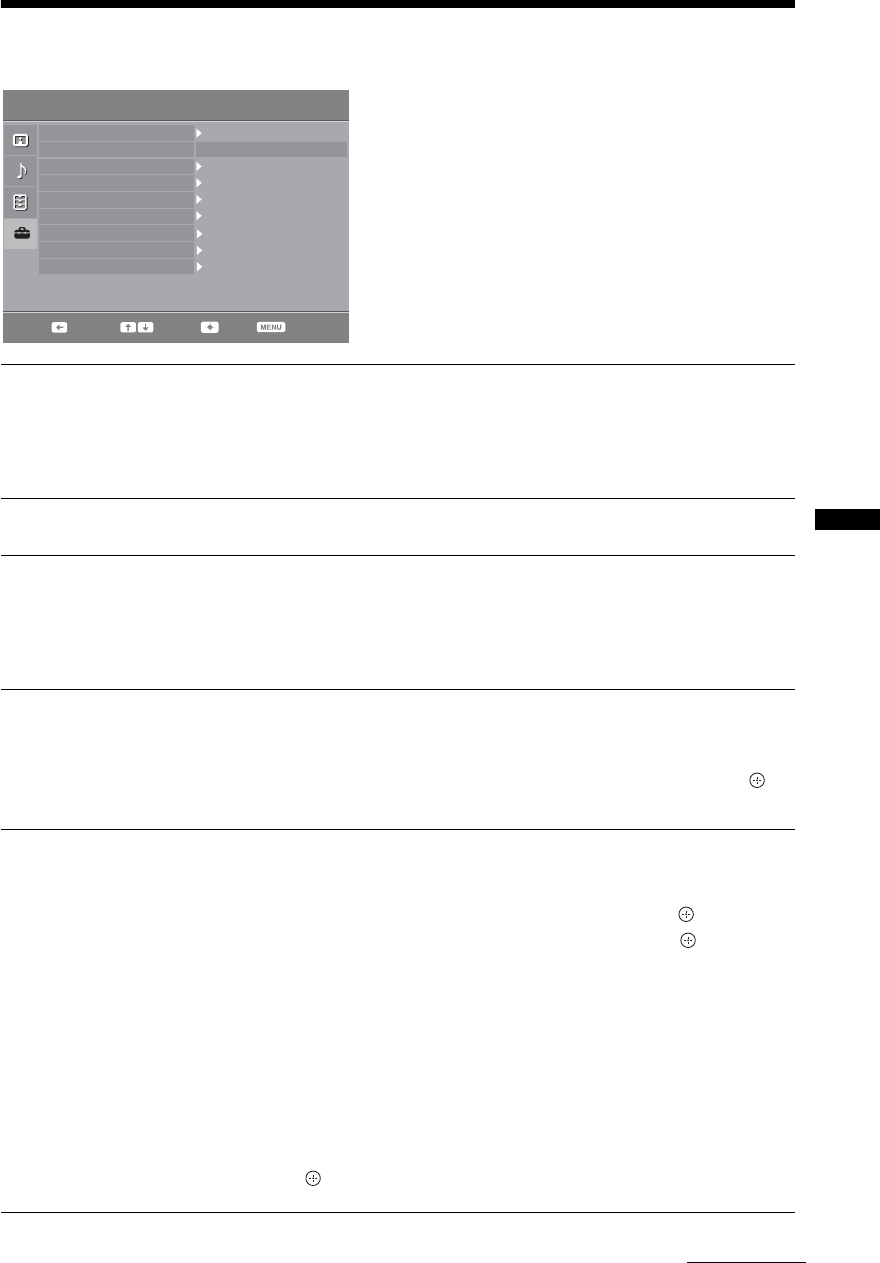
27
GB
Using MENU Functions
Set-up menu
You can select the options listed below on the “Set-up”
menu. To select options in “Settings”, see “Navigating
through menus” (page 21).
Auto Start-up
Starts the initial set-up to select the language, country/region and location, and tune
in all available digital and analogue channels. Usually, you do not need to do this
operation because the language and country/region will have been selected and
channels already tuned when the TV was first installed (page 7). However, this
option allows you to repeat the process (e.g., to retune the TV after moving house).
Language
Selects the language in which the menus are displayed.
Auto Tuning
(Only in
analogue mode)
Tunes in all the available analogue channels.
Usually you do not need to do this operation because the channels are already tuned
when the TV was first installed (page 7). However, this option allows you to repeat
the process (e.g., to retune the TV after moving house, or to search for new channels
that have been launched by broadcasters).
Programme
Sorting
(Only in
analogue mode)
Changes the order in which the analogue channels are stored on the TV.
1 Press F/f to select the channel you want to move to a new position,
then press g.
2 Press F/f to select the new position for your channel, then press .
AV Preset
Assigns a name to any equipment connected to the side and rear sockets. The name
will be displayed briefly on the screen when the equipment is selected. You can skip
an input source that is not connected to any equipment.
1 Press F/f to select the desired input source, then press .
2 Press F/f to select the desired option below, then press .
• AV1 (or AV2/AV3/HDMI1/HDMI2/Component/PC), VIDEO, DVD, CABLE,
GAME, CAM, SAT: Uses one of the preset labels to assign a name to connected
equipment.
• “Edit”: Creates your own label.
1 Press F/f to select the desired letter or number (“_” for a blank
space), then press g.
If you input a wrong character
Press G/g to select the wrong character. Then, press F/f to select the correct
character.
2 Repeat the procedure in step 1 until the name is completed, then
press .
Auto Start-up
Language
Auto Tuning
Programme Sorting
English
AV Preset
HDMI Set-up
Sound Offset
Manual Programme Preset
Digital Set-up
Select:Back: Enter: Exit:
Set-up
Continued
Ваш отзыв будет первым



