- Тип техники
- Бренд
Просмотр инструкции жк телевизора Sony KDL-19L40xx / KDL-26L40xx / KDL-32L40xx, страница 164
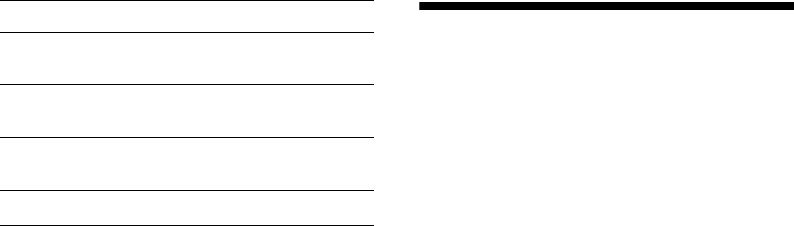
20
GB
Using control for HDMI
The control for HDMI function enables the TV to
communicate with the connected equipment that is
compatible with the function, using HDMI CEC
(Consumer Electronics Control). For example, by
connecting Sony equipment that is compatible with
control for HDMI (with HDMI cables), you can
control them together.
Be sure to connect the equipment correctly, and
make the necessary settings.
To make the control for HDMI settings
The control for HDMI settings must be set on both
the TV side and connected equipment side. See
“HDMI Set-up” on page 28 for the TV side settings.
For settings on the connected equipment, refer to the
operating instructions for that equipment.
Control for HDMI functions
• Turns the connected equipment off interlocked
with the TV.
• Turns the TV on interlocked with the connected
equipment and automatically switches the input to
the equipment when the equipment starts to play.
Horizontal Shift (in
PC input mode only)
See page 25.
Vertical Shift (in PC
input mode only)
See page 25.
Sleep Timer (except
PC input mode)
See page 26.
Power Saving See page 25.
Options Description
Ваш отзыв будет первым



