- Тип техники
- Бренд
Просмотр инструкции микроволновой печи Vitek VT-2451 BK, страница 8
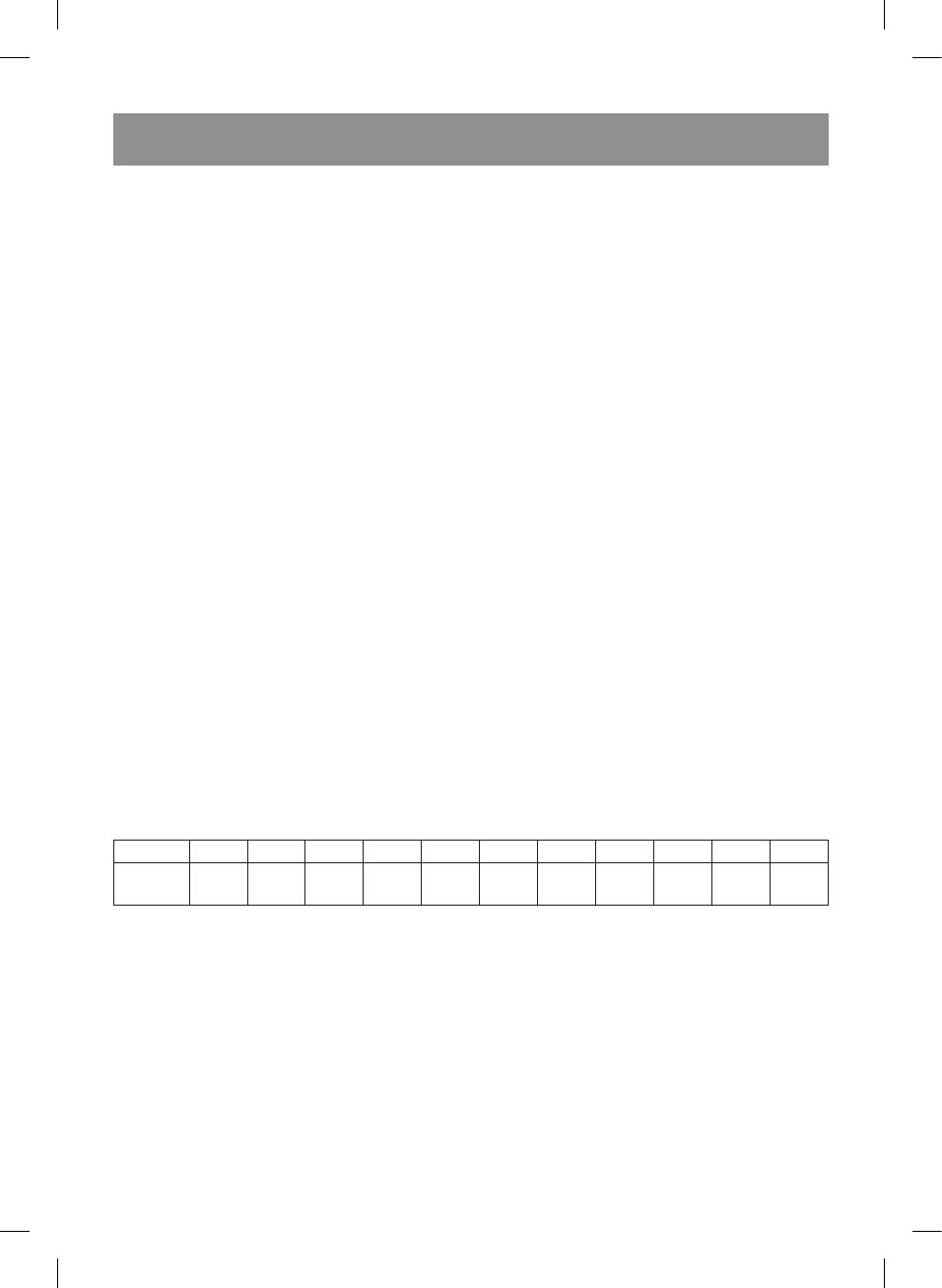
8
ENGLISH
DESCRIPTION OF MAIN FUNCTIONS AND
PROGRAMS
1. Plug the power cord into the mains socket,
you will hear a sound signal, the display (8) will
show the symbols (30) “1:00”, (38) “CLOCK”,
and the countdown will start.
2. To reset the indications press the “Stop/
Cancel” button (13), there will be 4 sound sig-
nals and the symbols “End” (30) will appear
on the display (8).
CURRENT TIME SETTING
1. Press and hold the “Timer/Clock” button (29)
for 3 seconds. The symbols “Hr 24” (30) – 24
hours time format setting, and the icons (31,
36, 38) will appear on the display (8), press
the “Timer/Clock” button (29) again to set the
12 hours time format, the symbols “Hr 12” (30)
will be shown on the display.
Note: – default time format is 24 hours (Hr 24).
2. Use the digital buttons (20) to set the cur-
rent time.
3. Press the «Timer/Clock» button (29) to con-
firm the current time.
TIMER
You can use the timer sound signal for different
notifications.
1. Press the «Timer/Clock» button (29) once
in the standby mode or during cooking, the
icons (31, 36, 37) and flashing separating dots
(42) “:” will appear on the display (8).
2. Use the digital buttons (20) to set the sound
signal time. You can set the timer operation
time in the range (from 00:00 to 99:99).
3. Press the «START» button (11), the countdown
will start.
QUICK START
Use this function to cook products in the micro-
wave mode at 100% power.
1. Press the “Quick Start” button (12) once or
several times to set the cooking time, the
icons (31, 35, 36, 43) will appear on the dis-
play (8), and the oven will be switched on in
2 seconds, the icons (35, 43) will appear on
the display (8) and the countdown (30) will
start.
Note:
– maximal cooking time is 10 minutes.
– in the range from 0 to 1 minute each press-
ing of the “Quick Start” button (12) increases
cooking time by 30 seconds.
– in the range from 1 to 10 minutes each press-
ing of the “Quick Start” button (12) increases
cooking time by 60 seconds.
COOKING PRODUCTS
IN THE MICROWAVE MODE
1. Consequently press the “Power level” but-
ton (16) to set the power level for micro-
wave cooking: “P-HI”, “Р-90”, “Р-80”, “Р-70”,
“Р-60”, “P-50”, “Р-40”, “Р-30”, “Р-20”,
“Р-10”, “Р-00”.
2. Press the digital buttons (20) to set the cook-
ing time, the icons (31, 35, 36, 43) will appear
on the display (8).
3. Press the “Start” button (11), the icons (35,
43) will appear on the display (8).
Power level
Power 100% 90% 80% 70% 60% 50% 40% 30% 20% 10% 0%
Display
symbols
P-HI P-9a0 P-80 P-70 P-60 P-50 P-40 P-30 P-20 P-10 P-00
COOKING IN «GRILL» MODE
Use the «Grill» mode to cook thin slices of meat,
to fry sausage, chicken wings etc., cook the
products to a visible brown crust.
1. Press the «Grill» button (26), the icons (31, 35,
36, 44) and flashing separating dots (42) “:”
will appear on the display (8).
2. Use the digital buttons (20) to set the cook-
ing time.
3. Press the “Start” button (11), the icons (35,
44) will appear on the display.
COOKING PRODUCTS
IN THE COMBINED MODES
Combined cooking modes have different opera-
tion time for microwave cooking and grill cook-
ing modes.
1. Choose the following cooking programs
by pressing the «Microwaves + Grill» but-
ton (27) consequently: combined mode “C-1”,
grill (44), microwaves (43), combined mode
“C-2”, grill (44), microwaves (43).
2. Use the digital buttons (20) to set the opera-
tion time.
3. Press the «Start» button (11), the icons (35,
44, 43) will appear on the display (8).
IM VT-2451.indd 8 30.11.2016 14:29:48
Ваш отзыв будет первым
Вопросы пользователей
Поиск:
по производителю
по типу техники
по модели
Сортировать:
по дате


c ответами



Галина Ивановна
19 февраля 2020, Москва
Нужна подробная инструкция по приготовлению блюд в этой печи





 0
0