- Тип техники
- Бренд
Просмотр инструкции микроволновой печи Vitek VT-1683 SR, страница 9
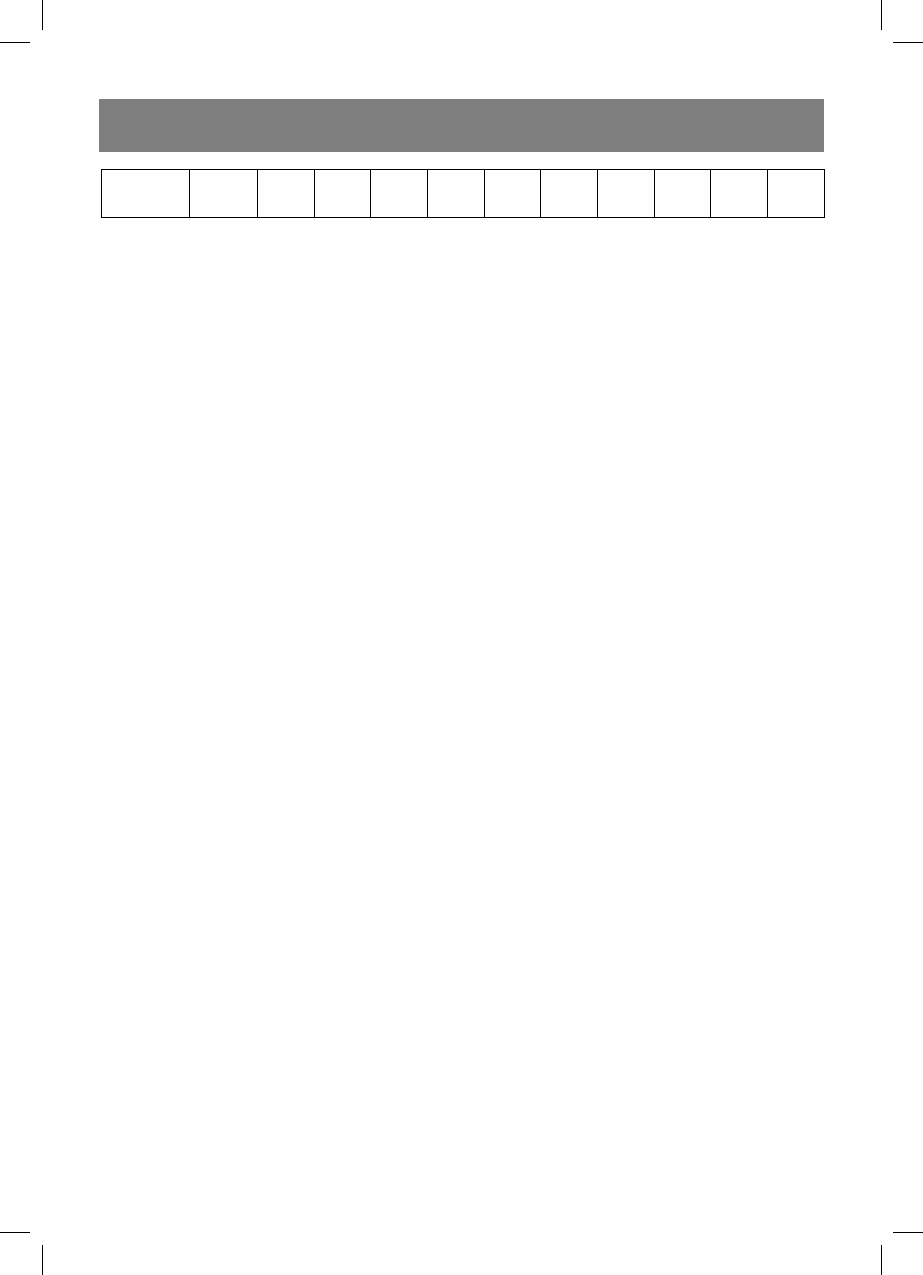
9
ENGLISH
9
Display
indica-
tion
PL10 PL9 PL8 PL7 PL6 PL5 PL4 PL3 PL2 PL1 PL0
Setting current time
1. Press the “Clock/Timer” button once, “0:00” will appear on the display.
2. Use digital buttons to set the current time from 01 to 12. For instance, to set “12:10”,
press “1”, “2”, “1”, and “0”.
3. Press the “Start” button after inputting, “:” will be flashing, the preset time will appear
on the display
Note:
• The preset time should be in the range 01:00 – 12:59.
• If during the setting the “Stop/Cancel” is pressed or no actions have been
performed during 1 minute, the unit will automatically return to the previous
mode.
• If you need to reset the current time, perform points 1-3.
Timer
1. Press the “Clock/Timer” button twice, “00:00” will appear on the display, hour digits will
be flashing.
2. Use digital buttons to set the desired time; you can set maximal time – 99 minutes 99
seconds.
3. Press the “Clock/Timer” button to confirm
4. When the preset time is reached five sound signals will be heard. If the current time has
been set it will be displayed.
Note:
• Remember that when setting timer you set time in which you will hear sound
signals.
• When the timer is set, any other parameters cannot be set.
Cooking in the microwave oven
1. Press the “Cooking time” button once, “00:00” will appear on the display.
2. Use digital buttons to set the desired time, maximal time is – 99 minutes 99 seconds.
3. Press the “Power” button once, “PL10” will appear on the display, it corresponds to
100% power. You may use digital buttons to input power level.
4. Press the “Старт/+30 sec” button, cooking process will start.
For example, to cook products for 15 minutes at 50% power
• Press the “Cooking time” button once, “00:00” will appear on the display.
• Press “1”, “5”, “0”, “0” to input cooking time.
• Consequently press the “power” button to set power level 50%.
• Press the “Старт/+30 sec” button, cooking process will start.
Note:
• If during the setting the “Stop/Cancel” button is pressed or no actions have
been performed during 1 minute, the unit will automatically return to the previ-
ous mode.
• When selecting power level “PL0” only the fan will be operating, we can use this
mode to remove odors.
1683.indd 91683.indd 9 12.04.2010 10:21:3912.04.2010 10:21:39
Ваш отзыв будет первым



