- Тип техники
- Бренд
Просмотр инструкции микроволновой печи Vitek VT-1681 W, страница 12
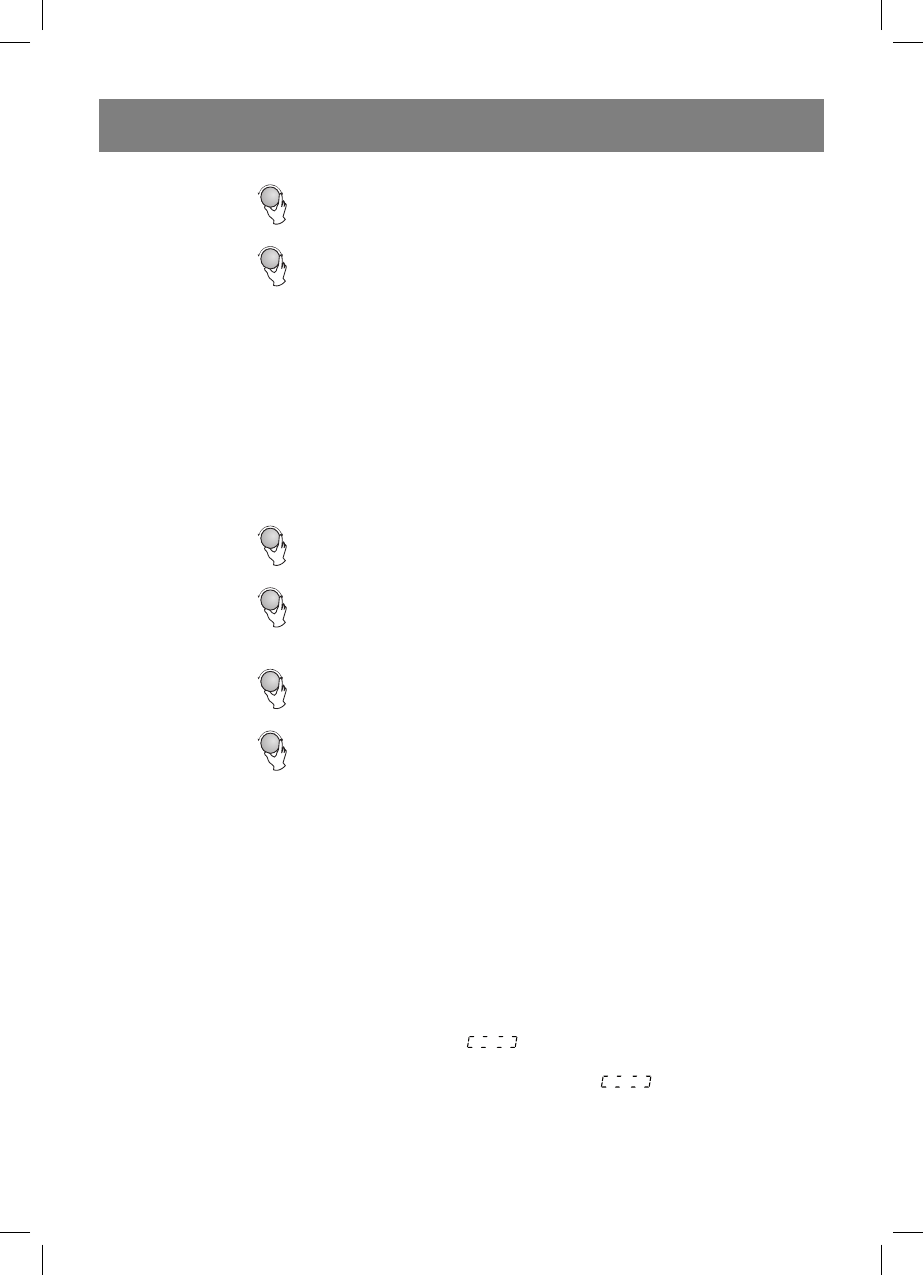
12
ENGLISH
3. Press the “Microwave/Grill/Combi” button.
4. Rotate the knob
to set 80% of power; “Р80” will appear on the display.
5. Press the “Start/+30 sec/Confirm” button to confirm.
6. Rotate the knob to set cooking time 7 minutes.
7. Press the “Start/+30 sec/Confirm” button, cooking process will start.
Note:
- If the defrost function is included into the cooking program, it must be the first
one.
- An automatic menu program cannot be included into the two steps cooking pro-
gram.
Setting start-up cooking time
1. Make sure that the current time is set properly.
2. Set the desired cooking program, for instance, to cook products during 7 minutes at
80%-power.
• Press the “Microwave/Grill/Combi” button.
• Rotate the knob
to set 80% of power; “Р80” will appear on the display.
• Press the “Start/+30 sec/Confirm” button to confirm.
• Rotate the knob
to set cooking time 7 minutes.
3. Press the “Clock/Preset” button, hours digits will be flashing.
4. Rotate the knob
to set hours from 0 to 23.
5. Press the “Clock/Preset” button to confirm, minute digits will be flashing.
6. Rotate the knob
to set minutes from 0 to 59.
7. Press the “Start/+30 sec/Confirm” button to confirm, “:” will be flashing. When the pre-
set time is reached you will hear 2 sound signals and cooking process will start.
Note:
• If when setting the current time the “Cancel/Stop” button is pressed, the cur-
rent time setting or the start-up time setting will be cancelled.
• The current time should be set before setting the start-up cooking time.
• To know the automatic start time, press the Clock/Preset button, the automat-
ic start time will be shown on the display for 4 seconds.
Child lock function
• In the current time mode press and hold the Cancel/Stop button for 3 seconds, a long
sound signal will be heard and the symbol will appear on the display.
• To deactivate the Child Lock function, press and hold the Cancel/Stop button for 3
seconds, a long sound signal will be heard and the symbol will disappear.
Automatic switching off of the chamber lighting
• If the door is open and no actions are being performed, the light inside the operating
chamber will go out automatically in10 minutes.
12
1681.indd 121681.indd 12 09.04.2010 15:14:3209.04.2010 15:14:32
Ваш отзыв будет первым



