- Тип техники
- Бренд
Просмотр инструкции весов Vitek VT-2413 W, страница 4
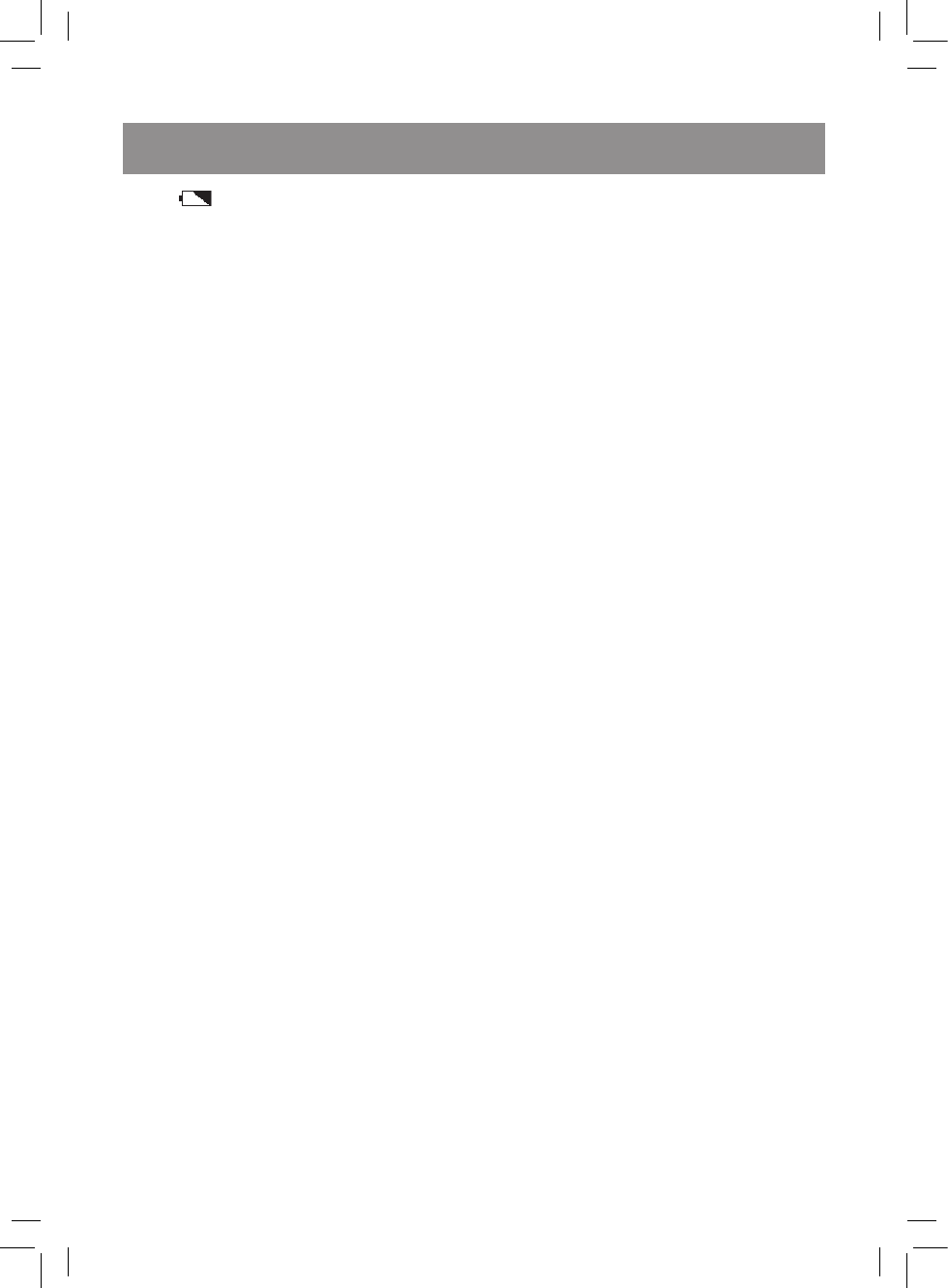
4
ENGLISH
– The symbol indicates that the batter-
ies are low, change them following the above
instructions.
Attention!
– Insert the batteries strictly following the
polarity;
– Remove the batteries if you are not plan-
ning to use the unit for a long time.
– Do not dismantle the batteries, do not
expose them to high temperatures;
– Replace the batteries in time.
Notes:
– The maximum capacity is 5 kg. Symbols «Err»
on the display (3) indicate exceeding of the
maximum weight limit. Remove products from
the scale immediately to prevent its damage.
– If the scale works improperly, try switching
the power off and remove the batteries. After
a while insert the batteries back to their place
and switch the scale on by touching the «ON»
button (6).
– Refer to authorized service centers for main-
tenance.
– The scale will be switched off automatically
after 1 minute of non-operation.
USING THE SCALE
Weighing ingredients
1. Place the scale on a flat horizontal surface.
2. Switch the scale on by pressing the «ON» but-
ton (6).
3. Select the necessary weight measurement
units by touching the button (11) «oz/g».
The following symbols (15) will be shown in
the upper right corner of the display (3):
«g» – weight in grams;
«oz» – weight in ounces;
«ml» – water volume in milliliters;
«fl.oz» – water volume in fluid ounces;
Note: If weight indication results (14) on the dis-
play (3) are not equal to zero, touch the «ZERO»
calibration button (7), the weight indications (14)
on the display will be set to zero.
Put the ingredient(s) on the platform (1).
The weight or volume indications (14) will be
shown on the display (3) in the selected mea-
surement units.
4. To switch the scale off remove the ingredi-
ents from the platform (1) and touch the but-
ton (8) «OFF».
Consecutive weighing
If you want to measure weight of several ingre-
dients without removing the previous ones from
the platform (1), you need to follow the follow-
ing steps:
1. place the scale on a flat surface and switch
the unit on by touching the button (6) «ON»,
select measurement units by touching the
button (11) «oz/g»;
2. put the required quantity of the ingredient on
the platform (1) checking the weight indica-
tions (14) on the display .
3. touch the «ZERO» button (7), the weight indi-
cations (14) will be set to zero.
4. put the required quantity of the following
ingredient on the platform (1) checking the
weight indications (14) on the display.
5. repeat steps 2-3-4 for weighing of the rest of
ingredients.
6. adding ingredients is available till the maxi-
mum capacity (5 kg).
Food nutrition value measurement
and memory function
Use the scale to measure nutrition value of food
stored in the unit memory.
The unit keeps information about 990 various
products, the food code is shown in the field
«FOOD CODE» (23).
The following information about food will appear
on the display (3):
«CAL» (16) – calorie counting results;
«FAT» (17) – fat percentage in grams;
«FIBR» (18) – fiber percentage in grams;
«CHOL» (19) – cholesterol percentage in mil-
ligrams;
«CARB» (20) – carbohydrates percentage in
grams;
«PROT» (21) – proteins percentage in
grams;
«SALT» (22) – salt percentage in milligrams.
1. Place the scale on a flat horizontal surface.
2. Switch the scale on and select weight mea-
surement units by touching the button (11)
«oz/g».
3. Input the food code by touching the buttons
(12). Results of the input are shown in the field
«FOOD CODE» (23).
Note: See the food list and its codes in the
Attachment.
4. Put the required quantity of food on the plat-
form (1), information about its weight or vol-
VT-2413.indd 4 27.05.2014 15:14:02
Ваш отзыв будет первым



