- Тип техники
- Бренд
Просмотр инструкции кинескопного телевизора LG CT-29Q10ET, страница 24

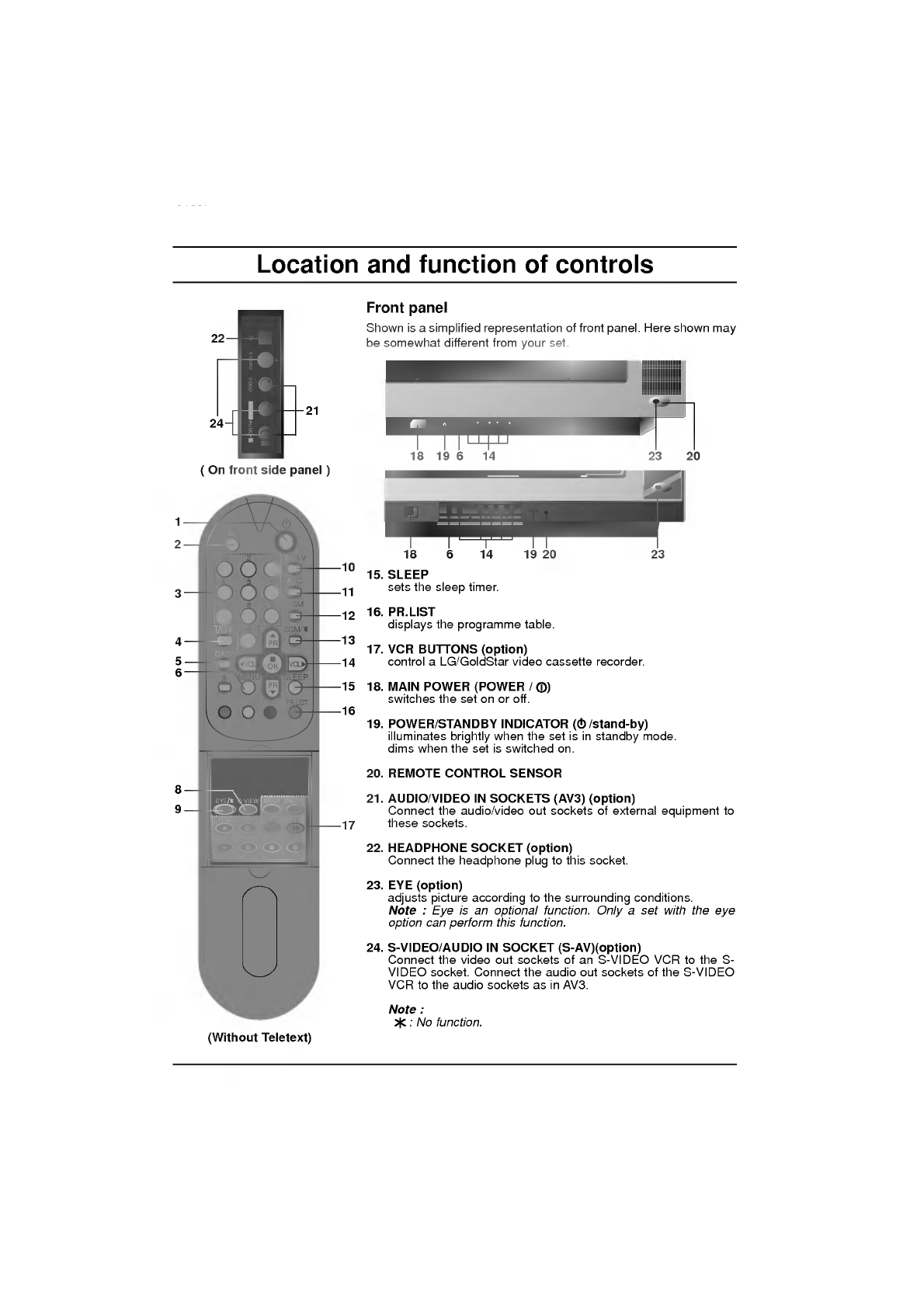
Location
and
function
of
controls
Front
panel
Shown
is
a
simplified
representation
of
front
panel.
Here
shown
may
be
somewhat
different
from
your
set.
15.
SLEEP
sets
the
sleep
timer.
16.
PR.LIST
displays
the
programme
table.
17.
VCR
BUTTONS
(option)
control
a
LG/GoldStar
video
cassette
recorder.
18.
MAIN
POWER
(POWER
/
)
switches
the
set
on
or
off.
19.
POWER/STANDBY
INDICATOR
(
/stand-by)
illuminates
brightly
when
the
set
is in
standby
mode.
dims
when
the
set
is
switched
on.
20.
REMOTE
CONTROL
SENSOR
21.
AUDIO/VIDEO
IN
SOCKETS
(AV3)
(option)
Connect
the
audio/video
out
sockets
of
external
equipment
to
these
sockets.
22.
HEADPHONE
SOCKET
(option)
Connect
the
headphone
plug
to
this
socket.
23.
EYE
(option)
adjusts
picture
according
to
the
surrounding
conditions.
Note
:
Eye
is
an
optional
function.
Only
a
set
with
the
eye
option
can
perform
this
function.
24.
S-VIDEO/AUDIO
IN
SOCKET
(S-AV)(option)
Connect
the
video
out
sockets
of
an
S-VIDEO
VCR
to
the
S-
VIDEO
socket.
Connect
the
audio
out
sockets
of
the
S-VIDEO
VCR
to
the
audio
sockets
as
in
AV3.
Note
:
:
No
function.
TV/AV
PSM
MENU
1
2
3
4 5
6
7 8
9
0
OK
PR
PR
VOLVOL
Q.VIEW
ARC
SLEEP
PR.LIST
SSM/
EYE
SP/LP
ON/OFF
CH
REW
PLAY
FF
CH
P/STILL
STOP
REC
DASS
1
10
11
12
13
14
15
2
3
4
56
9
8
16
17
(
On
front
side
panel
)
S-V DEO VIDEO
AV3
R
AUDIO
L/MONO
21
24
22
(Without
Teletext)
POWER
MENU
OK
VOL
PR
18196
14
20
23
MENU
OK
VOL
PR
STAND
BY
POWER
23
18
14
6
19
20
0180F
Ваш отзыв будет первым



