- Тип техники
- Бренд
Просмотр инструкции сотового gsm, смартфона Sony CM-B1200, страница 60
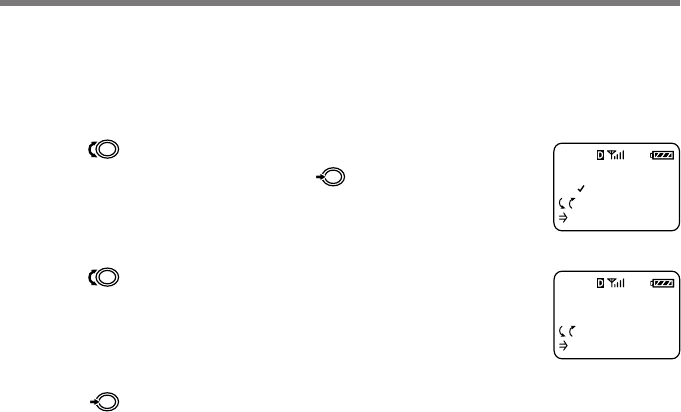
60
Sorting the Phone Book [F64]
You can determine how the Phone Book will be displayed, and also set the phone to
sort the entries either alphabetically or by memory location.
1 Turn to select “Sort Book” from the
Display menu, then push
.
The Sort Book menu appears.
2 Turn to set the sorting preferences.
You can choose to sort the Phone Book “by Loc. #” (by
location) or “alphabetic” (alphabetically).
3 Push to enter the new setting.
The standby display reappears.
SORT BOOK
BY LOC. #
:Choices
:To Set
F64
SORT BOOK
alphabetic
:Choices
:To Set
F64
Ваш отзыв будет первым



