- Тип техники
- Бренд
Просмотр инструкции магнитолы Vitek WX-4001 MS, страница 9
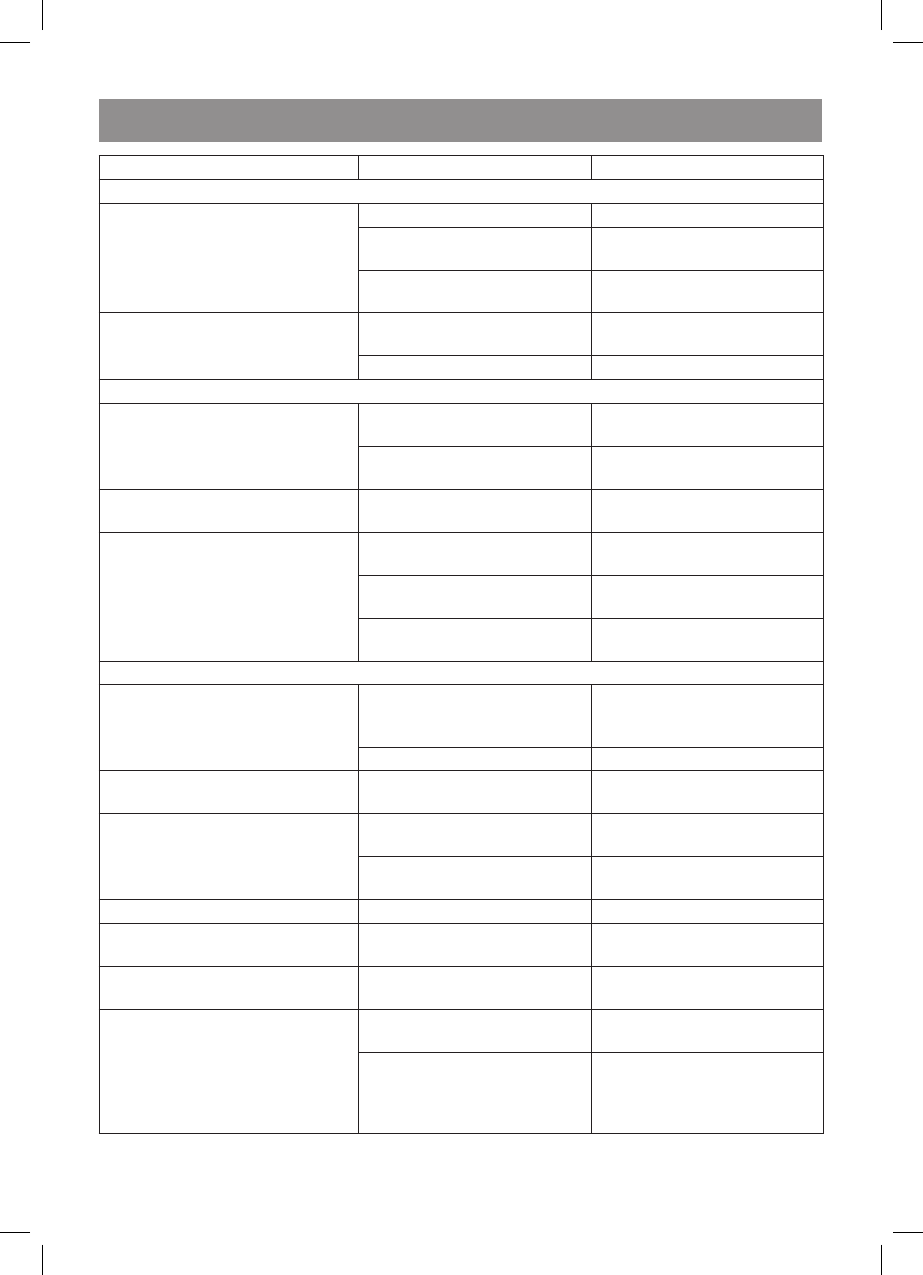
ENGLISH
9
Problem Possible cause Solution
Radio
Noise while listening to radio sta-
tions in FM or AM band
The station is not tuned Tune the station
FM band: the antenna is not
extended
Extend the antenna
АМ band: the unit is out of
reception area
Try other location variants
The unit does not playback sta-
tions in FM or AM band
The FUNCTION switch is not
set o the Radio mode
Set the FUNCTION switch to
the radio mode
Low volume level Increase volume level
Disc
Disc is not played back
The FUNCTION switch is not
set o the disc playback mode
Set the FUNCTION switch to
the disc playback mode
Disc is absent or set improp-
erly
Check the disc, it should be
placed with its label down
Some tracks cannot be played
back
Disc is scratched or dirty
Wipe the disc with a soft cloth,
do not use the damaged discs
Disc is in its place but tracks can-
not be played back
Disc is placed improperly
Check the disc, it should be
placed with its label down
Disc is scratched or dirty
Wipe the disc with a soft cloth,
do not use the damaged discs
Improper disc format
Use discs with corresponding
format
Cassette playback
No sound
The FUNCTION switch is not
in the TAPE(OFF) position
Set the
FUNCTION switch to the
TAPE(OFF) position
Minimal level of volume Set the required volume level
Low quality of sound The heads are dirty
Clean the cassette deck ele-
ments.
Recording speed is unstable
Record is old or the tape is
worn
Replace the cassette
Heads and capstan are dirty
Clean the cassette deck ele-
ments.
Recording on a cassette
Recording does not operate
Record protection tabs are
broken
Attach a piece of sticky tape
on the place of the tab
Low quality of sound
Record is damaged or head
is dirty
Replace the cassette or clean
the cassette deck elements
USB-device is not played backed
USB-playback mode is not
selected
Select the USB-playback
mode
USB-device is not inserted
into the jack or there are no
МР3
files on it
Check whether the USB-de-
vice is inserted into the jack
and that it contains МР3 files
4001Instruk_ital.indd 9 15.11.2011 14:09:00
Ваш отзыв будет первым



