- Тип техники
- Бренд
Просмотр инструкции сотового gsm, смартфона Siemens U15, страница 95
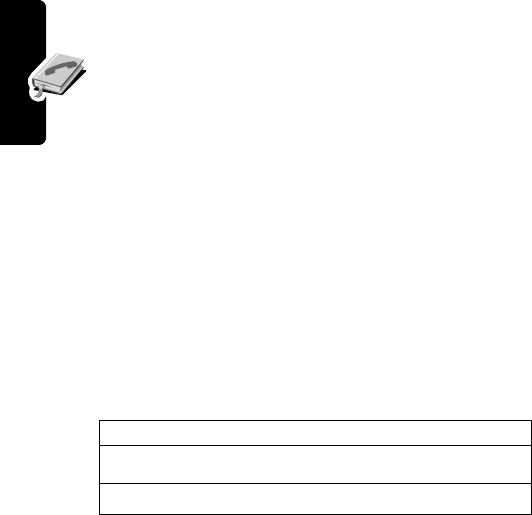
94
Setting Up Your Phonebook
Showing or Hiding Private Entries
You can show or hide the phonebook entries you mark as
private. To mark an entry as private, see the
Private
item on
page 85.
You can also press M >
Setup
in the phonebook to
change this setting.
You must enter your private entry code to show private
entries. To change your private entry security code:
Sorting the Phonebook List
You sort your phonebook list by speed dial number (the
standard), name, voice name, or email address.
Tip: The voice name sort is identical to the name sort, except
that the entries with voice name tags appear first.
Find the Feature
M >
Settings
>
Security
>
Show Private Entries
or
Hide Private Entries
Find the Feature
M >
Settings
>
Security
>
New Passwords
>
Private Entries Code
Find the Feature
M >
Phonebook
M >
Setup > Sort By
Press To
1 S
scroll to the order you want
2
SELECT
(+)
select the order you want
Ваш отзыв будет первым



